Smart Technologies Interactive Whiteboard SBFPD User Manual
Page 16
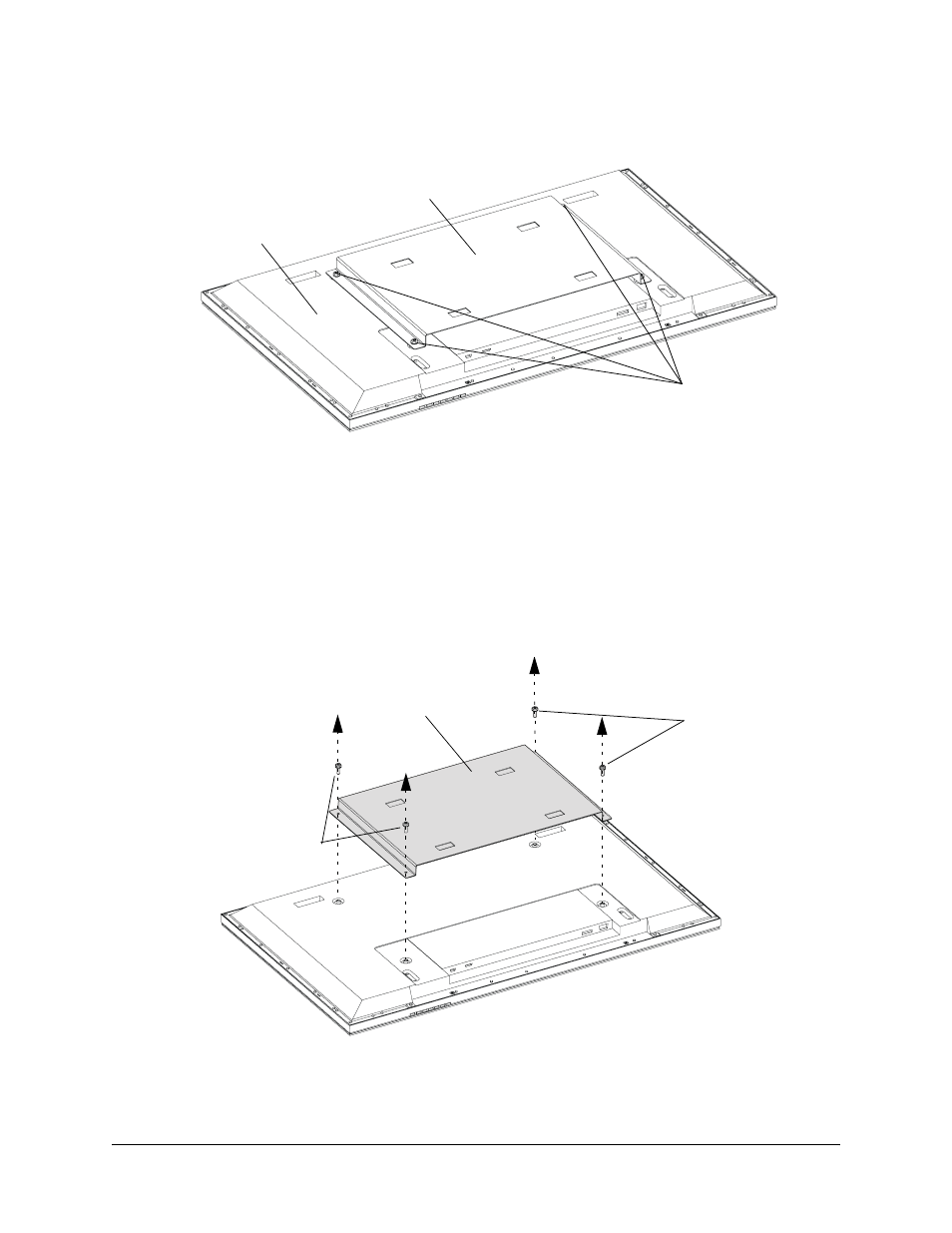
8
Installing the Interactive Whiteboard
99-00667-00 B0
2. With the assistance of another person, carefully remove the flat-panel display from the wall
mount or the stand, and place it facedown on a flat surface.
NOTE: The appearance of your flat-panel display and its adapter plate can vary from the
diagrams shown in this section. In addition, the number of bolts attaching the adapter plate to
your flat-panel display can be four, six or eight. Some figures in this section show four adapter
plate bolts and some show six, but the same steps are required regardless of the number of
bolts.
3. Remove the bolts that attach the adapter plate to the back of the flat-panel display. Put the
bolts in a safe place, as you’ll use them later to reattach the adapter plate.
NOTE: The bolt type varies between different flat-panel displays. You may have received an
appropriate tool for removing these bolts with your flat-panel display.
4. Remove the adapter plate.
NOTE: Take a moment to look at the text and the arrows on the mounting bracket’s center
section.
Adapter Plate Bolts
Flat-Panel Display
Adapter Plate
Adapter Plate
Adapter Plate
Bolts
Bolts
Adapter Plate
