Setting up screen call – Sanyo Katana Cell Phone User Manual
Page 98
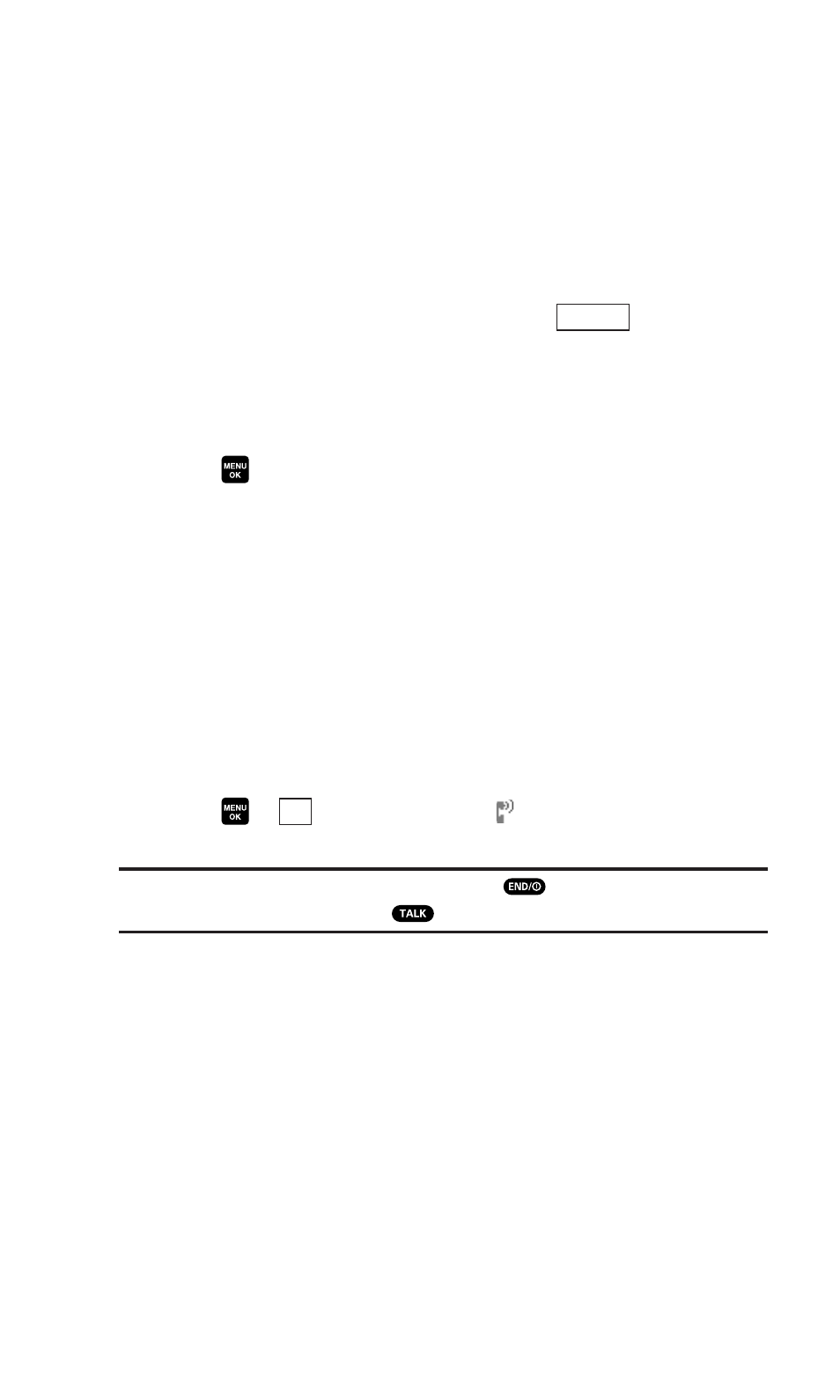
Setting Up Screen Call
This feature enables you to screen incoming calls by using a
recorded announcement, either one that is pre-recorded or one
that you record.
Activating Screen Call
To start Screen Call when you have incoming calls:
1. When the phone rings or vibrates, press
(right
softkey) to display the options.
2. Select Screen Call.
To set Auto Screen Call:
1. Press
to access the main menu.
2. Select Tools.
3. Select Voice Services.
4. Select Screen Call.
5. Select Auto.
6. Select On.
ᮣ
If you want to change the answer time, enter your desired
number by using numeric keys or pressing the navigation key
up or down.
7. Press
or
(left softkey). The
icon is displayed on the
Standby display.
Tip:
While the caller is recording: Pressing
stops recording and
disconnects the call. Pressing
answers the call.
OK
Options
90
- Scp 8100 (115 pages)
- Scp 8100 (71 pages)
- SCP-2700 (139 pages)
- BELL SCP-2400 (140 pages)
- VL-2300 (286 pages)
- RL 4920 (258 pages)
- S1 (131 pages)
- MM-7400 (326 pages)
- scp 7500 (173 pages)
- SCP-6400 (100 pages)
- SCP-2300 (150 pages)
- SCP-7300 (161 pages)
- EP92H (21 pages)
- PRO-700 (133 pages)
- VI-2300 (286 pages)
- SCP-8400 (282 pages)
- VM4500 (244 pages)
- SCP-2400 (140 pages)
- SCP-7050 (139 pages)
- SCP-6600 (133 pages)
- SCP200 (22 pages)
- MM-5600 (330 pages)
- SCP-3200 (281 pages)
- QWEST SCP-8300 (310 pages)
- SCP-3100 (157 pages)
- PCS VISION RL-4920 (258 pages)
- SCP 4900 (202 pages)
- RL2500 (205 pages)
- MM-9000 (367 pages)
- M1 (284 pages)
- RL7300 (252 pages)
- MM-8300 (324 pages)
- SCP-4920 (230 pages)
- GH68-24473A (158 pages)
- MIRRO PLS-3810 (126 pages)
- SCP-7400 (293 pages)
- PRO-200 (236 pages)
- P260 (20 pages)
- Katana LX (165 pages)
- scp8300 (179 pages)
- PCS Vision PM-8200 (257 pages)
- Katana (216 pages)
