Uploading pictures, Downloading your online pictures – Sanyo Katana Cell Phone User Manual
Page 123
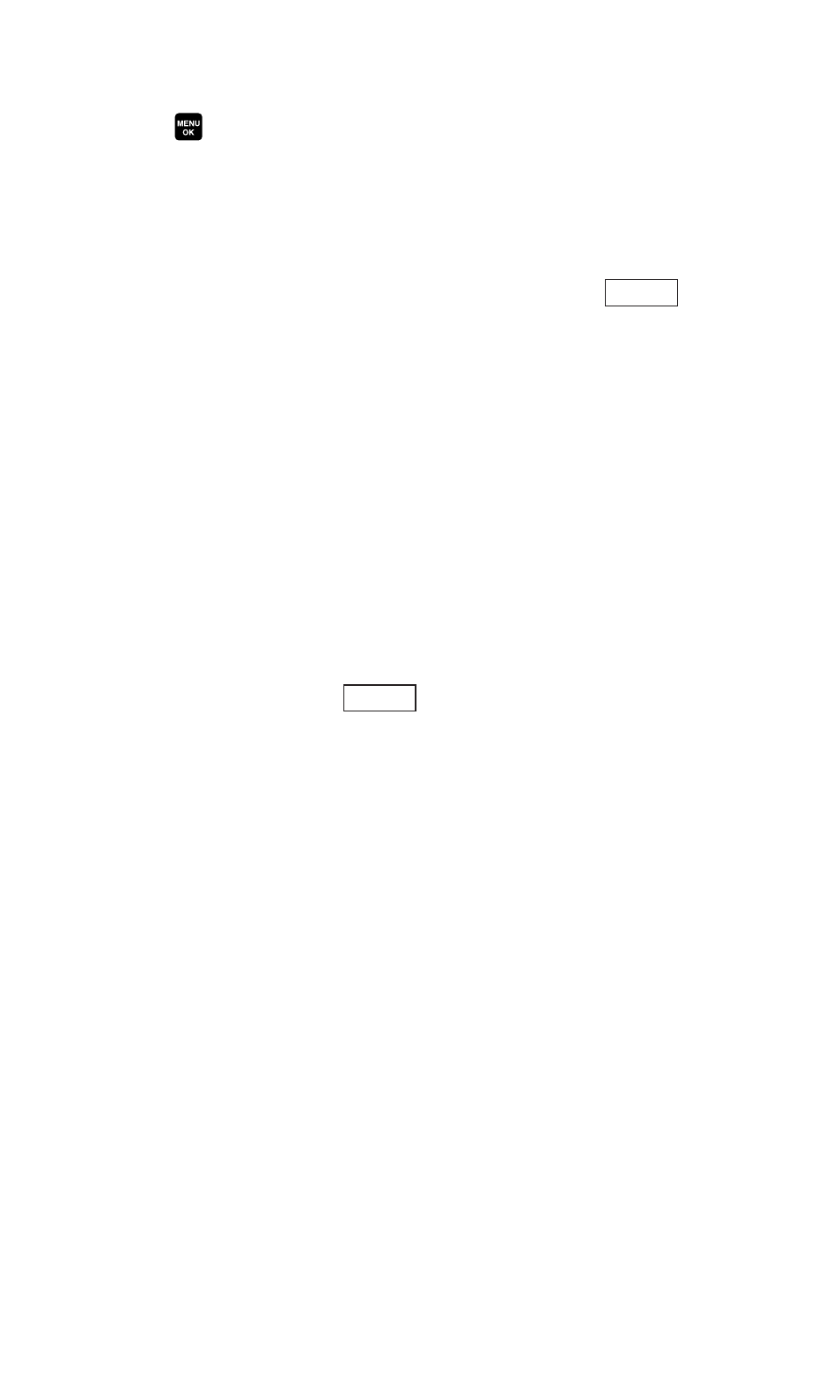
Uploading Pictures
1. Press
to access the main menu.
2. Select Pictures.
3. Select My Pictures.
4. Select In Camera.
5. Select the picture(s) you wish to upload and press
(right softkey).
6. Select Upload.
7. Select This, Selected, or All.
8. Select “Uploads”Area.
– or –
Select Other Albums, and then select your desired album.
Downloading Your Online Pictures
From your online picture messaging account, you can select
pictures to download to your phone’s folder.
1. From the online pictures display, select the picture you wish
to download and press
(right softkey). (See
“Managing Online Pictures From Your Phone” on page 114.)
2. Select Save to Phone.
3. Select one of the following options:
ᮣ
Set as to assign the picture (Picture ID, Incoming Calls, or
Screen Saver).
ᮣ
Download Only to download the picture to the In Camera
folder.
Options
Options
115
