Using the settings & info menu, Setting auto delete, Viewing your account information – Sanyo Katana Cell Phone User Manual
Page 112
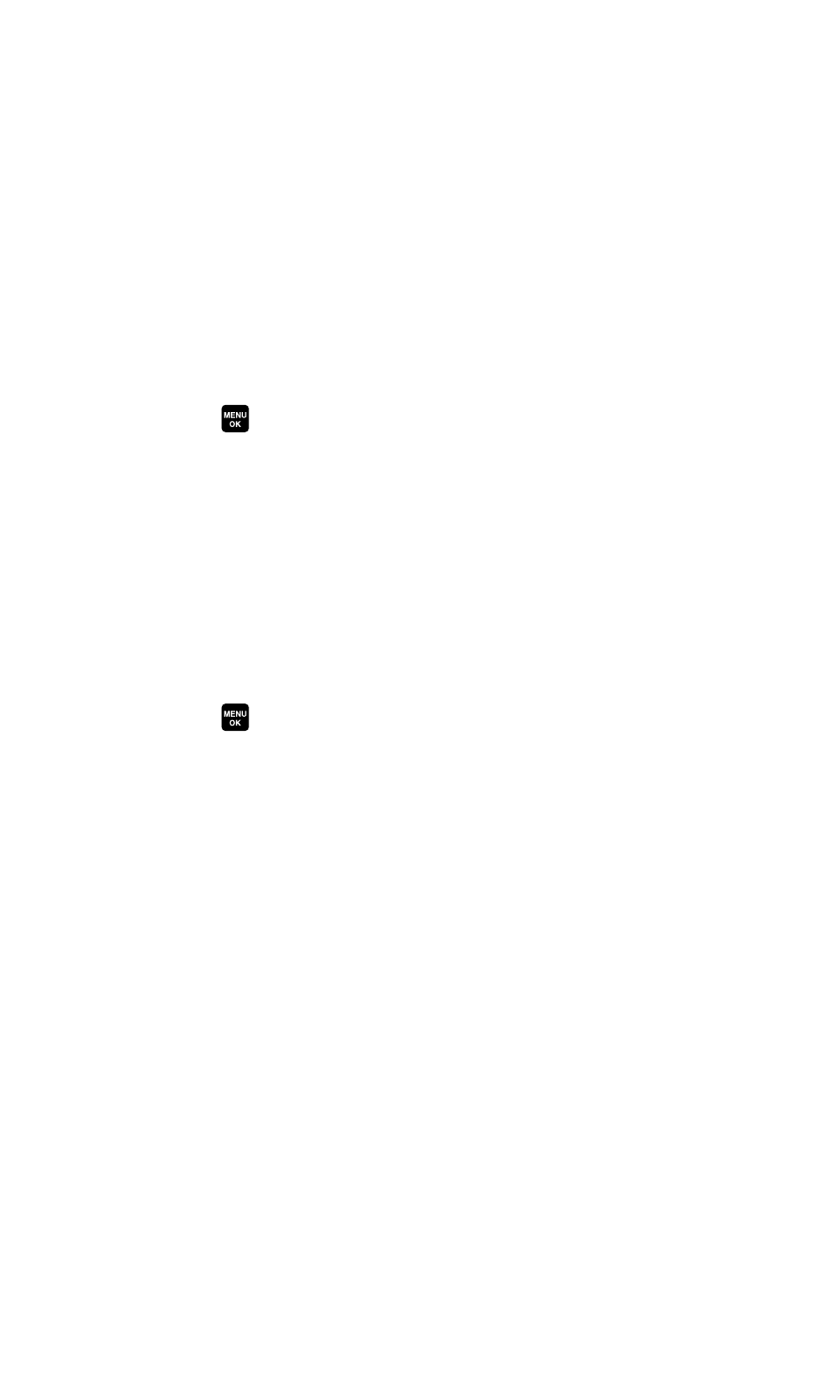
Using the Settings & Info Menu
The “Settings & Info”menu allows you to set Auto Delete or to
view your account information.
Setting Auto Delete
With this feature, you can determine if you would like to
automatically delete pictures from your phone to save memory
after you have uploaded them to your online Picture Message
account. (The default setting is Off.)
To set Auto Delete:
1. Press
to access the main menu.
2. Select Pictures.
3. Select Settings & Info.
4. Select Auto Delete.
5. Select On or Off.
Viewing Your Account Information
To view your account information:
1. Press
to access the main menu.
2. Select Pictures.
3. Select Settings & Info.
4. Select Account Info.
104
See also other documents in the category Sanyo Mobile Phones:
- Scp 8100 (115 pages)
- Scp 8100 (71 pages)
- SCP-2700 (139 pages)
- BELL SCP-2400 (140 pages)
- VL-2300 (286 pages)
- RL 4920 (258 pages)
- S1 (131 pages)
- MM-7400 (326 pages)
- scp 7500 (173 pages)
- SCP-6400 (100 pages)
- SCP-2300 (150 pages)
- SCP-7300 (161 pages)
- EP92H (21 pages)
- PRO-700 (133 pages)
- VI-2300 (286 pages)
- SCP-8400 (282 pages)
- VM4500 (244 pages)
- SCP-2400 (140 pages)
- SCP-7050 (139 pages)
- SCP-6600 (133 pages)
- SCP200 (22 pages)
- MM-5600 (330 pages)
- SCP-3200 (281 pages)
- QWEST SCP-8300 (310 pages)
- SCP-3100 (157 pages)
- PCS VISION RL-4920 (258 pages)
- SCP 4900 (202 pages)
- RL2500 (205 pages)
- MM-9000 (367 pages)
- M1 (284 pages)
- RL7300 (252 pages)
- MM-8300 (324 pages)
- SCP-4920 (230 pages)
- GH68-24473A (158 pages)
- MIRRO PLS-3810 (126 pages)
- SCP-7400 (293 pages)
- PRO-200 (236 pages)
- P260 (20 pages)
- Katana LX (165 pages)
- scp8300 (179 pages)
- PCS Vision PM-8200 (257 pages)
- Katana (216 pages)
