Setting the language and clock – Sanyo SRT-4040DC User Manual
Page 14
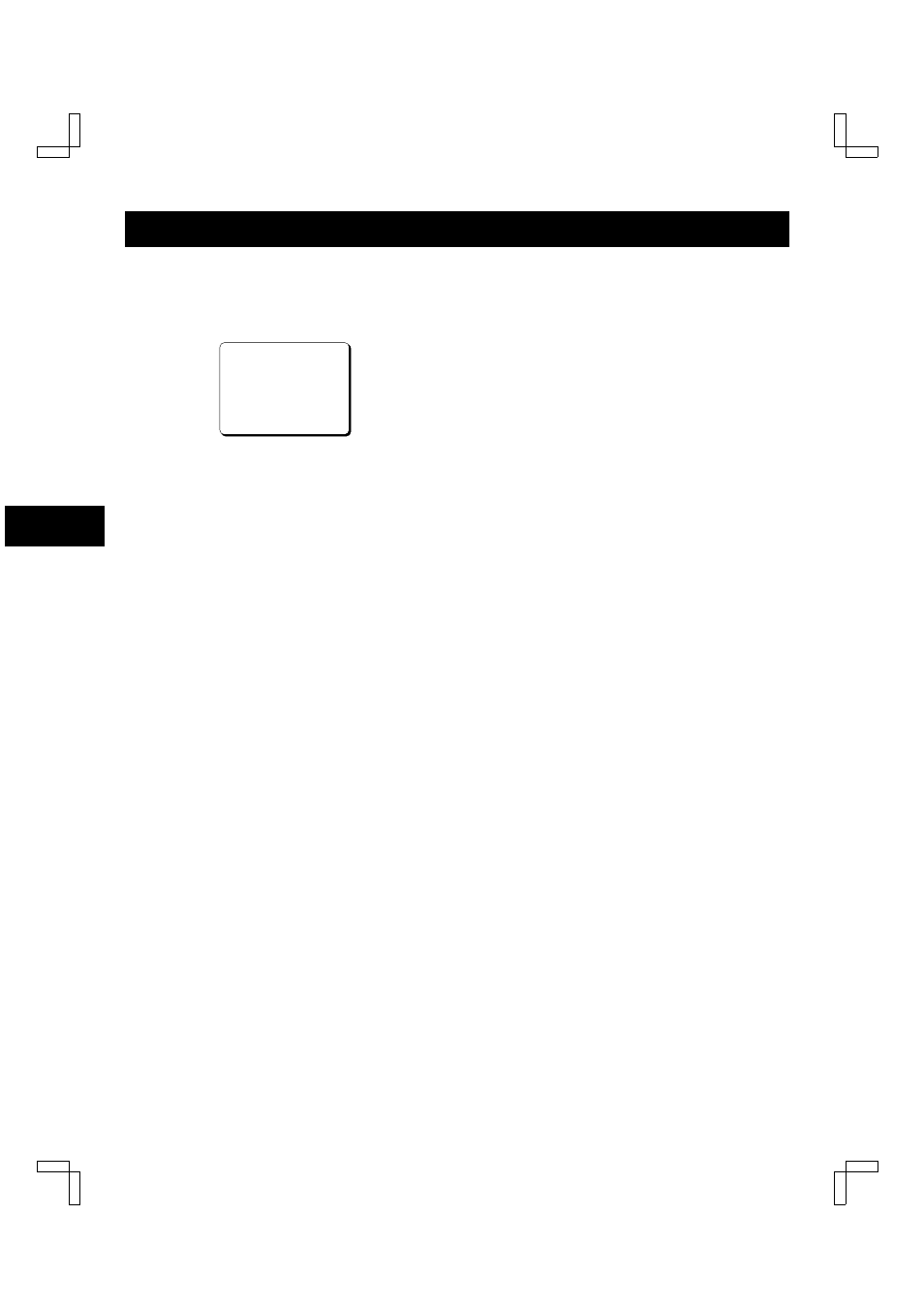
SETTING THE LANGUAGE AND CLOCK
Automatic Daylight Saving Time
Adjustment
1
Follow steps
1
to
3
under “Language Setting” on
page 12.
*LANGUAGE-LANGUE-IDIOMA
@@@@@@@@@@@@@@@ENGLISH
*CLOCK@SET
@10-15-2002@TUE@15:20:00
*DAYLIGHT@SET@@@@@NO@USE
@@@@@@WEEK@@@MONTH@TIME
@ON@@@1ST-SUN@@04@@02:00
@OFF@@LST-SUN@@10@@02:00
2
Press the
l
(or
j
) button until the “DAYLIGHT SET”
setting is highlighted (appears in blue characters),
then press the ENTER button.
3
Press the
l
(or
j
) button to set the auto daylight
saving time/standard time adjustment, then press
the ENTER button.
NO USE . . . . . . . . . . . . No daylight saving
time/standard time
adjustment is made.
USE . . . . . . . . . . . . . . . The auto daylight saving
time/standard time
adjustment is made.
ø
If using the “USE” setting, continue with steps
4
to
7
.
4
Press the
l
(or
j
) button to select the “ON” line
setting, then press the ENTER button.
ø
The “1ST” of the “ON” line flashes.
5
Set the day the daylight saving time adjustment is
made.
œ
Press the
l
(or
j
) button to set the week, then
press the ENTER button.
1ST, 2ND, 3RD, 4TH or LST (first, second, third,
fourth or last)
œ
Press the
l
(or
j
) button to set the day of week,
then press the ENTER button.
SUN, MON, TUE, ...... SAT (Sunday, Monday,
Tuesday....Saturday)
œ
Press the
l
(or
j
) button to set the month the
daylight saving time adjustment is made, then
press the ENTER button.
01, 02,.....11, 12 (for January,
February......November, December)
œ
Press the
l
(or
j
) button to set the time (hour)
the daylight saving time adjustment is made, then
press the ENTER button.
œ
Press the
l
(or
j
) button to set the time
(minutes) the daylight saving time adjustment is
made, then press the ENTER button.
6
Press the
l
(or
j
) button to select the “OFF” line
setting, then press the ENTER button.
ø
The “LST” of the “OFF” line flashes.
7
Following the same procedure as above (step
5
),
set when the time is changed back from daylight
saving time to standard time.
8
Press the MENU EXIT button.
Factory setting:
WEEK
MONTH
TIME
ON
1ST-SUN
04
02:00 (AM)
OFF
LST-SUN
10
02:00 (AM)
NB4QR/NA (SRT-4040 GB) Tue. Sept., 10/2002
English
13
