Setting auto-run for an application – Sony PEG-T615C User Manual
Page 86
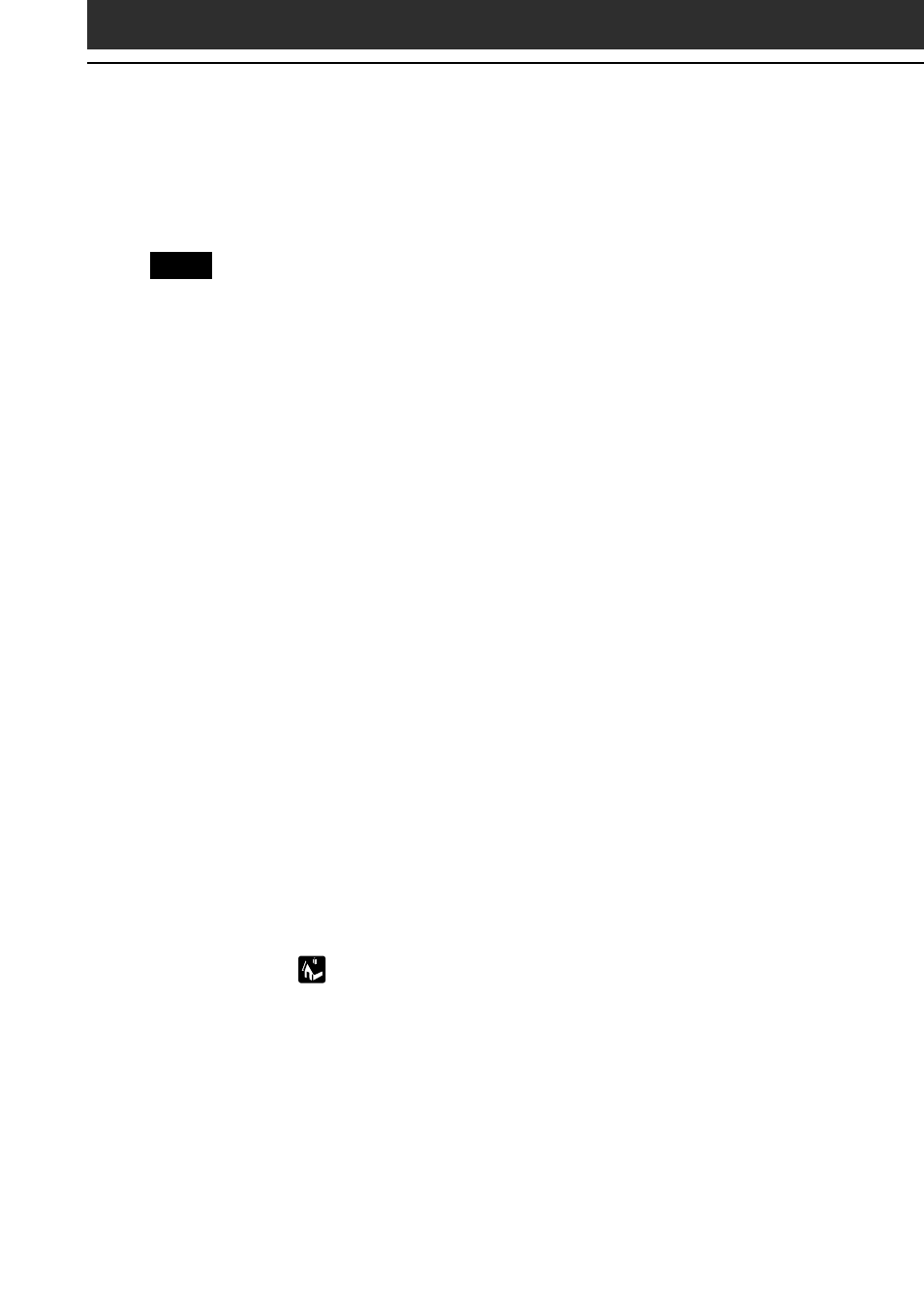
86
Setting Auto-run for an application
To automatically start an application stored in a Memory Stick media,
perform the following procedure.
Note
This procedure is an example to set the PictureGear Pocket application to start
automatically. In this case, a Memory Stick media containing photos must be
inserted to the CLIÉ handheld.
1
Install an application you want to start automatically
(PictureGear Pocket) on the CLIÉ handheld.
The PictureGear Pocket application is preinstalled in some series of
the CLIÉ handheld, including this model.
2
Insert the Memory Stick media for which you want to set
the auto-run function to into the Memory Stick slot.
3
On the Application Launcher screen, rotate the Jog Dial
navigator to select MSAutorun and then press the Jog
Dial navigator. Or, tap MSAutorun icon on the
Application Launcher screen.
MS Autorun application starts, and the list of applications in your
CLIÉ handheld appears.
4
Tap the application (PictureGear Pocket) for which you
want to set the auto-run function.
5
Tap Set.
The setting is stored in the Memory Stick media, and the
confirmation dialog box appears.
6
Tap OK.
The auto-run setting is completed.
7
Tap Home
to return to the Application Launcher
screen.
8
Remove the Memory Stick media.
