Setting an imported sound data as an alarm sound – Sony PEG-T615C User Manual
Page 78
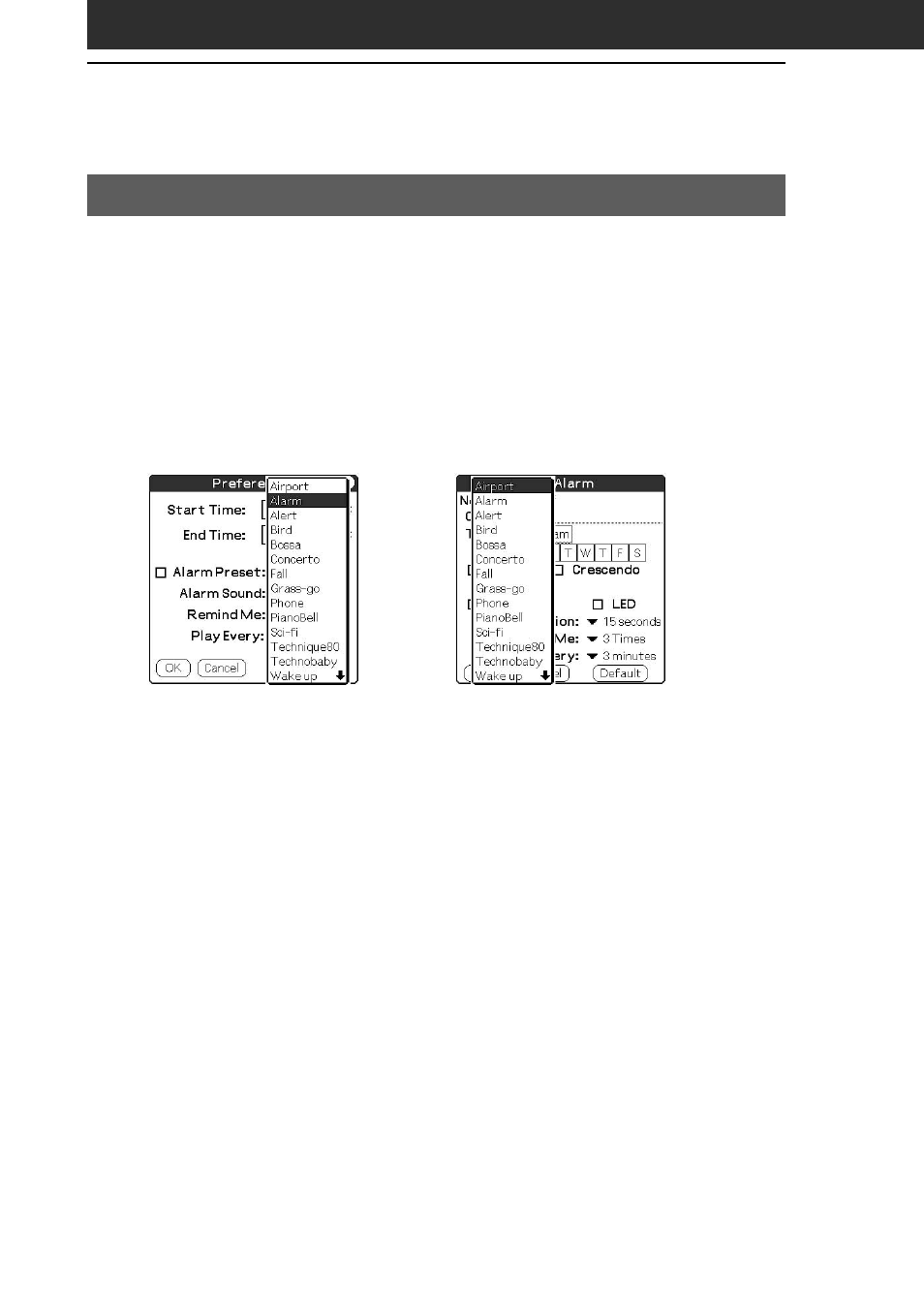
78
Storing sound data in your CLIÉ handheld
Setting an imported sound data as an alarm sound
You can set your favorite sound as an alarm sound with the Date Book
and the World Alarm Clock applications. Imported sound data are
automatically registered in the alarm sounds list in addition to the
default sounds.
For details on how to change the alarm sound, see “Using the Date
Book menus” in the Operating Instructions and “Setting the clock
alarm” in this guide (page 55).
Date book
World Alarm Clock
This manual is related to the following products:
See also other documents in the category Sony Clock:
- ICF-C205 (2 pages)
- Dream Machine ICF-C218 (2 pages)
- ICF-C218BLACK (2 pages)
- ICF-C705 (2 pages)
- Dream Machine ICF-C217L (2 pages)
- ICF-CL75IP (32 pages)
- ICF-CL75IP (2 pages)
- ICF-CL75IP (32 pages)
- ICF-C211BLACK (2 pages)
- XDR-C706DBP (2 pages)
- DREAM MACHINE ICF-C275RC (2 pages)
- Dream Machine ICF-C212 (2 pages)
- Dream Machine ICF-C290L (2 pages)
- ICF-C295 (9 pages)
- ICF-C273L (2 pages)
- ICF-CD3IP (2 pages)
- ICF-C290 (2 pages)
- Dream Machine ICF-C233L (2 pages)
- ICF-C233 (2 pages)
- ICF-C25 (2 pages)
- ICF-DS11IP (2 pages)
- CFD-E95 (32 pages)
- ICF-C470L (2 pages)
- DREAM MACHINE 3-288-976-11(1) (2 pages)
- ICF-C215 (2 pages)
- ICF-C273 (2 pages)
- Radio Cassette Player FX487 (2 pages)
- ICF-C713L (2 pages)
- ICF-CD814 (2 pages)
- ICF-CD814WHITE (2 pages)
- DREAM MACHINE ICF-C793 (2 pages)
- CFD-E77L (64 pages)
- ICF-C180 (2 pages)
- Dream Machine ICF-C795RC (2 pages)
- XS-L1090P5 (2 pages)
- Dream Machine ICF-C763L (2 pages)
- ICF-CD853V (2 pages)
- ICF-CD832PS (2 pages)
- PEG-T615C (12 pages)
- DREAM MACHINE ICF-C705 (2 pages)
- ICF-C113L (2 pages)
- CFD-V177 (28 pages)
- CFD-V177 (2 pages)
- Dream Machine ICF-C490L (2 pages)
- ICF-C490 (2 pages)
