Sony PEG-T615C User Manual
Page 67
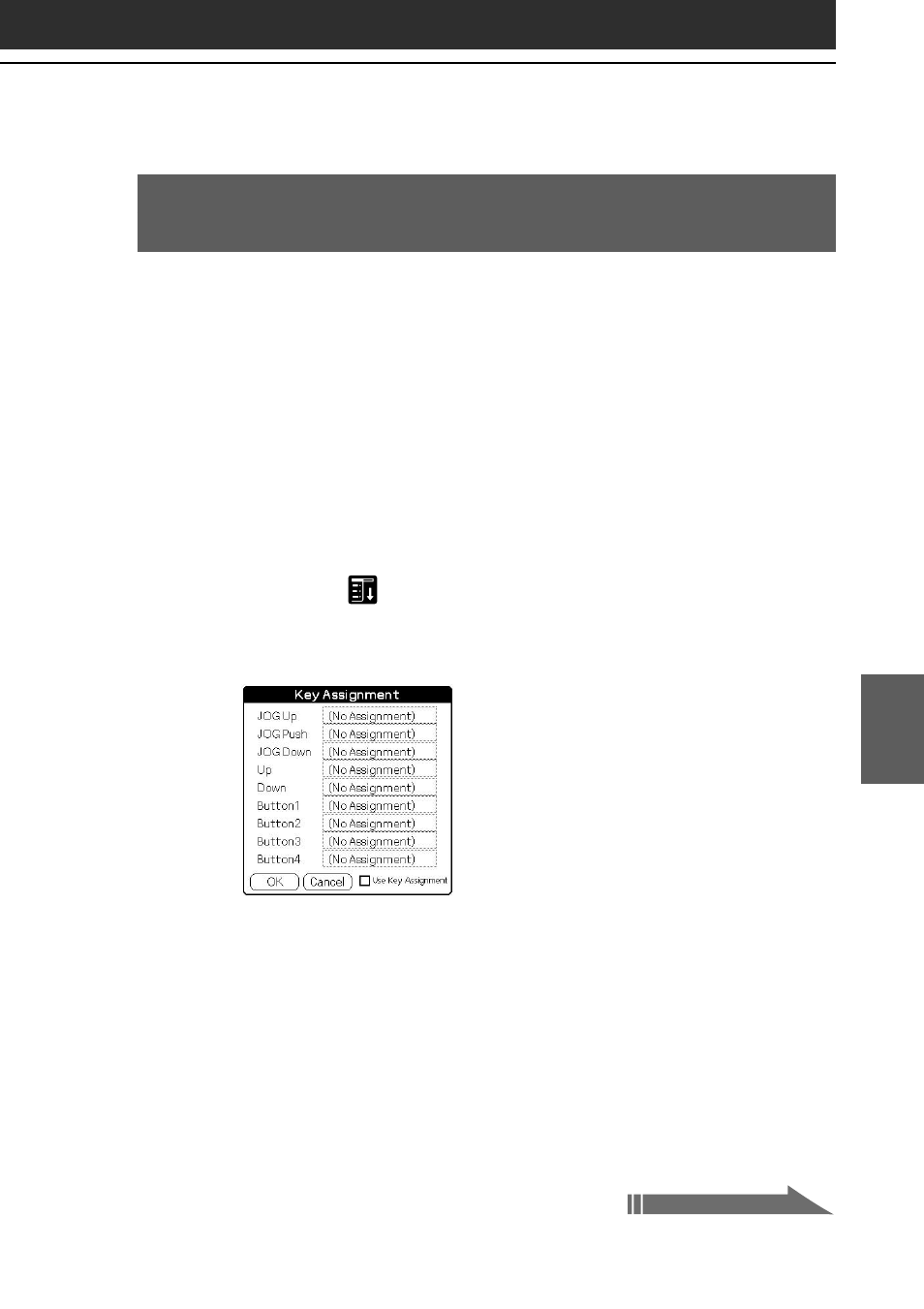
67
CLIÉ Remote Commander
Chapter 5
Assigning operations to the application buttons and
Jog Dial navigator
You can assign operations to the Jog Dial
™
navigator or to the
application buttons on the front panel. This is convenient for those
operations you perform most (e.g. adjusting the TV volume), since you
do not even have to take out the stylus to operate.
1
On the Application Launcher screen, rotate the
Jog Dial
™
navigator to select CLIÉ RMC and then press
the Jog Dial navigator. Or, tap the CLIÉ RMC icon on the
Application Launcher screen.
CLIÉ Remote Commander starts and the control screen of the last
used device is displayed.
2
Tap Menu
.
3
Tap Key Assignment from the Options menu.
The Key Assignment screen appears.
4
If the check box for Use Key Assignment at the bottom
right corner is not selected, tap to select it.
If the check box is unmarked, application buttons and Jog Dial
navigator cannot be used in the CLIÉ Remote Commander
application even if operations are assigned to them.
Continued on next page
