Sony PEG-T615C User Manual
Page 68
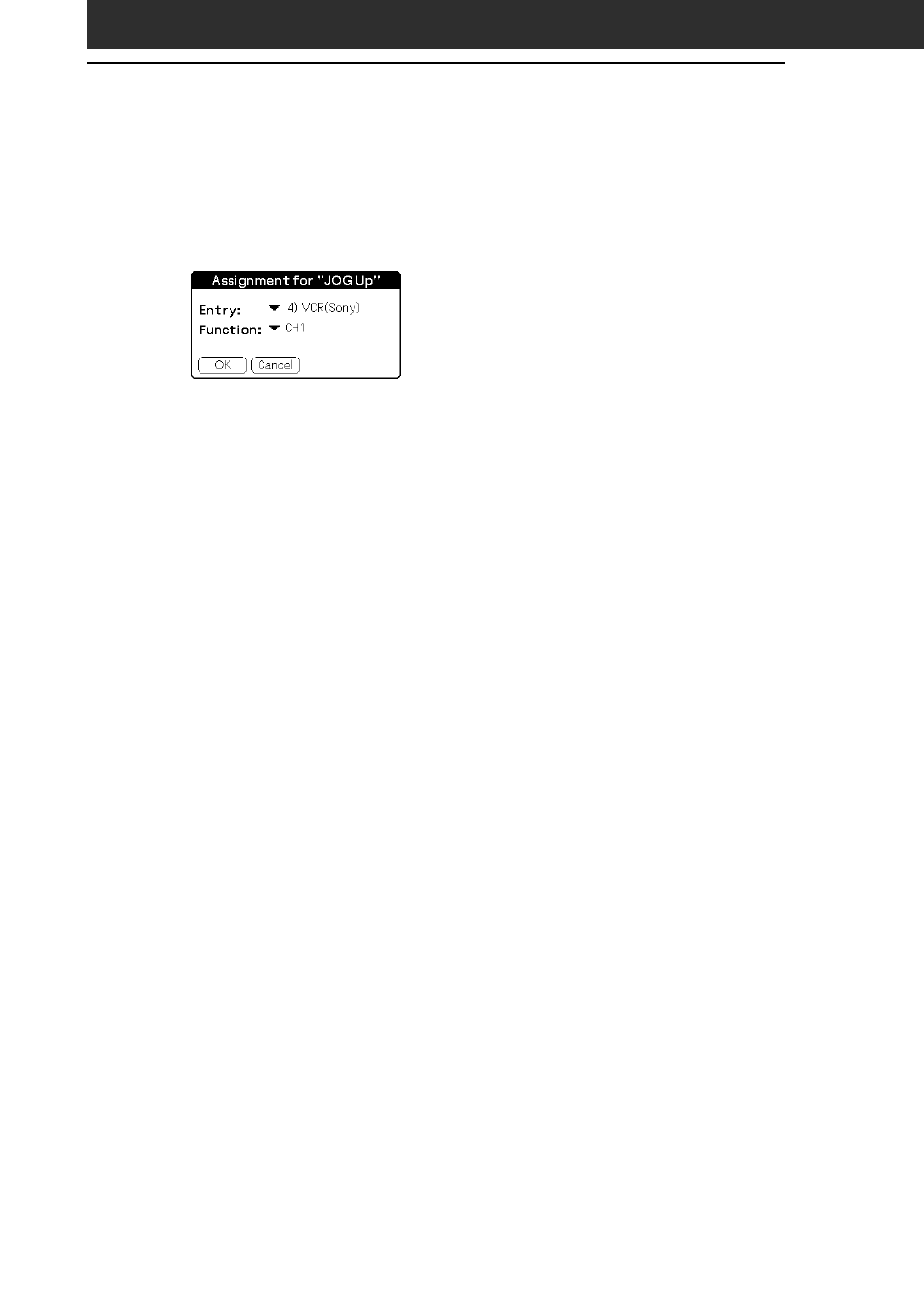
68
5
Tap the box next to each assignable button (e.g. JOG
Up).
The Key Assignment dialog box for each button appears.
6
Tap the arrow V next to Entry, and select the name of
the remote control setting you wish to assign to the key.
7
Tap the arrow V next to Function, and select the
operation you want to assign to that button.
8
Tap OK.
9
Repeat steps 3 to 8 until you have finished setting all the
functions that you want.
10
Tap OK on the Key Assignment screen.
Preparing the CLIÉ remote commander for your use
This manual is related to the following products:
See also other documents in the category Sony Clock:
- ICF-C205 (2 pages)
- Dream Machine ICF-C218 (2 pages)
- ICF-C218BLACK (2 pages)
- ICF-C705 (2 pages)
- Dream Machine ICF-C217L (2 pages)
- ICF-CL75IP (32 pages)
- ICF-CL75IP (32 pages)
- ICF-CL75IP (2 pages)
- ICF-C211BLACK (2 pages)
- XDR-C706DBP (2 pages)
- DREAM MACHINE ICF-C275RC (2 pages)
- Dream Machine ICF-C212 (2 pages)
- Dream Machine ICF-C290L (2 pages)
- ICF-C295 (9 pages)
- ICF-C273L (2 pages)
- ICF-CD3IP (2 pages)
- ICF-C290 (2 pages)
- Dream Machine ICF-C233L (2 pages)
- ICF-C233 (2 pages)
- ICF-C25 (2 pages)
- ICF-DS11IP (2 pages)
- CFD-E95 (32 pages)
- ICF-C470L (2 pages)
- DREAM MACHINE 3-288-976-11(1) (2 pages)
- ICF-C215 (2 pages)
- ICF-C273 (2 pages)
- Radio Cassette Player FX487 (2 pages)
- ICF-C713L (2 pages)
- ICF-CD814 (2 pages)
- ICF-CD814WHITE (2 pages)
- DREAM MACHINE ICF-C793 (2 pages)
- CFD-E77L (64 pages)
- ICF-C180 (2 pages)
- Dream Machine ICF-C795RC (2 pages)
- XS-L1090P5 (2 pages)
- Dream Machine ICF-C763L (2 pages)
- ICF-CD853V (2 pages)
- ICF-CD832PS (2 pages)
- PEG-T615C (12 pages)
- DREAM MACHINE ICF-C705 (2 pages)
- ICF-C113L (2 pages)
- CFD-V177 (2 pages)
- CFD-V177 (28 pages)
- Dream Machine ICF-C490L (2 pages)
- ICF-C490 (2 pages)
