Sony PEG-T615C User Manual
Page 66
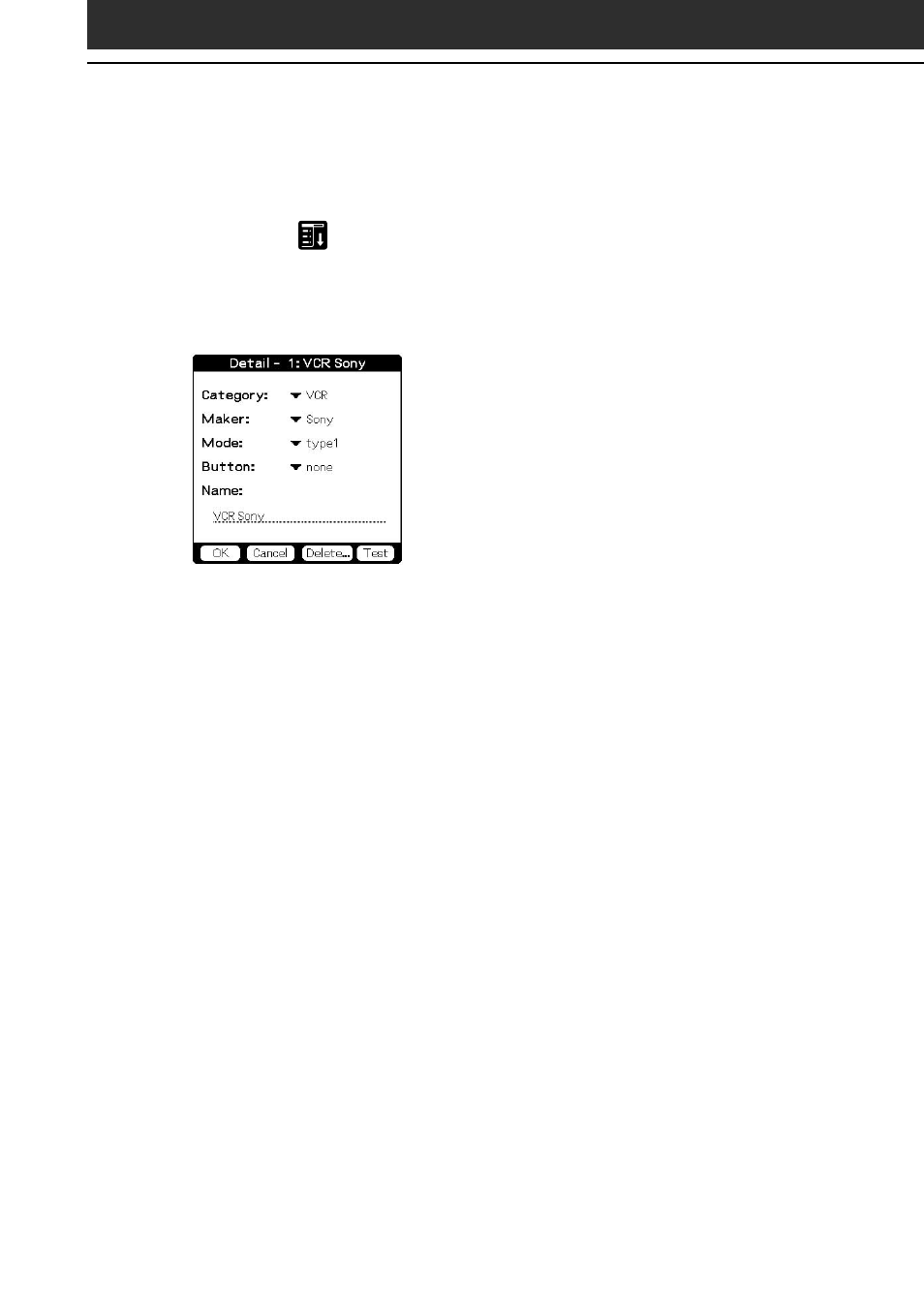
66
Changing the remote control setting
1
Tap Menu
on the control screen of the device of
which you want to change the remote control settings.
2
Tap Detail from the Options menu.
The Detail screen appears.
3
Make changes as necessary and tap OK.
The CLIÉ RMC dialog box appears.
4
Tap OK.
The new remote control setting is set, and the control screen for the
assigned device appears.
Deleting a remote control setting
Tap Delete in step 2 of “Changing the remote control setting” and tap
OK.
Preparing the CLIÉ remote commander for your use
This manual is related to the following products:
See also other documents in the category Sony Clock:
- ICF-C205 (2 pages)
- ICF-C218BLACK (2 pages)
- Dream Machine ICF-C218 (2 pages)
- ICF-C705 (2 pages)
- Dream Machine ICF-C217L (2 pages)
- ICF-CL75IP (32 pages)
- ICF-CL75IP (32 pages)
- ICF-CL75IP (2 pages)
- ICF-C211BLACK (2 pages)
- XDR-C706DBP (2 pages)
- DREAM MACHINE ICF-C275RC (2 pages)
- Dream Machine ICF-C212 (2 pages)
- Dream Machine ICF-C290L (2 pages)
- ICF-C295 (9 pages)
- ICF-C273L (2 pages)
- ICF-CD3IP (2 pages)
- ICF-C290 (2 pages)
- Dream Machine ICF-C233L (2 pages)
- ICF-C233 (2 pages)
- ICF-C25 (2 pages)
- ICF-DS11IP (2 pages)
- CFD-E95 (32 pages)
- ICF-C470L (2 pages)
- DREAM MACHINE 3-288-976-11(1) (2 pages)
- ICF-C215 (2 pages)
- ICF-C273 (2 pages)
- Radio Cassette Player FX487 (2 pages)
- ICF-C713L (2 pages)
- ICF-CD814 (2 pages)
- ICF-CD814WHITE (2 pages)
- DREAM MACHINE ICF-C793 (2 pages)
- CFD-E77L (64 pages)
- ICF-C180 (2 pages)
- Dream Machine ICF-C795RC (2 pages)
- XS-L1090P5 (2 pages)
- Dream Machine ICF-C763L (2 pages)
- ICF-CD853V (2 pages)
- ICF-CD832PS (2 pages)
- PEG-T615C (12 pages)
- DREAM MACHINE ICF-C705 (2 pages)
- ICF-C113L (2 pages)
- CFD-V177 (2 pages)
- CFD-V177 (28 pages)
- Dream Machine ICF-C490L (2 pages)
- ICF-C490 (2 pages)
