Sony ICF-CL75IP User Manual
Icf-cl75ip/cl70
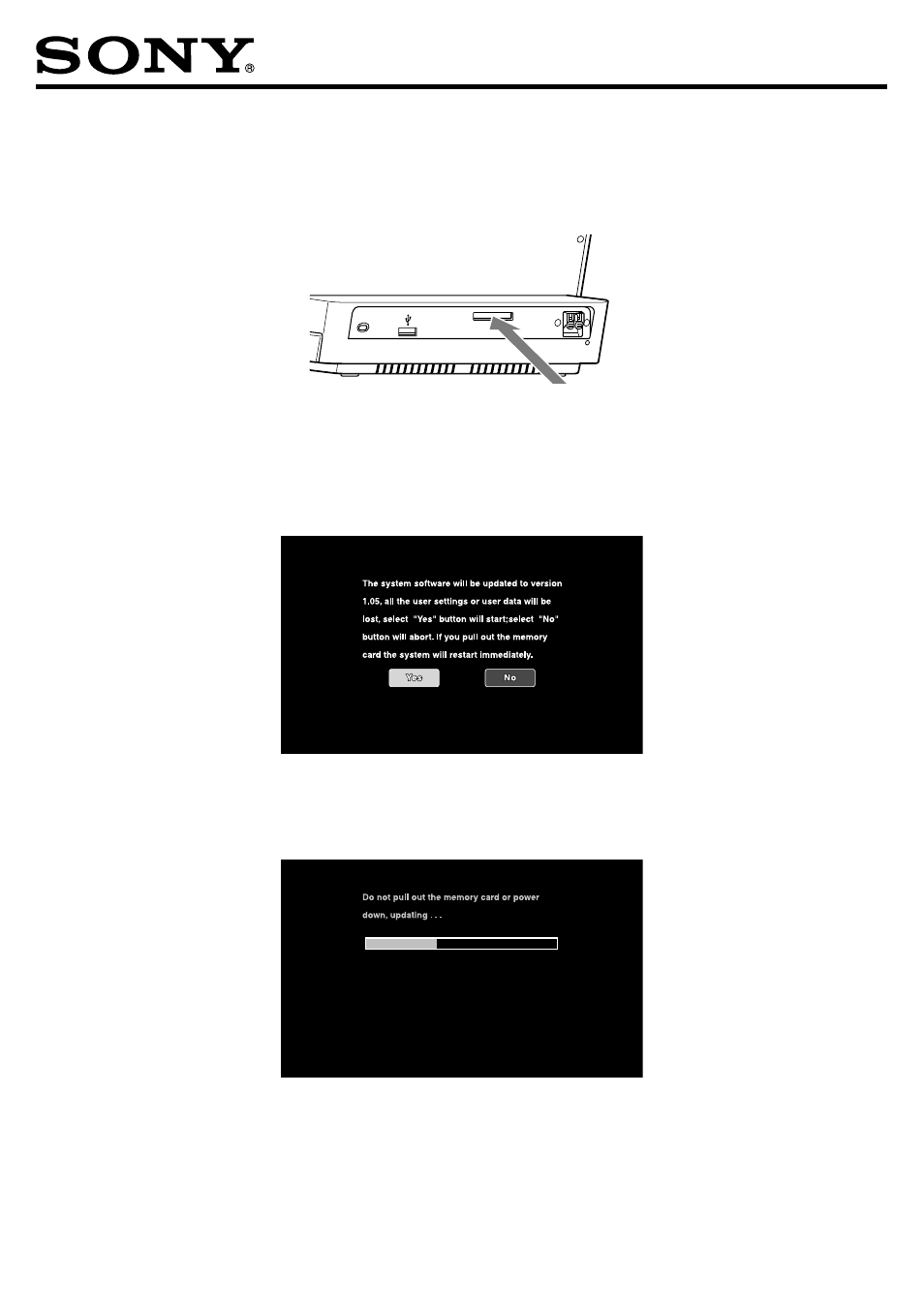
ICF-CL75iP/CL70
©2010 Sony Corporation Printed in China
4-186-224-13(1)
How to update
1
Disconnect the AC power cord (mains lead) from the wall outlet and insert the
supplied SD memory card firmly into the slot.
SD memory card
(supplied)
2
Plug the AC power cord (mains lead) into a wall outlet.
The confirmation screen appears.
3
Select [Yes] with / and press the ENTER button.
The update starts.
Notes
It takes about 60 seconds to complete the update.
Do not disconnect the AC power cord (mains lead) from the wall outlet during the
operation.
See also other documents in the category Sony Clock:
- ICF-C205 (2 pages)
- Dream Machine ICF-C218 (2 pages)
- ICF-C218BLACK (2 pages)
- ICF-C705 (2 pages)
- Dream Machine ICF-C217L (2 pages)
- ICF-CL75IP (32 pages)
- ICF-CL75IP (32 pages)
- ICF-C211BLACK (2 pages)
- XDR-C706DBP (2 pages)
- DREAM MACHINE ICF-C275RC (2 pages)
- Dream Machine ICF-C212 (2 pages)
- Dream Machine ICF-C290L (2 pages)
- ICF-C295 (9 pages)
- ICF-C273L (2 pages)
- ICF-CD3IP (2 pages)
- ICF-C290 (2 pages)
- Dream Machine ICF-C233L (2 pages)
- ICF-C233 (2 pages)
- ICF-C25 (2 pages)
- ICF-DS11IP (2 pages)
- CFD-E95 (32 pages)
- ICF-C470L (2 pages)
- DREAM MACHINE 3-288-976-11(1) (2 pages)
- ICF-C215 (2 pages)
- ICF-C273 (2 pages)
- Radio Cassette Player FX487 (2 pages)
- ICF-C713L (2 pages)
- ICF-CD814 (2 pages)
- ICF-CD814WHITE (2 pages)
- DREAM MACHINE ICF-C793 (2 pages)
- CFD-E77L (64 pages)
- ICF-C180 (2 pages)
- Dream Machine ICF-C795RC (2 pages)
- XS-L1090P5 (2 pages)
- Dream Machine ICF-C763L (2 pages)
- ICF-CD853V (2 pages)
- ICF-CD832PS (2 pages)
- PEG-T615C (12 pages)
- DREAM MACHINE ICF-C705 (2 pages)
- ICF-C113L (2 pages)
- CFD-V177 (28 pages)
- CFD-V177 (2 pages)
- Dream Machine ICF-C490L (2 pages)
- ICF-C490 (2 pages)
