Using other functions, Sending a message, Creating and sending a message – Siemens optiPoint 400 User Manual
Page 70
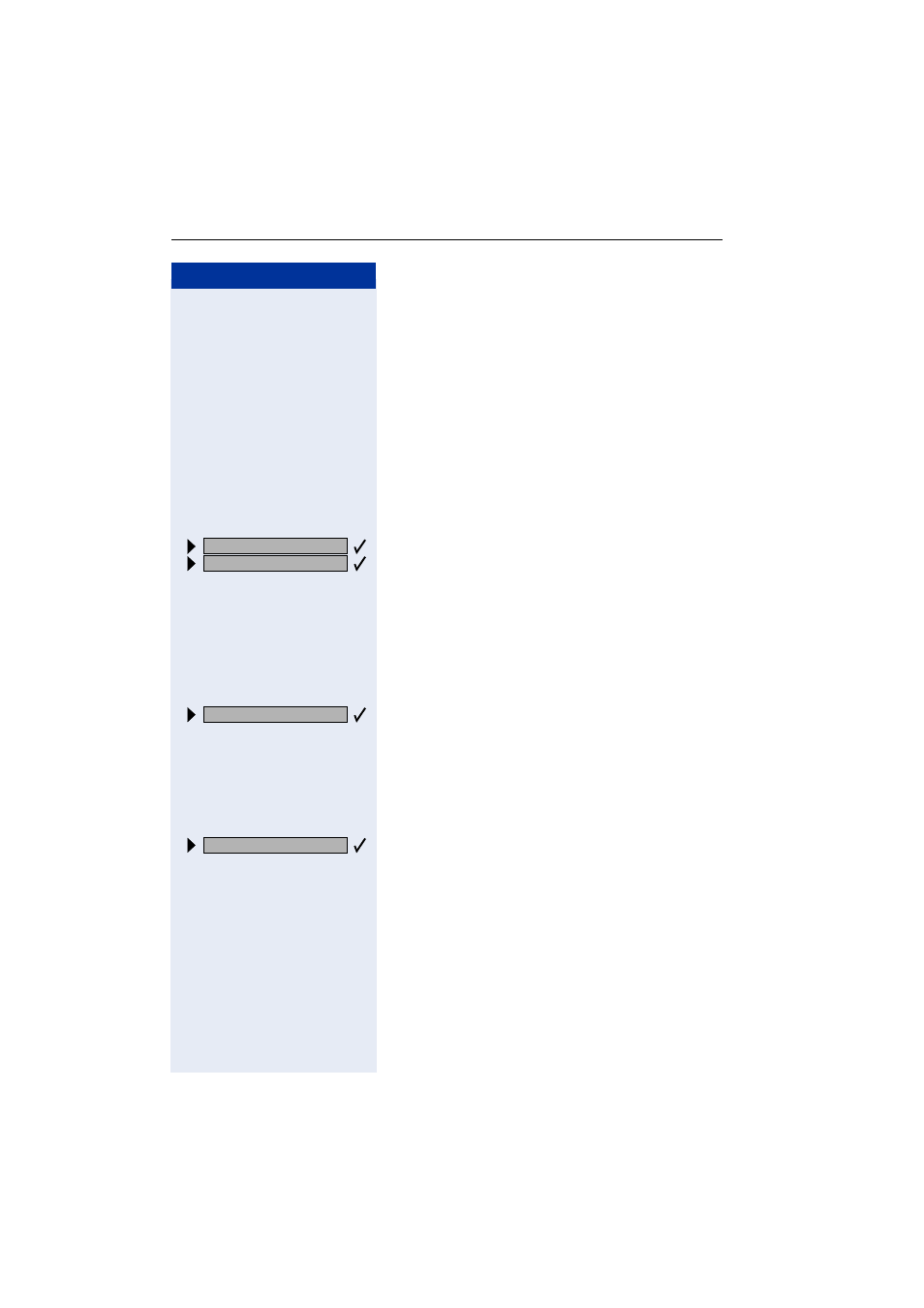
Step by Step
Using Other Functions
70
Using Other Functions
Sending a Message
You can send short text messages (infotexts) to single
users or groups of users who have system telephones.
On system telephones with no display (e.g.
optiPoint 500 entry), on ISDN, pulse or tone dialling te-
lephones, transmitted text messages will be saved as a
callback request.
Creating and Sending a Message
Select and confirm.
or
qjl
Enter the code.
o
Enter the internal station number of the recipient or
group.
Select and confirm the preprogrammed message
(which can be changed by service personnel).
or
d
...
m
Enter the code directly.
The codes appear on the screen, next to the messages
to which they are assigned.
or
Select and confirm.
US: Send message?
UK: Send Message?
0=Please call back
Enter message text?
- HIPATH 5000 (72 pages)
- Gigaset S450IP (44 pages)
- HIPATH 40 (258 pages)
- 300 Series (197 pages)
- GIGASET A58H (36 pages)
- 420 S (10 pages)
- 70isdn (118 pages)
- HIPATH 1190 (127 pages)
- HIPATH 3000 (72 pages)
- Giga 3000 (28 pages)
- CX253isdn (161 pages)
- HiPath 5000 RSM (62 pages)
- Hicom 300 H (106 pages)
- HIPATH 2000 (139 pages)
- C450 IP (39 pages)
- HIPATH 8000 (249 pages)
- OPENSTAGE 60 (297 pages)
- HIPATH 8000 (205 pages)
- HiPath 4000 (109 pages)
- HiPath 4000 (110 pages)
- HiPath 4000 (51 pages)
- OPENSTAGE 20 2000 (130 pages)
- 300 H (101 pages)
- OptiPoint 410 (108 pages)
- 300Series (170 pages)
- Gigaset M49AM (26 pages)
- HIPATH 8000 OPTIPOINT420 (242 pages)
- Gigaset S450 (58 pages)
- A30853 (62 pages)
- OPTIPOINT 500 (120 pages)
- OPTIPOINT 500 (4 pages)
- Gigaset S45 (29 pages)
- 5000 RSM (125 pages)
- HIPATH V1.2.33 (92 pages)
- 3035isdn (94 pages)
- optiPoint family (39 pages)
- GigasetS44 (36 pages)
- 2010 (26 pages)
- Gigaset DE380 IP R (91 pages)
- Gigaset C450IP (106 pages)
- 30ISDN (62 pages)
- HICOM 300 (26 pages)
- C450 (33 pages)
- Hicom 118 (32 pages)
