Overview of functions/codes (alphabetical) – Siemens optiPoint 400 User Manual
Page 111
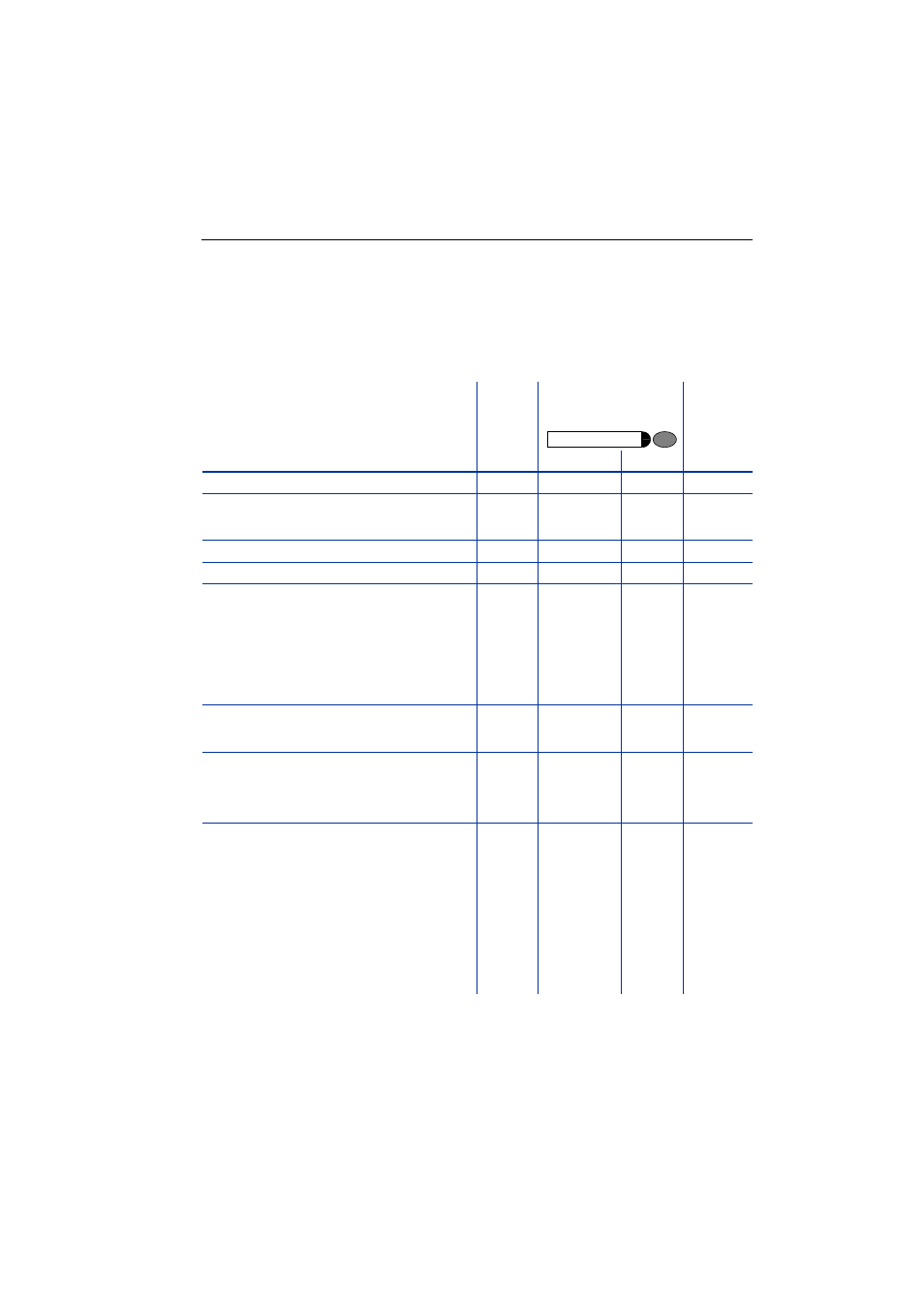
Overview of Functions/Codes (Alphabetical)
111
Overview of Functions/Codes (Alphabetical)
The table below lists all available functions as they appear on the display. Functions that
have been configured (contact your service personnel) can be activated interactively (se-
lect + save) via the Program/Service menu (select + save or enter a code), or by pressing
function keys, provided that the functions have been configured (contact your service per-
sonnel).
Functions
(display)
... Inter-
actively
... Via the
Program/Service
menu
... With
function
keys
< >
< >
Code
;
*
60
X
;
;
;
;
*
69
#69
X
X
;
*
67
X
;
*
83
X
;
;
;
;
;
;
;
;
*
55
*
87
#87
*
490
#490
X
X
X
X
X
;
;
;
;
#82
*
82
X
X
;
;
;
;
;
*
66
#66
*
93
X
X
Adding a party to the conference
Drop last conf. party (only for U.S.)
;
;
;
;
;
;
;
;
*
3
#3
*
491
X
Program/Service
