Calendar – Samsung Finesse SCH-R810C User Manual
Page 58
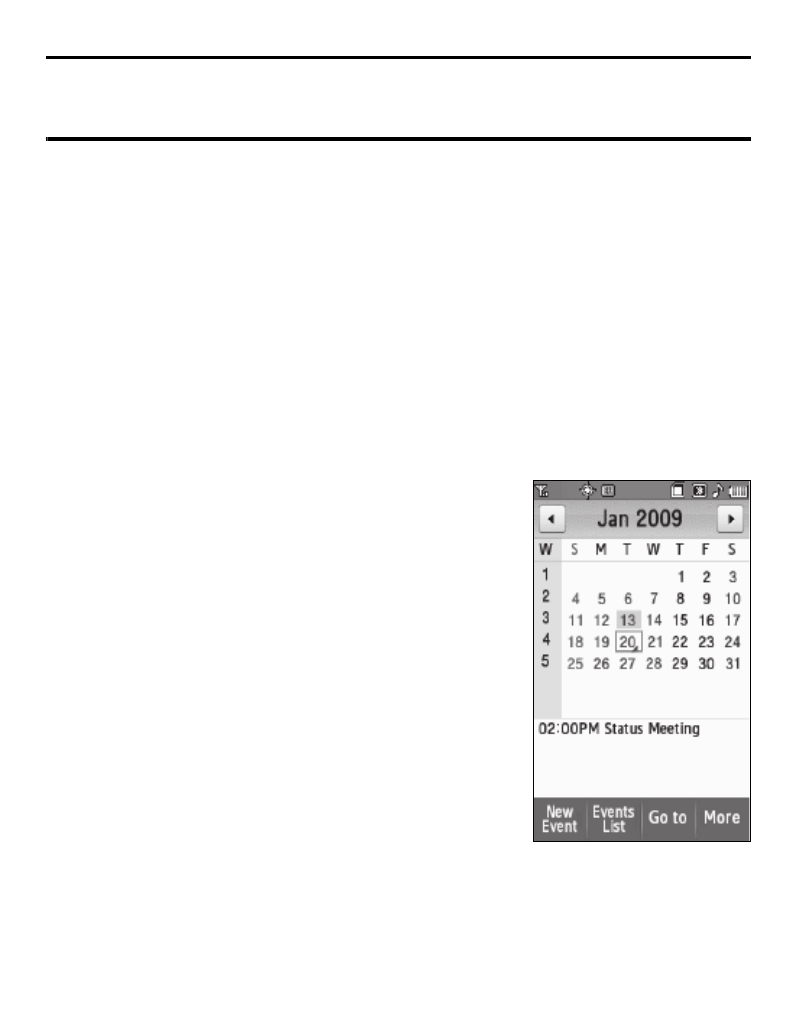
54
Note: If the alarm is set to repeat on one or more days, the alarm icon remains in the top of the
display. If the alarm was set as a once only alarm (no repeat day selected), the alarm icon
disappears from the top of the display.
Turn Off an Alarm
1.
From the Main menu, touch Alarm Clock.
2.
Touch the Off button on the Alarm you wish to turn off.
Erasing an Alarm
1.
From the Main menu, touch Alarm Clock.
2.
Touch the Erase soft key. The Select to erase screen appears in the display.
3.
Touch the check box for the Alarm you want to remove from the list.
4.
Touch the Erase soft key. The selected Alarm is removed from the list.
Calendar
Calendar lets you view the current, past, or future
month in calendar format. While viewing the calendar,
the current date is highlighted, and days with
scheduled events are surrounded by a box.
Navigating the Calendar
1.
From the Main menu, touch Calendar.
2.
Use the following controls to display a particular
month and to highlight a particular date in the
Calendar screen:
• Left/Right buttons — Moves the date and screen
back/ahead one month per keypress.
• Goto soft key — Select a particular date.
