Sony SRX-T420 User Manual
Page 20
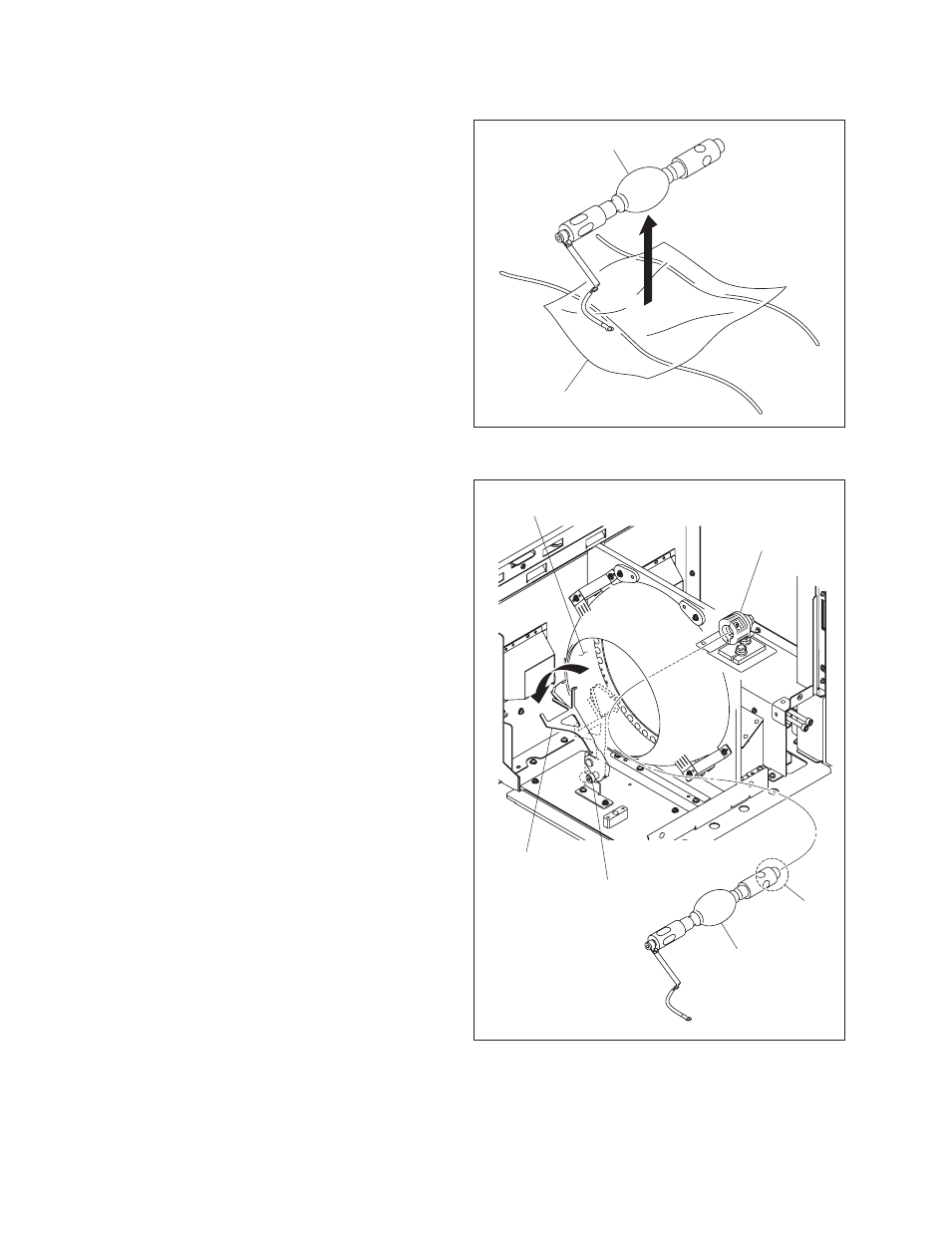
1-14
SRX-T420
Protection sheet
Lamp bulb
Fig. 1-6g
9. Remove the protection sheet from the lamp bulb.
10. Loosen the knob, then move the anode holder in the
direction of the arrow.
11. Insert portion A of the lamp into the cathode terminal.
n
When attaching the lamp bulb, be careful not to dam-
age the refl ector portion. Also, be careful not to dam-
age the glass of lamp bulb. Otherwise, it may break the
lamp bulb.
12. Hold the cathode side of the lamp bulb fi rmly and raise
the anode side. Then, return the anode holder to the
original position and tighten the knob.
Knob
Anode
holder
Lamp bulb
Portion A
Cathode terminal
Reflector portion
Fig. 1-6h
See also other documents in the category Sony Projectors:
- VPH-D50Q (132 pages)
- KP 57WS520 (2 pages)
- KP 46WT520 (85 pages)
- KP 57WS520 (1 page)
- KDF-50E3000 (52 pages)
- KDF-50E3000 (2 pages)
- KDF-50E3000 (1 page)
- KP- 57WV600 (1 page)
- KP- 65WV700 (2 pages)
- KP- 65WV700 (100 pages)
- KP- 57WV600 (101 pages)
- KP- 65WV700 EN (101 pages)
- Data Projector CX155 (70 pages)
- SRX-T105 (43 pages)
- KP 65WS500 (1 page)
- KP-41S5 (78 pages)
- KP-61HS30 (80 pages)
- KDF-E55A20 (2 pages)
- KDF-E55A20 (92 pages)
- KF-50XBR800 (96 pages)
- KF-50XBR800 (1 page)
- KF-60XBR800 (1 page)
- Bravia KDS-60A3000 (51 pages)
- KDS-55A3000 (2 pages)
- KDS-60A3000 (1 page)
- KDS-55A3000 (51 pages)
- KDP-57WS655 (113 pages)
- KDP-57WS655 (2 pages)
- KDP-57WS655 (8 pages)
- KDP 51WS655 (1 page)
- KP-43T75A (92 pages)
- KP- 65WV700 (1 page)
- LMP-H700 (2 pages)
- KP 51HW40 (81 pages)
- KP 57HW40 (83 pages)
- KP 51HW40 (1 page)
- KDF-55/60 WF655 (2 pages)
- 421 (3 pages)
- KL-W9000 (88 pages)
- KL-W9000 (96 pages)
- GRAND WEGA KDF-WF655 series (132 pages)
- VPH-D50HTU (140 pages)
- SRX-R110CE (12 pages)
- BRAVIA VPL-HW10 (80 pages)
- KDS-60A2020 (67 pages)
