Location, Version – Samsung SPH-a500 Series User Manual
Page 87
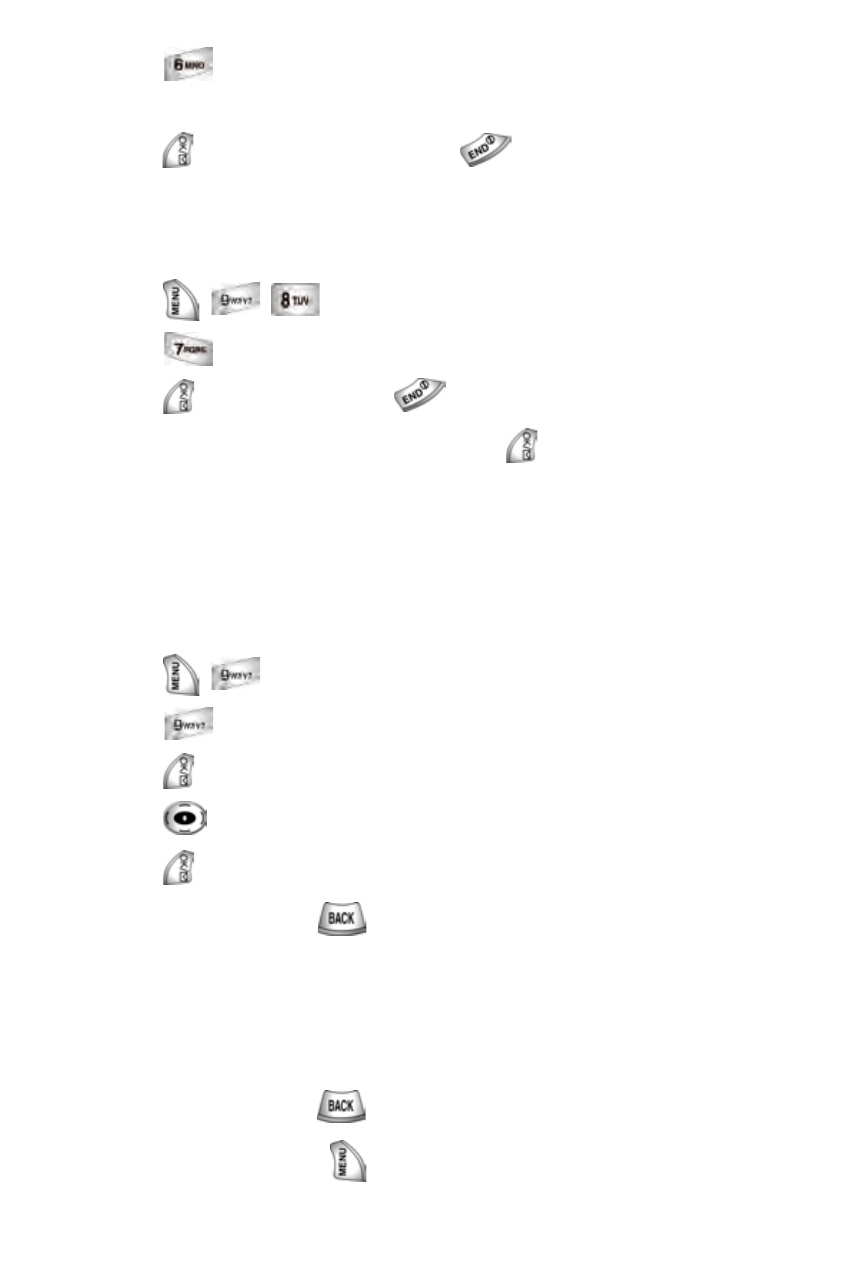
87
2.
Press
for
Reset Phone. A confirmation prompt displays asking if
you want to Proceed.
3.
Press
to reset the phone or press
to cancel the operation.
Message time
To set or view message time:
1.
Press
for
Security. Enter your current lock code.
2.
Press
for
Message Time.
3.
Press
to proceed or press
to cancel the operation.
4.
When the desired setting is reached, press
to save the setting.
Location
The network can detect your position/location with this feature set to On. This
will make some of your Service Providers applications easier to use.
To set your location:
1.
Press
for
Setup.
2.
Press
for
Location. Embedded text information appears.
3.
Press .
4.
Press
to highlight On or Off.
5.
Press
to save.
Note: You can press
to return to the previous menu at any time.
Version
You can view both the software version and hardware version running on your
phone. This feature is helpful if you need to call your carrier.
Note: You can press
to return to the previous menu at any time.
1.
In standby mode, press
to display the Main menu.
