Getting started, Talk mode, Vibrate mode – Samsung SPH-a500 Series User Manual
Page 23: Getting service, Turning your phone on
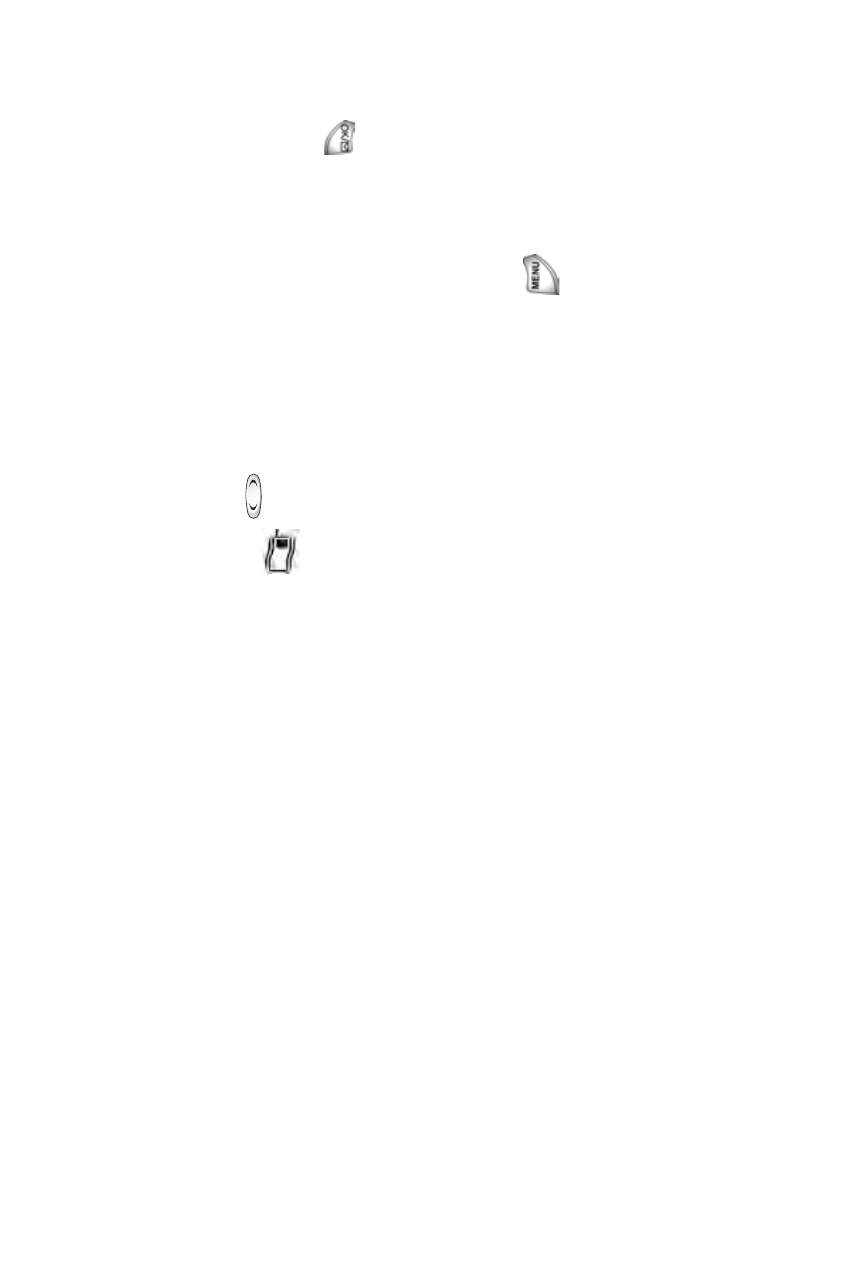
23
Messages can also be received when in standby mode, the alert tone will sound
when a new message is received. The message menu is accessed when you are
in standby mode by pressing
.
Talk mode
You can place and answer calls only when your phone is turned on. When you
are on a call your phone is in Talk mode. Pressing
will display a list of the
In-Use menu options.
Vibrate mode
In standby mode:
1.
Press the down arrow located on the left side of your phone to adjust the
ringer volume .
2.
The vibrate icon
appears on the display.
To change the setting:
1.
Press the down arrow located on the left side of your phone to adjust the
ringer volume.
2.
Your options are: Off, Vibrate, 1-Beep, level 1, level 2, level 3,
level 4, level 5, level 6, level 7, level 8, and High+Vib.
3.
The vibrate icon appears on the display screen in vibrate or high+vib
mode.
Getting Started
Getting service
You must contact your service provider and follow their instructions for
obtaining service for your phone. We suggest that you read this user guide to
fully understand the services that your phone supports.
Turning your phone on
To turn your phone on:
