Web alert, Erase message, Message setup – Samsung SPH-a500 Series User Manual
Page 49
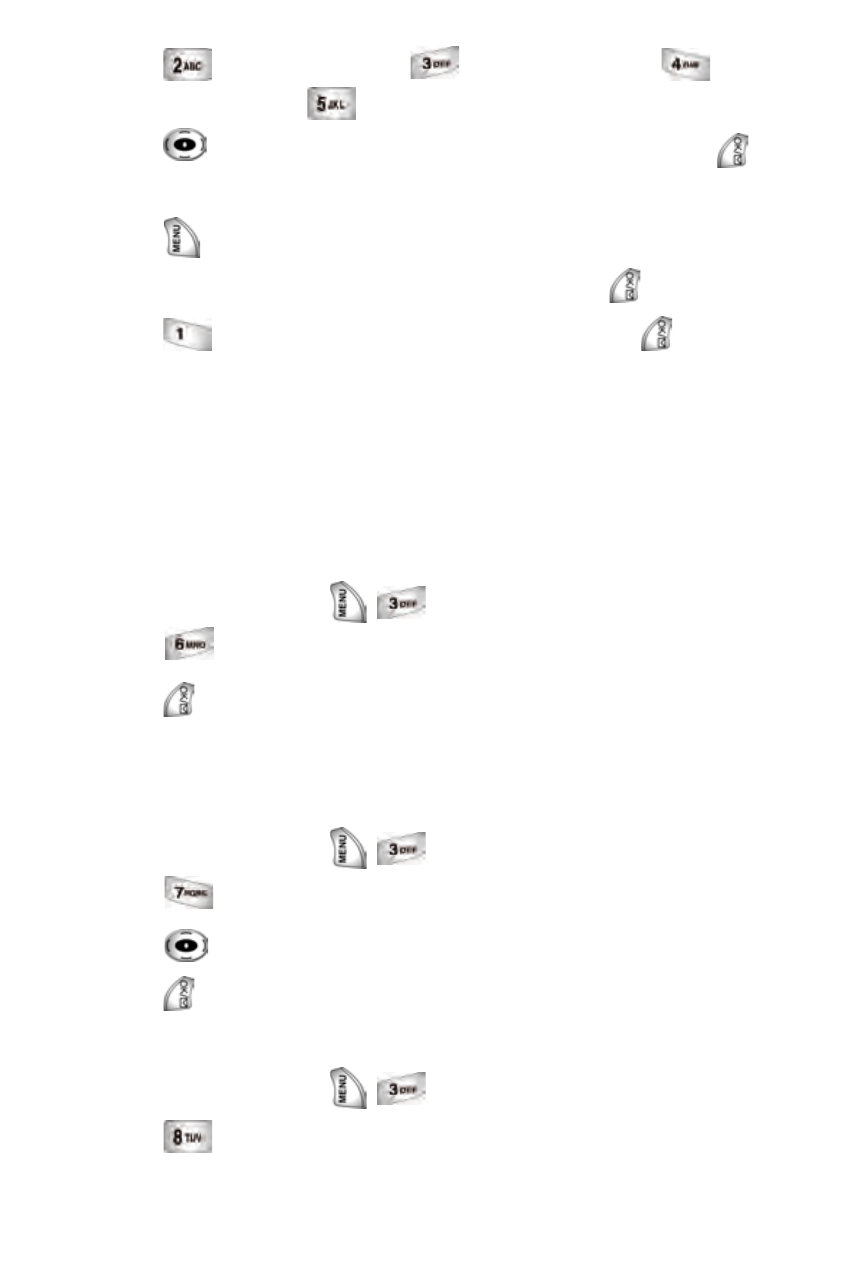
49
2.
Press
for Voice messages,
for Inbox messages,
for
Outbox messages, or
for Filed messages.
3.
Press
to highlight the message you want to review and press
to
select it.
4.
Press
for the options.
5.
Use the navigation key to highlight Resend and press .
6.
Press
to enter the Send To: information and press
.
Web Alert
Your phone alerts you with incoming browser messages. When a new message
arrives, your phone will display a text notification together with an audible
alert.
You can access Web Alert from the Message menu:
1.
In standby mode, press
.
2.
Press
for
Web Alert.
3.
Press
to complete the action.
Note: Contact your service provider for availability.
Erase Message
1.
In standby mode, press
.
2.
Press
for
Erase Msg.
3.
Press
to highlight an option.
4.
Press
to complete the action.
Message Setup
1.
In standby mode, press
.
2.
Press
for
Message Setup.
- DS-5000 (88 pages)
- SPH-M560 (117 pages)
- 5000 (8 pages)
- SCH-a610 (178 pages)
- and DS-5007S (29 pages)
- DCS-408 (41 pages)
- SPH-A540 (124 pages)
- ITP-5107SIP (86 pages)
- OfficeServ 7000 Series (46 pages)
- SCH-a600 (142 pages)
- OFFICESERV 7100 (97 pages)
- OFFICESERV 7100 (181 pages)
- SGH-X100A (87 pages)
- iDCS 500 (43 pages)
- OFFICESERV 100 (22 pages)
- SGH-t509s (200 pages)
- ITP-5012L (187 pages)
- GH68-14886A (46 pages)
- SGH-x495 Series (172 pages)
- SCH-850 Series (134 pages)
- SGH-T519 (210 pages)
- iDCS 16 (14 pages)
- DCS 50si (26 pages)
- SPH-A920 (170 pages)
- SGH-x497 (196 pages)
- SGH-D606 (185 pages)
- SCH-i730 (220 pages)
- DS-5038S (20 pages)
- Version 2.1 (54 pages)
- SP-C700R (22 pages)
- A900M (276 pages)
- SCH-3500 (111 pages)
- SCH-u420 (246 pages)
- SGH-x475 (174 pages)
- SCH-i700 Series (194 pages)
- SGH-R220 (72 pages)
- SCH-i760 (191 pages)
- iDCS 100 (155 pages)
- STD12B (66 pages)
- iDCS SLiM (18 pages)
- MM-A940 (287 pages)
- OfficeServ (100 pages)
- DCS KEYSET (76 pages)
- LCD 24B (53 pages)
- SGH-C327 (150 pages)
