Air time – Samsung SPH-a500 Series User Manual
Page 31
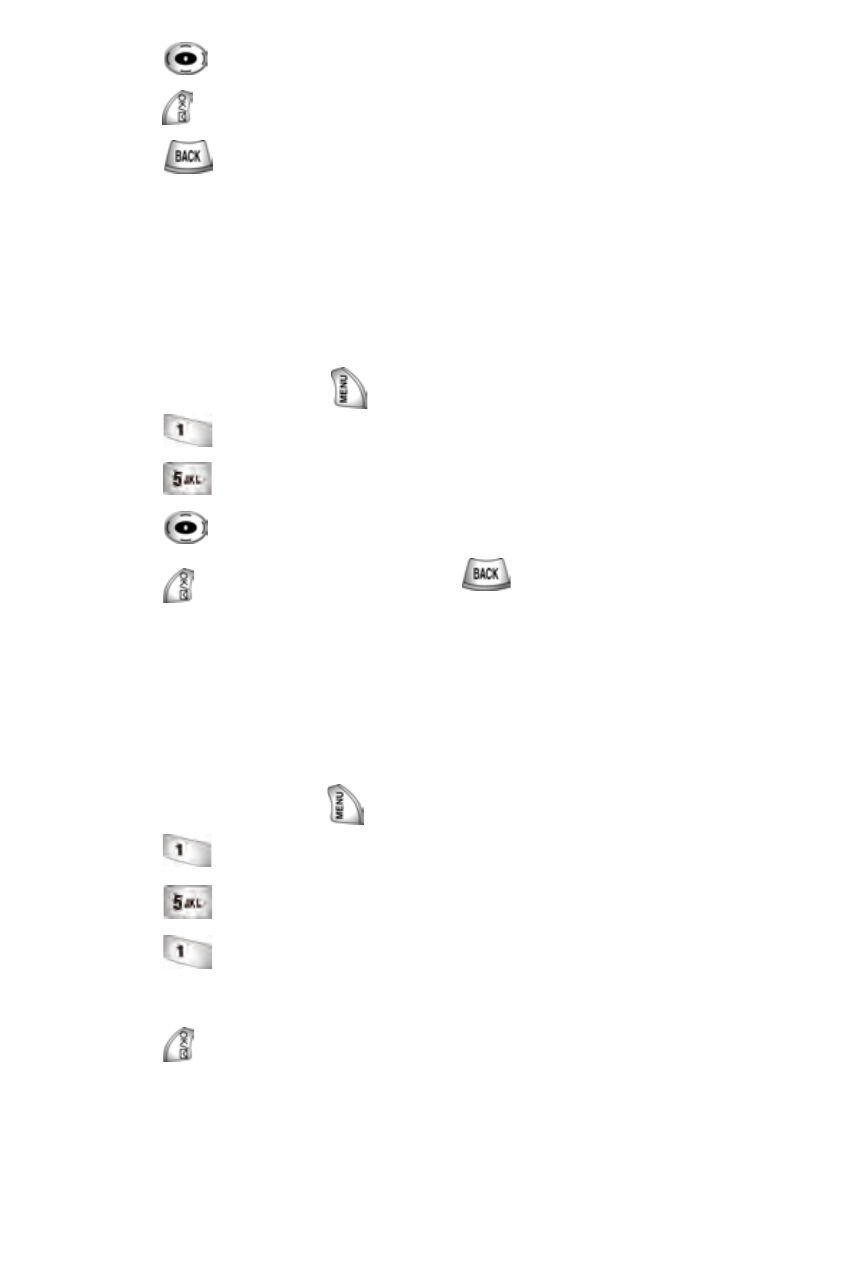
31
5.
Press
left for Yes to erase all your call directories, or right for No.
6.
Press
to save.
7.
Press
to return to the previous menu.
Air Time
Your phone records (or history), the amount of air time, or talk time used for
all calls.
To view Air Time from standby mode:
1.
In standby mode, press
to display the main menu.
2.
Press
for
Call History.
3.
Press
for
Air Time.
4.
Press
to highlight an option.
5.
Press
to open an option, or press
to cancel, and return to the
previous screen.
Last Call
Last call allows you to review the amount of time spent on the last call you
made.
1.
In standby mode, press
to display the main menu.
2.
Press
for
Call History.
3.
Press
for
Air Time.
4.
Press
for
Last Call. The amount of time spent on your last call
displays.
5.
Press
to return to the previous display screen.
- DS-5000 (88 pages)
- SPH-M560 (117 pages)
- 5000 (8 pages)
- SCH-a610 (178 pages)
- and DS-5007S (29 pages)
- DCS-408 (41 pages)
- SPH-A540 (124 pages)
- ITP-5107SIP (86 pages)
- OfficeServ 7000 Series (46 pages)
- SCH-a600 (142 pages)
- OFFICESERV 7100 (97 pages)
- OFFICESERV 7100 (181 pages)
- SGH-X100A (87 pages)
- iDCS 500 (43 pages)
- OFFICESERV 100 (22 pages)
- SGH-t509s (200 pages)
- ITP-5012L (187 pages)
- GH68-14886A (46 pages)
- SGH-x495 Series (172 pages)
- SCH-850 Series (134 pages)
- SGH-T519 (210 pages)
- iDCS 16 (14 pages)
- DCS 50si (26 pages)
- SPH-A920 (170 pages)
- SGH-x497 (196 pages)
- SGH-D606 (185 pages)
- SCH-i730 (220 pages)
- DS-5038S (20 pages)
- Version 2.1 (54 pages)
- SP-C700R (22 pages)
- A900M (276 pages)
- SCH-3500 (111 pages)
- SCH-u420 (246 pages)
- SGH-x475 (174 pages)
- SCH-i700 Series (194 pages)
- SGH-R220 (72 pages)
- SCH-i760 (191 pages)
- iDCS 100 (155 pages)
- STD12B (66 pages)
- iDCS SLiM (18 pages)
- MM-A940 (287 pages)
- OfficeServ (100 pages)
- DCS KEYSET (76 pages)
- LCD 24B (53 pages)
- SGH-C327 (150 pages)
