Talk key, Navigation, Menu key – Samsung SPH-a500 Series User Manual
Page 16: Ok/message key, Keypad, Headset connector
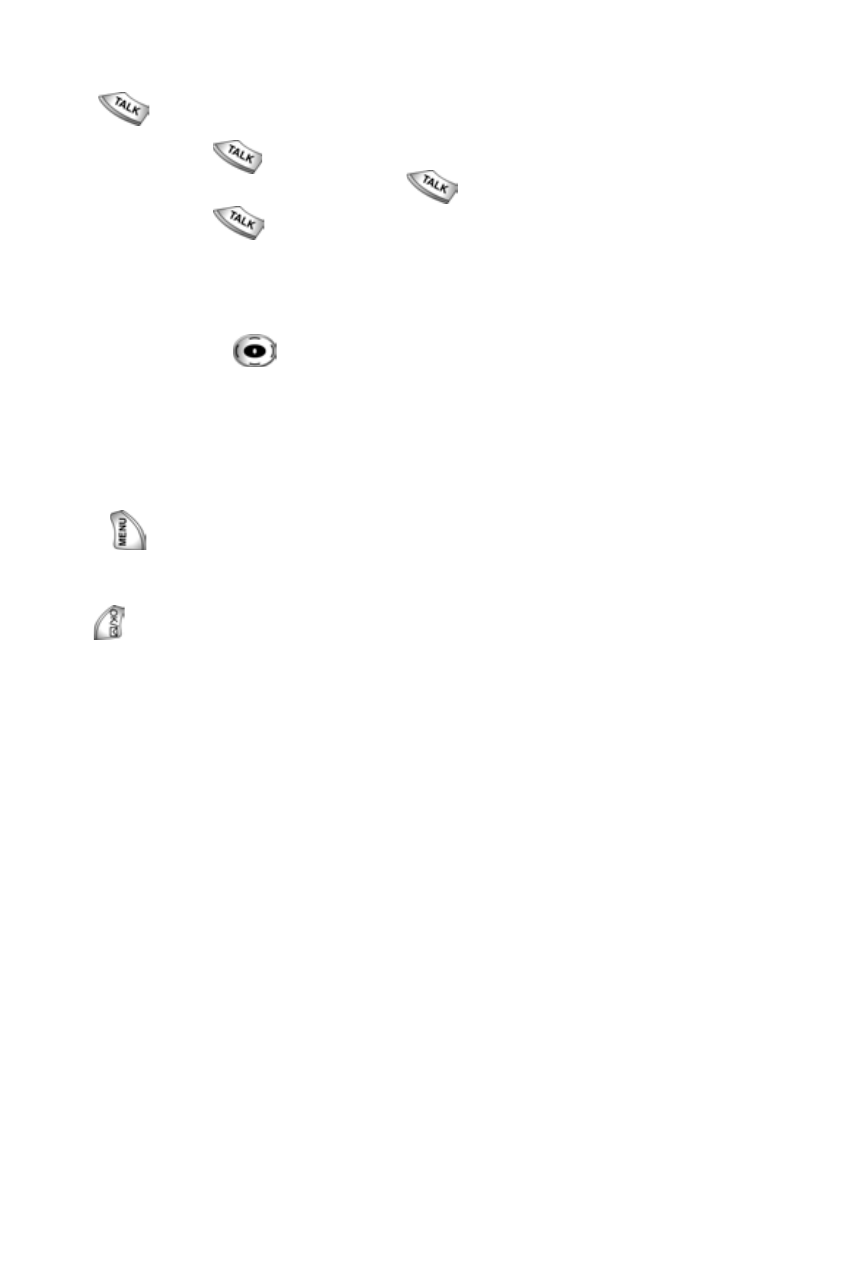
16
Talk key
The
key performs several useful functions:
•
Press
once to answer calls.
•
Enter a number and press
once to connect a call.
•
Press
twice in standby mode to redial the last outgoing
number.
Navigation
The Navigation key
allows you to locate different menu options by
pressing in the appropriate direction.
When in standby mode the navigation key also acts as a hot key.
Menu key
Press
to access the Main menu.
OK/Message key
The
key stores information that you enter. When in standby mode,
functions as a
Message
menu access key to send messages and review
received messages.
Keypad
Use these keys to enter text, numbers, and special characters.
Headset connector
This is where the optional hands-free headset is connected. The headset
includes an earbud and microphone in a convenient, lightweight unit so you
can talk without using your hands.
•
Before inserting the hands-free headset connector to your phone,
gently pry open the top of the cover to expose the headset
connector.
