Keeping track of call activity, Call waiting – Samsung SPH-a500 Series User Manual
Page 33
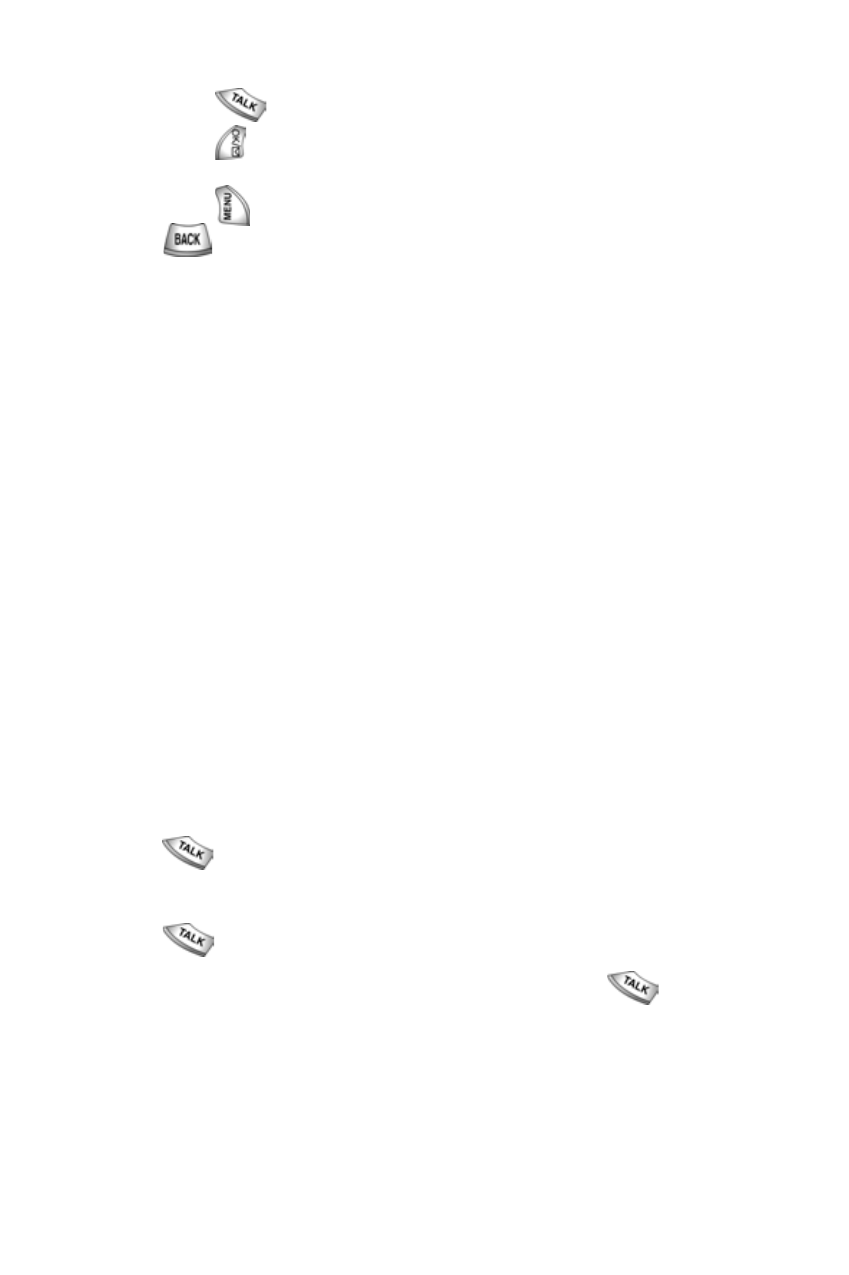
33
5.
When your selection is highlighted you can:
•
Press
to be connected to that party.
•
Press
to review all the available call information (name and
phone number [if available] and time/date stamp.)
•
Press
for more options.
6.
Press
to exit, and return to the previous screen.
Keeping track of call activity
Your phone saves a record of calling activity that permits you to easily return
calls.
Your phone retains the following call directories in memory:
•
Outgoing: The last 10 calls placed from your phone.
•
Incoming: The last 10 calls placed to your phone.
•
Missed: The last 10 calls placed to your phone that you did not
answer.
•
Erase History: The last 10 calls you chose to erase from your call
log.
•
Air Time: The talk time spent on your calls.
Call waiting
Your phone beeps when another call is coming in.
To answer this call:
1.
Press
. When connected, ask them to remain on the line or, request
to call back later.
2.
Press
and they will be placed on hold.
You are now connected to your original call. You can press
to alternate
between calls.
