2 basic operation, Front panel controls & basic operation english, 1 general – Siemens G85139 User Manual
Page 15: 2 initial testing
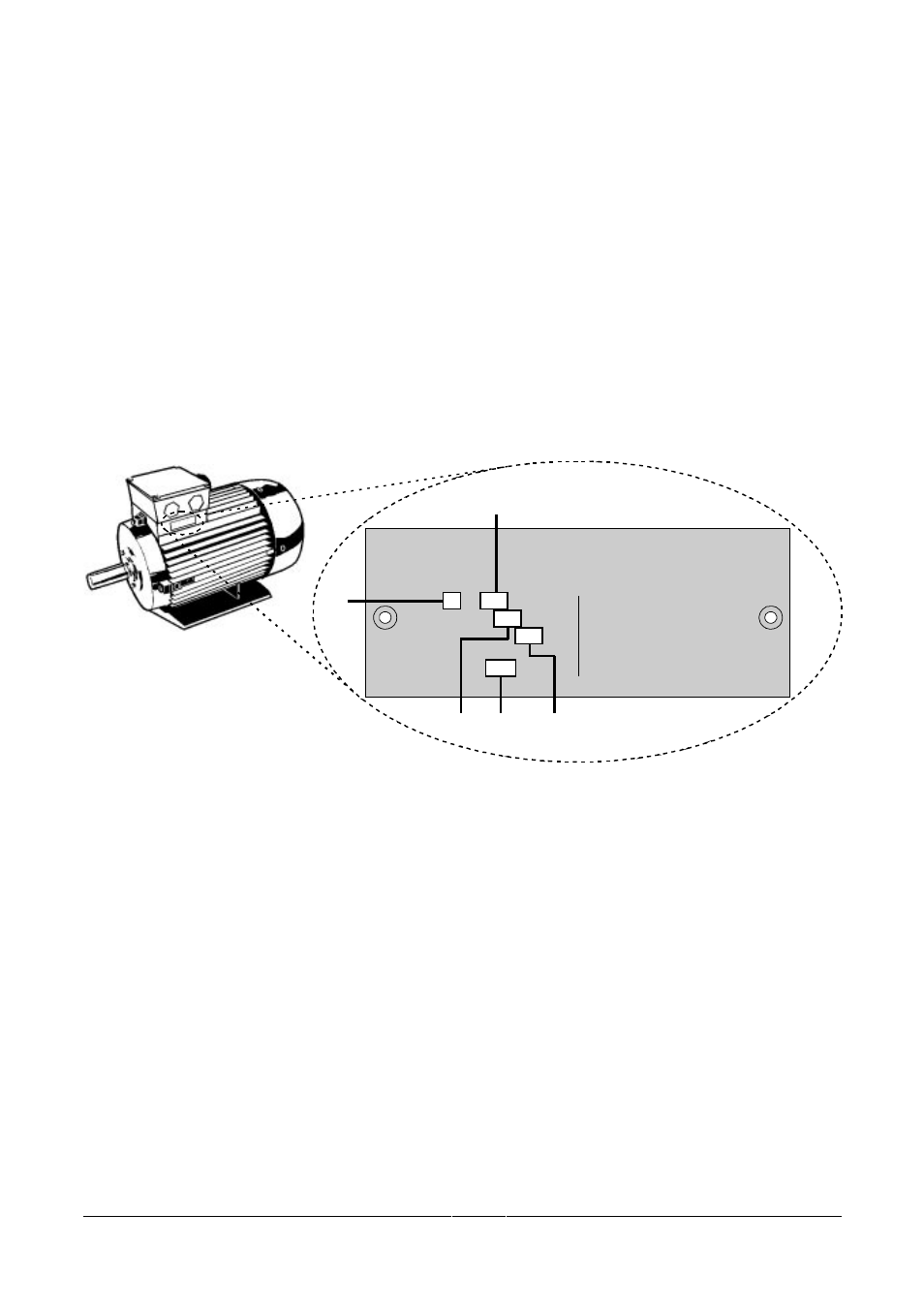
3. FRONT PANEL CONTROLS & BASIC OPERATION
English
© Siemens plc 1997
G85139-H1750-U049-B
15
26/09/97
3.2 Basic Operation
Refer to section 5 for a full description of each parameter.
3.2.1 General
(1) The inverter does not have a main power switch and is live when the mains supply is connected. It waits,
with the output disabled, until the RUN button is pressed or for the presence of a digital ON signal at
terminal 5 (rotate right) or terminal 6 (rotate left) -
see parameters P051 - P053.
(2) If output frequency is selected to be displayed (P001 = 0), the corresponding setpoint is displayed
approximately every 1.5 seconds while the inverter is stopped.
(3) The inverter is programmed at the factory for standard applications on Siemens four-pole standard
motors. When using other motors it is necessary to enter the specifications from the motor’s rating plate
into parameters P081 to P085
(see Figure 10). Note: Access to these parameters is not possible
unless P009 has been set to 002 or 003.
3 Mot
IEC 56
IM B3
cos
ϕ
0,81
cos
ϕ
0,81
1LA5053-2AA20
Nr. E D510 3053
IP54
Rot. KL 16
I.Cl.F
12 022
60 Hz
440 V Y
0,34 A
0,14 kW
3310 /min
220/380 V
∆
/Y
0,12
2745
VDE 0530
S.F. - 1,15
/min
P081
P084
P083 P082
P085
0,61/0,35 A
50 Hz
kW
Figure 10: Typical Motor Rating Plate Example
Note:
Ensure that the inverter is configured correctly to the motor, i.e. in the above example delta
terminal connection is for 220 V.
3.2.2 Initial Testing
(1) Check that all cables have been connected correctly
(section 2) and that all relevant product and
plant/location safety precautions have been complied with.
(2) Apply mains power to the inverter.
(3) Ensure that it is safe to start the motor. Press the RUN button on the inverter. The display will change to 5.0
and the motor shaft will begin to turn. It will take one second for the inverter to ramp up to 5 Hz.
(4) Press the STOP button. The display will change to 0.0 and the motor slow to a complete stop within one
second.
