Sony KWP 65HD1 User Manual
Page 67
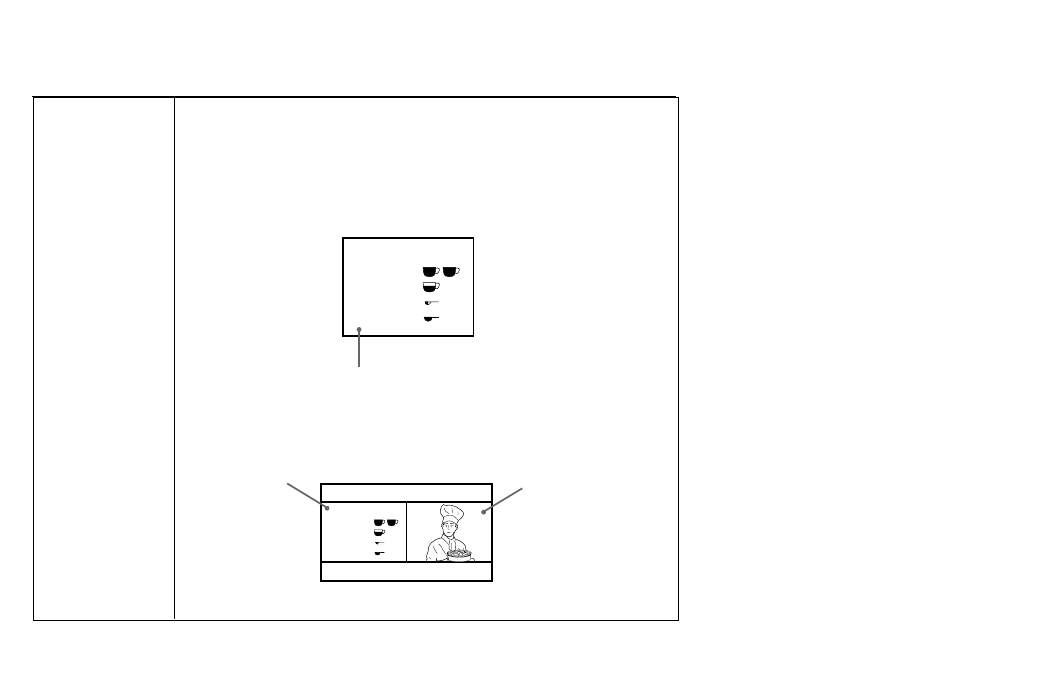
63
FREEZE MODE
Freeze picture
mode
Useful when you need to copy down information that appears on the TV’s
screen.
Note: The FREEZE MODE feature is not available for the inputs from VIDEO
5 IN and for digital TV programs.
NORMAL: Select to freeze the whole picture on the screen by pressing
FREEZE.
TWIN: Select to freeze the desired scene and display it on the left of the
screen while viewing the normal picture of the current channel on
the right by pressing FREEZE.
This mode is not available for PIP, P&P or CH INDEX screens.
Press FREEZE again or press
(OFF)
to display the normal picture.
Frozen picture
The current picture freezes.
Normal motion picture
R e c ip e
f l o u r - - - - 2
s u g a r - - - 1/2
s a l t - - - - - 1/2
b u t t e r - - - 1
R e c ip e
f l o u r - - - - 2
s u g a r - - - 1/2
s a l t - - - - - 1/2
b u t t e r - - - 1
6
6
- VPH-D50Q (132 pages)
- KP 46WT520 (85 pages)
- KP 57WS520 (2 pages)
- KP 57WS520 (1 page)
- KDF-50E3000 (1 page)
- KDF-50E3000 (52 pages)
- KDF-50E3000 (2 pages)
- KP- 57WV600 (101 pages)
- KP- 65WV700 EN (101 pages)
- KP- 57WV600 (1 page)
- KP- 65WV700 (2 pages)
- KP- 65WV700 (100 pages)
- Data Projector CX155 (70 pages)
- SRX-T105 (43 pages)
- KP 65WS500 (1 page)
- KP-41S5 (78 pages)
- KP-61HS30 (80 pages)
- KDF-E55A20 (2 pages)
- KDF-E55A20 (92 pages)
- KF-50XBR800 (96 pages)
- KF-50XBR800 (1 page)
- KF-60XBR800 (1 page)
- Bravia KDS-60A3000 (51 pages)
- KDS-55A3000 (2 pages)
- KDS-60A3000 (1 page)
- KDS-55A3000 (51 pages)
- KDP 51WS655 (1 page)
- KDP-57WS655 (113 pages)
- KDP-57WS655 (2 pages)
- KDP-57WS655 (8 pages)
- KP-43T75A (92 pages)
- KP- 65WV700 (1 page)
- LMP-H700 (2 pages)
- KP 57HW40 (83 pages)
- KP 51HW40 (1 page)
- KP 51HW40 (81 pages)
- KDF-55/60 WF655 (2 pages)
- 421 (3 pages)
- KL-W9000 (88 pages)
- KL-W9000 (96 pages)
- GRAND WEGA KDF-WF655 series (132 pages)
- VPH-D50HTU (140 pages)
- SRX-R110CE (12 pages)
- BRAVIA VPL-HW10 (80 pages)
- KDS-60A2020 (67 pages)
