Using conventional tv features (continued) – Sony KWP 65HD1 User Manual
Page 42
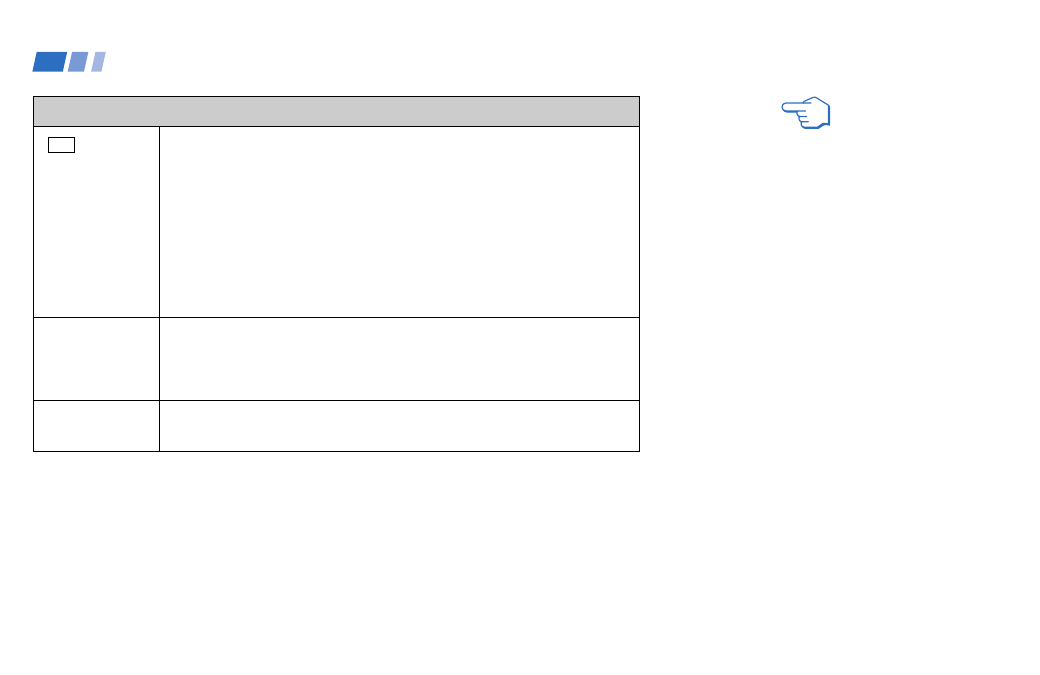
38
CC
TV/VIDEO
MTS
Using the White Labeled Buttons for Projection TV Operations
Press repeatedly to scroll through available displays:
Caption Vision
Displayed on the screen if the broadcaster offers this service. (see
“CAPTION VISION” on page 59)
XDS (Extended Data Service)
Displays a network name, program name, program type, program length,
program description, call letters and time of the show if the broadcaster
offers this service.
No display
“OFF” appears and the display is canceled.
Press repeatedly to scroll through available video inputs:
TV, VIDEO 1, VIDEO 2, VIDEO 3, VIDEO 4 and VIDEO 5
If you select SKIP as a VIDEO LABEL in the SET UP menu, your projection
TV will skip the video input you selected. (see “VIDEO LABEL” on page 61)
Press to scroll through the Multi-channel TV Sound (MTS) options.
(see “MTS” on page 49)
REFER TO THE
ILLUSTRATION OF THE
REMOTE CONTROL ON THE
INSIDE FRONT COVER OF
THIS MANUAL AS YOU
REVIEW THIS CHART
Using Conventional TV Features (continued)
Note:
• The GUIDE button does not function for
conventional TV programs.
