Model 5100-xx-it toxic gas sensor module – Sierra Monitor Corporation 5100-06-IT User Manual
Page 29
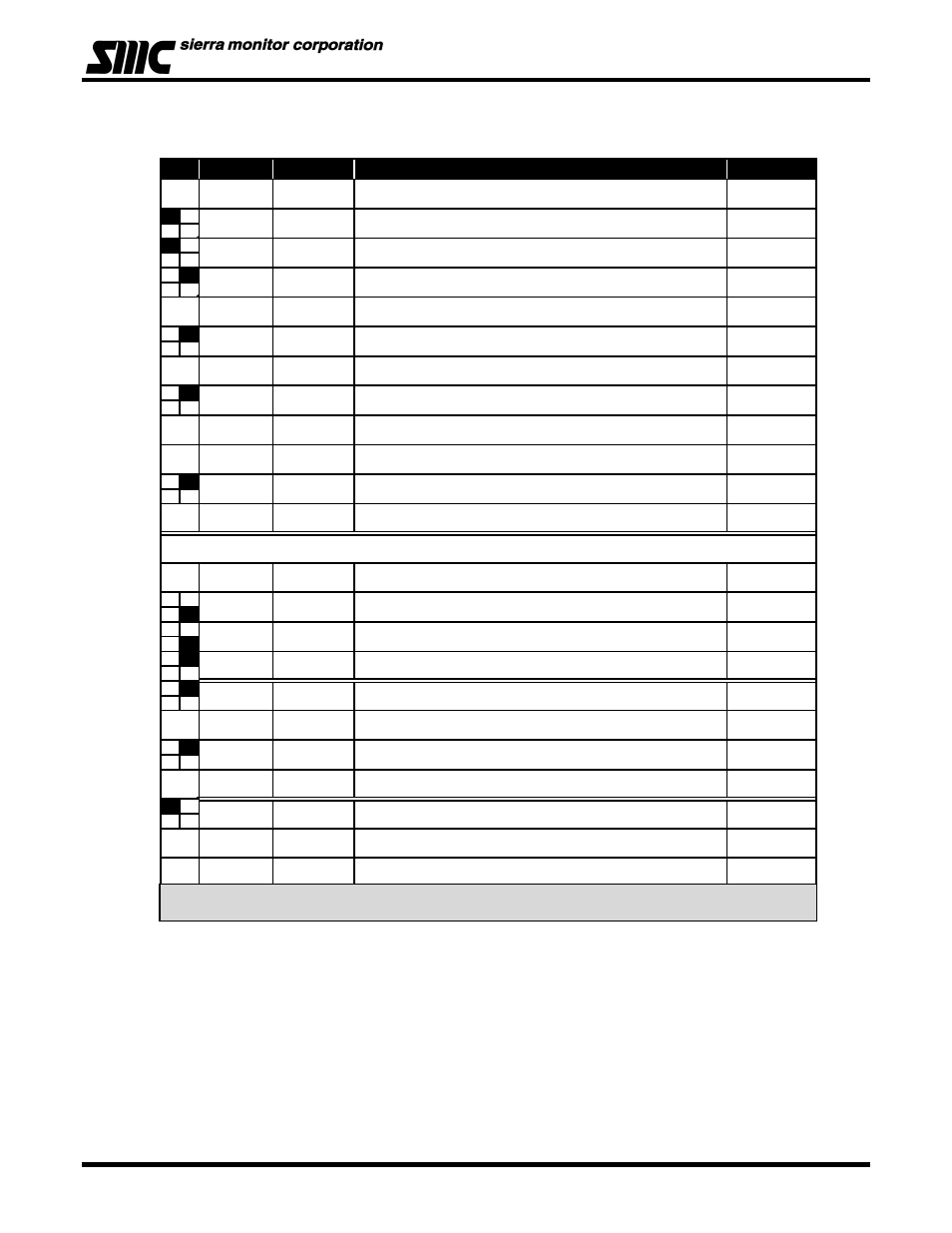
Model 5100-XX-IT Toxic Gas Sensor Module
Page: 25
* Note: Use 5PPM Cl
2
to calibrate (set module to 1.5 PPM ClO
2
)
6.5 CALIBRATION SUB-MENU
Function
Display
Description
Reference
M
E
M
E
M
E
M
E
M
E
M
E
M E
M E
M
E
M
E
M
E
M
E
C 25PPM
Operation: Apply calbration gas.
CAL-FAIL
Operation: No calibration gas applied, or sensor did not respond
correctly.
(Any)
Operation: Hold magnet over Mode Switch for ten senconds to
abort calibration
Sub C
W AIT-300
Operation: Five minute time out before sensor is returned to
service.
Enter
C 25PPM
Banner: Apply 25PPM gas, then enter
sensor
Sub B
Default Display
CXXXPPM
Operation: As gas is applied the reading will increase - wait 3
minutes
Enter
CAL-OK
Calibration Passed - now remove gas
Banner: Calibration Aborted
Mode
XXXPPM
Sub A
Sub B
Key
Mode
ALMRSET:
Mode Function - Alarm Reset
CAL-0PPM--
Banner: Apply zero gas, enter
for 5100-03-IT)
Mode
CALIB:--
W AIT-300
Operation: Five minute time out before sensor is returned to
service.
Down
Adj-SPAN
Operation: User adjustable value
Enter
25PPM-SP
Operation: Ready for user adjustment
Enter
10PPM-SP
Banner: Select span, enter
Down
25PPM-SP
Operation: Change Span Gas Value to 25PPM
Sub A
C 4 PPM
Operation: Apply calbration gas.
Enter
*
Mode Function - Calibrate
Enter
Banner: Select span, enter
Banner: (5100-03-IT) Specify Cal gas
Enter
ACK
Zero gas setting acknowledged
C 4 PPM
Banner: Apply span gas, then enter
Sub-Routines
XXXPPM
Default Display
Operation: Confirm area clear of gas, or apply zero air to
sensor.
10PPM-SP
Table 6 - 1: Calibration
