Sierra Monitor Corporation 5100-06-IT User Manual
Page 27
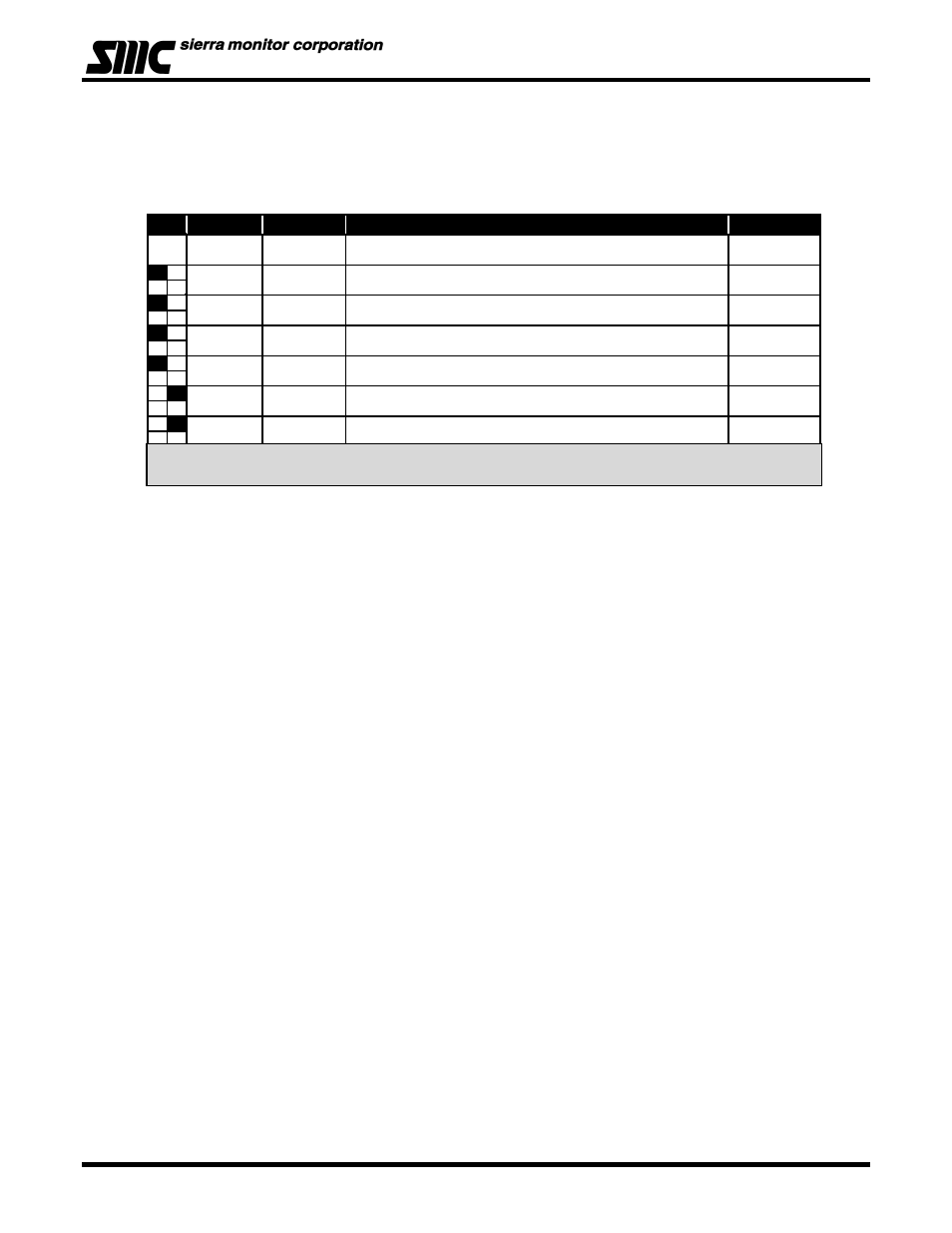
Model 5100-XX-IT Toxic Gas Sensor Module
Page: 23
5.5 MAINTENANCE SUB-MENU
The maintenance menu enables the operator to view sensor and software versions. Sierra Monitor technical
support has access to other values as needed. The maintenance menu operation is described in Table 5-4.
Function
Display
Description
Reference
M
E
M
E
M
E
M
E
M
E
M
E
Key
XXXPPM
Default Display
Mode
ALMRSET:
Mode Function - Alarm Reset
3.XX
Module Software Version Number
Mode
CALIB:--
Mode Function - Calibrate
Mode
SETUP:-
Mode Function - Set Point Adjustments
Enter
CCC001
Module Custom Configuration Control number
Mode
MAINT:--
Mode Function - Maintenance
Enter
Table 5 - 4: Maintenance Menu
This manual is related to the following products:
