SMC Networks SMC EliteConnect SMC2586W-G User Manual
Page 51
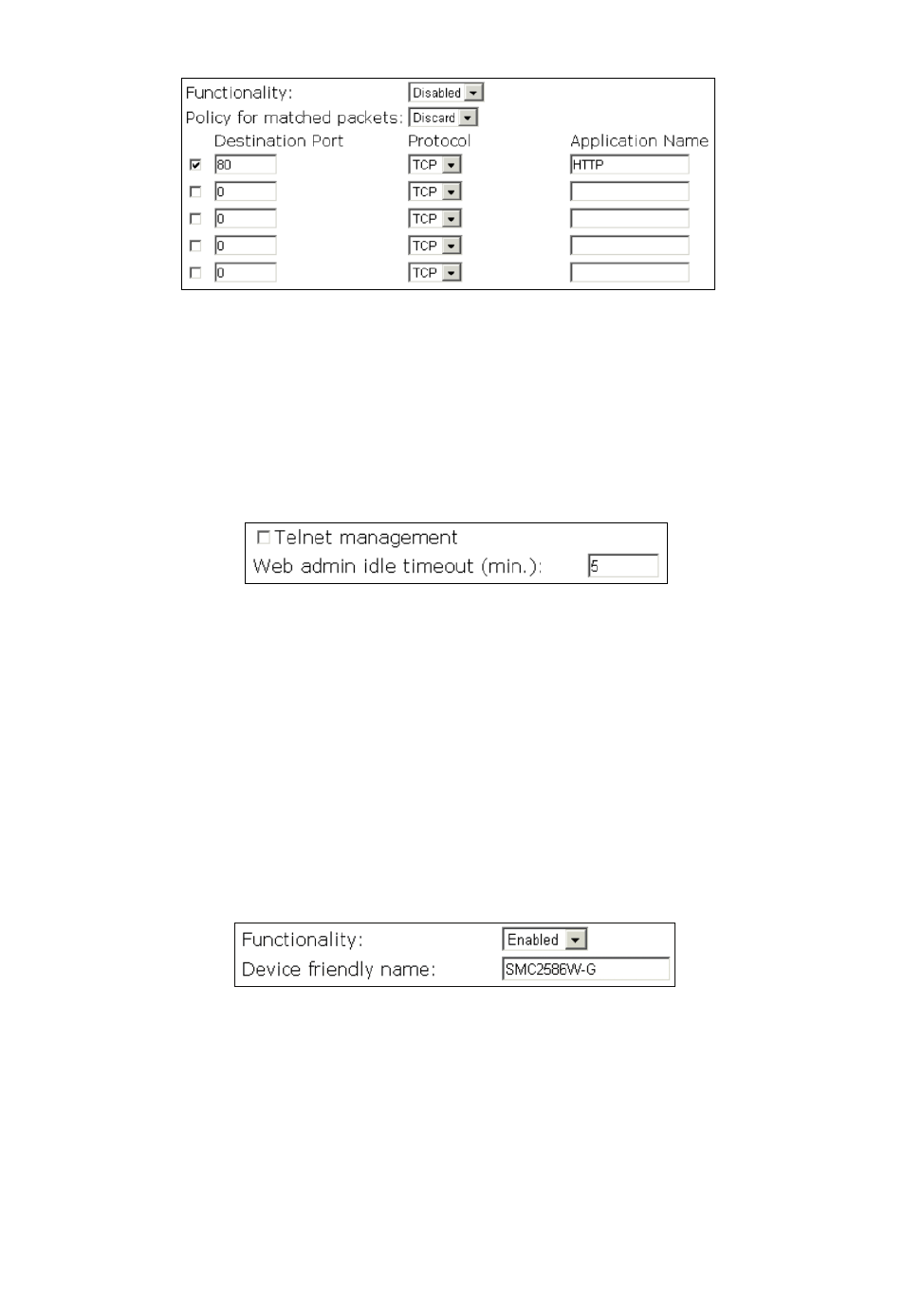
TCP/UDP Port Filters
Fig. 55 TCP/UDP port filters settings.
The destination port field the TCP or UDP header of a packet incoming from
the WLAN or Ethernet interface is inspected for filtering. In a rule, specify
the decimal Destination Port, Protocol type (TCP/UDP), and the name of the
higher-level protocol (Application Name).
Management
Fig. 56 Basic management settings.
The SMC2586W-G can be managed by Telnet. This functionality can be
either enabled or disabled.
As the SMC2586W-G allows only one administrator to log on for manage-
ment, you have to log off before another can log on. If you forget to log off
or have not interacted with the Web management interface for a period
specified by the Web admin idle timeout setting (de-fault: 5 minutes), you’ll
be automatically logged off by the SMC2586W-G.
UPnP
Fig. 57 UPnP settings.
UPnP (Universal Plug and Play) enables a Windows XP user to automatically
discover peripheral devices. When the UPnP functionality is enabled, you can
see the SMC2586W-G in My Network Places of Windows XP. The
SMC2586W-G can be given a user-friendly name that will be shown in My
Network Places. Double-clicking the icon in My Network Places that refers to
the SMC2586W-G will launch the Web browser for you to configure the
SMC2586W-G.
50
