SMC Networks SMC EliteConnect SMC2586W-G User Manual
Page 27
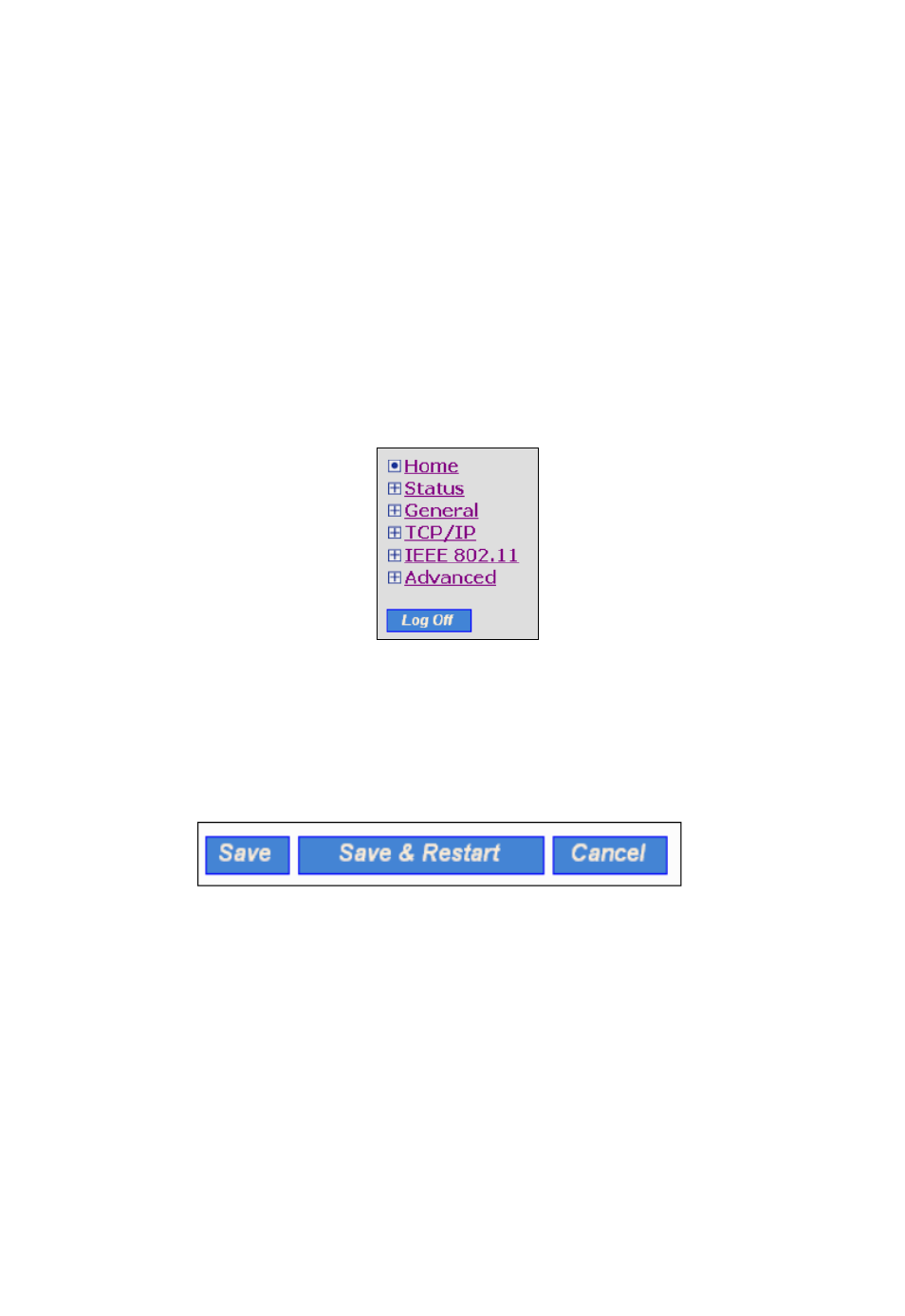
• Addressing. IP address settings for the SMC2586W-G to work with
TCP/IP.
• DHCP Server. Settings for the DHCP (Dynamic Host Configuration
Protocol) server on the SMC2586W-G.
• IEEE 802.11. IEEE 802.11g-related settings.
• Communication. Basic settings for the IEEE 802.11g interface of the
SMC2586W-G to work properly with wireless clients.
• Security. Security settings for authenticating wireless users and
encrypting wireless data.
• Advanced. Advanced settings of the SMC2586W-G.
• Packet Filters. Ethernet Type Filters, IP Protocol Filters, and TCP/UDP
Port Filters settings.
• Management. UPnP, System Log, and SNMP settings.
Log Off Command
Fig. 16 Log Off.
There is a Log Off button at the bottom left hand side of the menu for you to
log off from the Web management interface. Another administrator can only
log in to perform management tasks after you log off.
Save, Save & Restart, and Cancel Commands
Fig. 17. Save, Save & Restart, and Cancel.
There are three buttons - Save, Save & Restart, and Cancel - at the bottom of
each page. Clicking Save stores the settings changes to the memory of the
SMC2586W-G and brings you back to the start page. Clicking Save & Restart
stores the settings changes to the memory of the SMC2586W-G and restarts
the SMC2586W-G immediately for the settings to take effect. Clicking Cancel
discards any settings changes and brings you back to the start page.
If you click Save, the start page will reflect the fact that the configuration set-
tings have been changed by showing two buttons—Restart and Cancel. In addi-
tion, changes are highlighted in red. Clicking Cancel discards all the changes.
Clicking Restart restarts the SMC2586W-G for the new settings to take effect.
26
