Introduction – SMC Networks SMC EliteConnect SMC2586W-G User Manual
Page 11
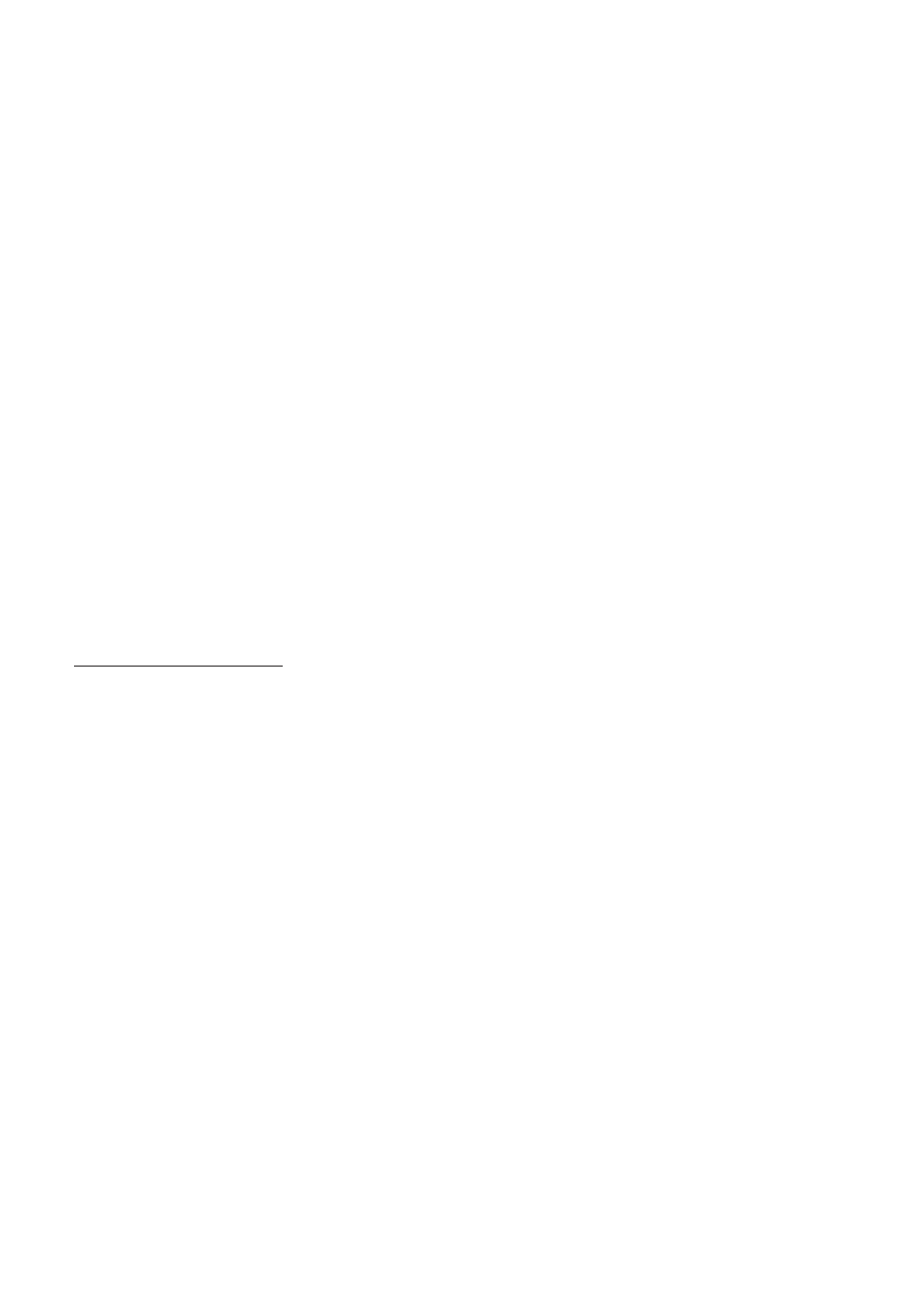
1. Introduction
1.1 Overview
The SMC2586W-G is a versatile device that can be configured to be in one of
the 3 operational modes—Access Point, Bridge Master, and Bridge Slave—for
various wireless bridging applications. With the convenient Web-based user
inteface, a network administrator can easily and clearly manage the
SMC2586W-G.
1.2 Features Package Contents
• SMC2586W-G
• User Guide
• CD ROM
• 2 dBi Antenna
• R-SMA/RP-TNC Adapter
• Cat 5 Cable
• 12V AC Adapter (EU-type or UK type plug adapter available with models
shipping to Europe)
1.3 Features
• IEEE 802.11b/g Compliant
Operational modes.
• Access Point. The AP enables IEEE 802.11 Stations (STAs) to
automatically associate with it via the standard IEEE 802.11
association process. In addition, the IEEE 802.11 WDS (Wireless
Distribution System) technology can be used to manually establish
wireless links between two APs or between an AP and a Bridge
Master.
• Bridge Master. Use this mode to provide the Bridge Master
functionality of the SMC2682W. The Bridge Master mode is designed
to work in those networks where SMC2682W Wireless Bridge Slaves
are already installed. The Bridge Master enables Bridge Slaves to
automatically associate with it. It also enables IEEE 802.11 Stations,
which are on the same LAN as the Bridge Master, to automatically
associate with it via the standard IEEE 802.11 association process.
In addition, the IEEE 802.11 WDS (Wireless Distribution System)
technology can be used to manually establish wireless links between
two Bridge Masters or between a Bridge Master and an AP.
• Bridge Slave. Use this mode to provide the Bridge Slave
functionality of the SMC2682W. The Bridge Slave mode is designed
to work in those networks where SMC2682W Wireless Bridge
Masters are already installed.
10
