Swann P-6T4 User Manual
Page 56
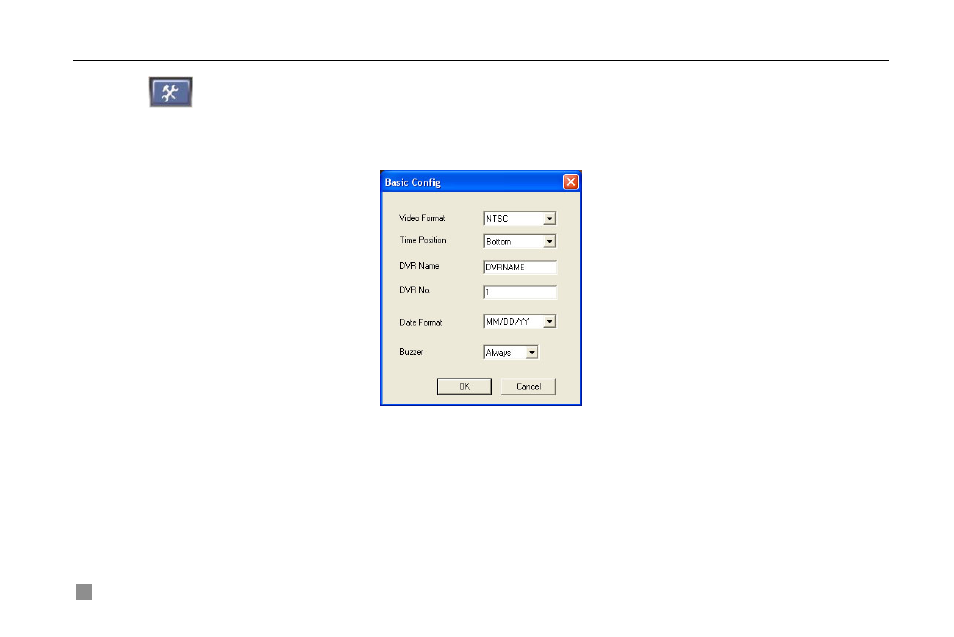
Digital Video Recorder User Manual
52
4.4.1 Basic Configuration
Click
button in the Remote DVR Configuration and enter the Basic Configuration which is shown as below Fig4.11
Basic Configuration.
After you change parameters of the Basic Configuration window, click "OK" button, the setting will be saved and inured on
the DVR.
Fig4.11 Basic Configuration
1. Video
Format
Select the option in the drag-down list to change the video format of DVR. There are two video format : PAL and NTSC.
2. Time
Position
Select the option in the drag-down list to change the time position that displays on the DVR.
3. DVR
Name
Input words to change the name of DVR.
4. DVR
No.
When you have more than one DVR, you can give a number to every DVR.
This manual is related to the following products:
