Swann P-6T4 User Manual
Page 10
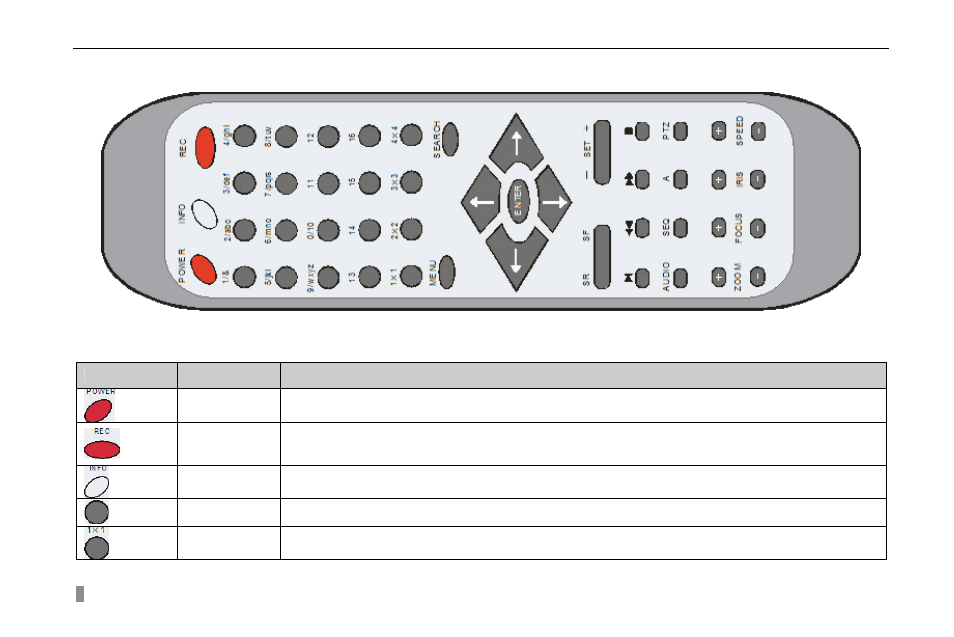
Digital Video Recorder User Manual
6
2.4.2 Facie of Remote Controller
The entire facie of the Remote Controller is shown in Fig2.3 Remote Controller.
Fig2.3 Remote Controller
All buttons on the Remote Controller describes as below table. You could use "A" button on the Remote Controller to
switch the input mode.
Button
Name
Description
POWER
Power Button
Press the button to shutdown the DVR.
REC
Record Button
If the DVR does not record, press the button to start recording. If the DVR is recording, press the button to stop
recording.
INFO
Information Button
Press the button to display state information of the DVR on the screen.
1-16
Number Buttons
These number buttons are used for selecting channels and other functions.
1X1
Full-screen display mode
Press the button to display the picture of single channel.
