Swann P-6T4 User Manual
Page 18
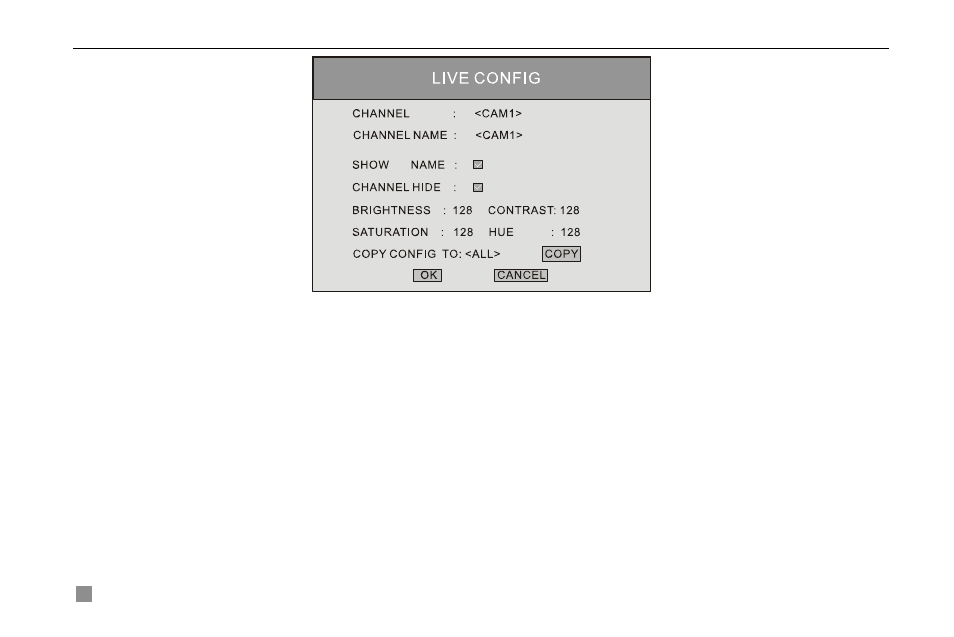
Digital Video Recorder User Manual
14
Fig3.6 Live Configuration
1. CHANNEL
STEP1
Press "Up", "Down", "Left" and "Right" buttons to move the cursor.
STEP2
Press "Enter" key to switch the channel which you want to set.
2. CHANNEL
NAME
You could set the channel name. Range for inputting the words contents letters from ‘a’ to ‘z’ and numbers from ‘0’ to ‘9’.
STEP1
Press "A" button to switch the inputting mode.
STEP2
Input channel name.
STEP3
Press "Enter" key to confirm the operation.
3. SHOW
NAME
If select "SHOW NAME" check box, the camera name will be displayed in live display mode. If unselect "SHOW NAME"
check box, the camera name will not be displayed.
4. CHANNEL
HIDE
If select "HIDE" check box, the picture of the channel will not be displayed in live display mode. But it is also recorded. If
unselect "HIDE" check box, the picture will be displayed.
5. CHANNEL
COLOR
