Sound menu, Descent – Saitek III User Manual
Page 11
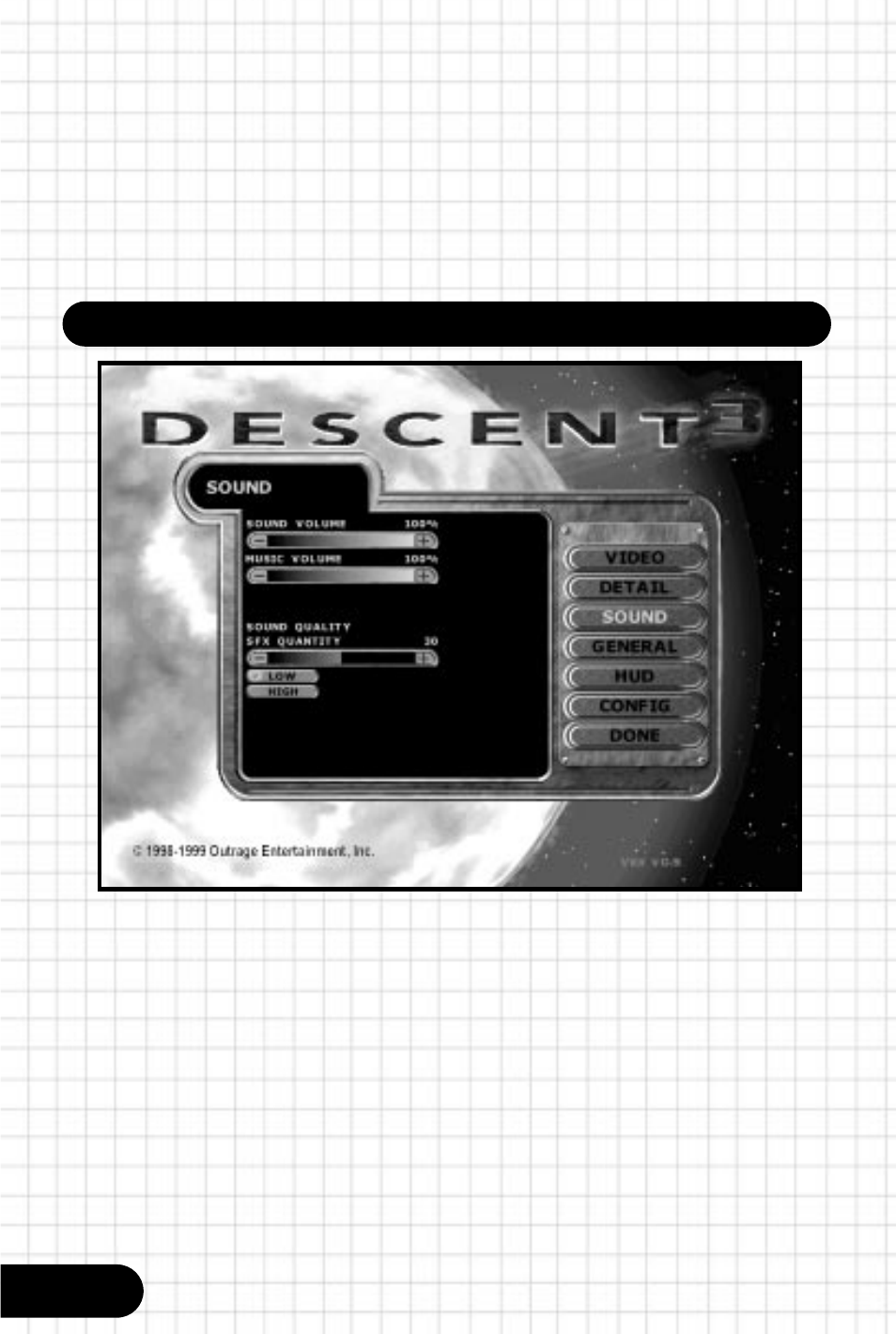
Powerup Halos
Turns on and off the light halos around powerups. If
you don't like the look of these, you can turn them off
with this option.
Scorch Marks
Toggles the scorch marks that are created by weapon fire.
Weapon Effects
Toggles specific effects created by weapons such as
blast rings and laser hits.
SOUND MENU
Sound Volume
Sets the volume of all sound in the game.
Music Volume
Sets the volume of all the music in the game.
Sound Quality
If set to "Low", uses 8-bit sounds that are faster for
your computer to deal with. If set to "High", uses 16-
bit sounds which may sound better, but take the
computer longer to deal with. When in doubt, Set this
to “Normal”
10
Descent
™
3
