3 starting up the web browser, 5 snapshot – JVC VN-C625 User Manual
Page 86
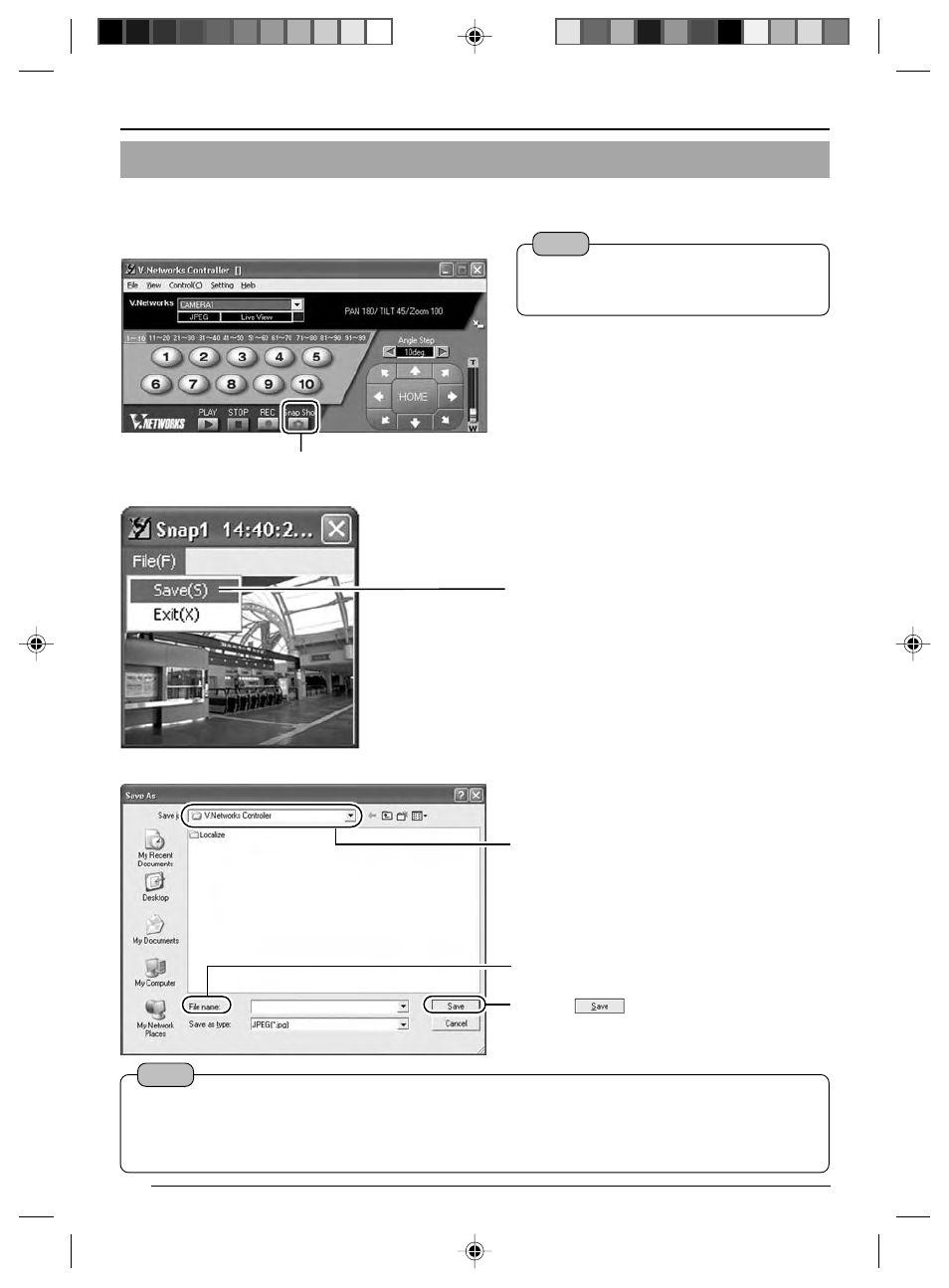
86
The "V.Networks Controller" can be used to save video images currently displayed
or playback images as still image files.
4-5 Snapshot
1.
Click the [Snap Shot] button.
[Snap Shot] button
1
Specify a folder for saving the file.
2.
The [Snap] screen will be displayed.
3.
The [Save As] screen is displayed.
2
Enter a File name.
1
Select [File] and [Save].
Operations (Step 4 Operation Using the V.Networks Controller)
Note
Only JPEG files can be saved as
snapshot files.
Note
Other Viewer Software
● Still image files that are saved using VN-C625 can also be displayed on other conventional
viewer software. However, inverted images will not be reversed. In addition, the color reproduced
may also differ.
3
Click
to save the snapshot.
C625_p80-p94
05.3.4, 6:04 PM
86
See also other documents in the category JVC Video surveillance systems:
- LST0886-001A (85 pages)
- TK-C1530E (35 pages)
- TK-C1460 (84 pages)
- TK-C2201U (28 pages)
- WB-1550U (16 pages)
- 686BU (111 pages)
- TK-C655 (48 pages)
- VN-H217U (11 pages)
- OUTDOOR PTZ IP DOME CAMERA VN-V686WPU (44 pages)
- TK-C2201WPU (32 pages)
- VN-686WPBU (130 pages)
- LST0728-001C (168 pages)
- CU-V801U (2 pages)
- TK-C676 (44 pages)
- TK-C215V4 (16 pages)
- Wall Mount WB-S622U (4 pages)
- TK-C215VP12 (36 pages)
- VN-V26U (48 pages)
- TK-C205 (11 pages)
- VN-C215V4U (86 pages)
- VN-C11 (32 pages)
- LST0926-001A (18 pages)
- VN-V686U (44 pages)
- TK-C215V4U (24 pages)
- TK-C1531EG (70 pages)
- TK-C205VPU(A) (2 pages)
- WB-1550 (16 pages)
- TK-C675B (24 pages)
- TK-C215V12 (32 pages)
- TK-C625 (44 pages)
- TK-C215VP12U/E (40 pages)
- VN-V686WPU (119 pages)
- VN-C3U (2 pages)
- WB-1540 (16 pages)
- TK-C625U (1 page)
- TK-WD31 (48 pages)
- DZ-VCA1SE (28 pages)
- LST0728-001B (162 pages)
- VN-C215VP4U (48 pages)
- TK-C210FW (32 pages)
- TK-C926EG (60 pages)
- LWT0254-001B-H (44 pages)
- KA-H205U (2 pages)
- VN-V686UAPI (105 pages)
