3 inserting the cf card – JVC VN-C625 User Manual
Page 22
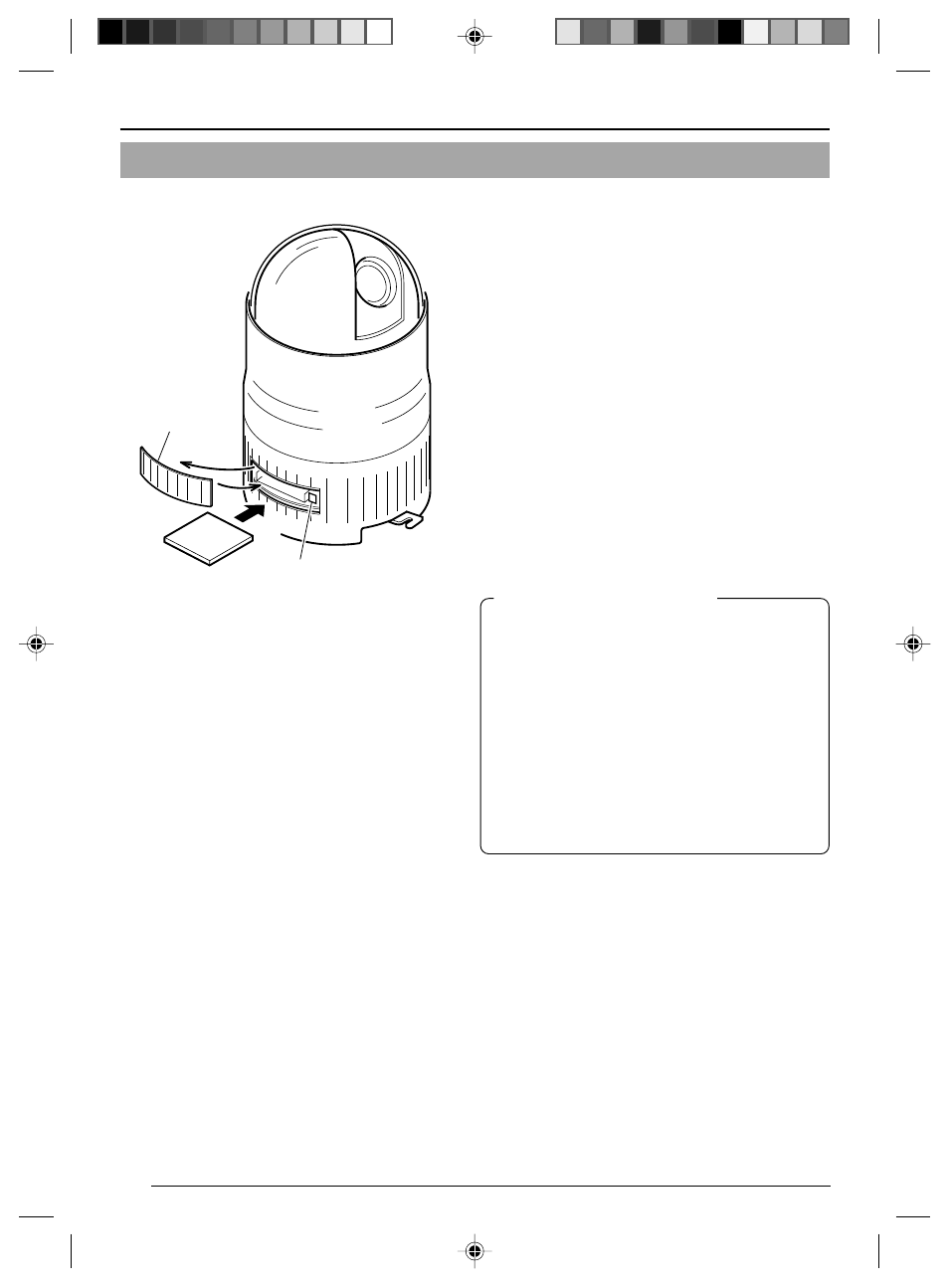
22
1-3 Inserting the CF card
1.
Check to ensure that the power of the
camera is not turned on
2.
Remove the CF (compact flash) cover
3.
Insert CF card in the direction as
indicated in the diagram
• Press once if the eject button is protruding
• Insert the CF card all the way until you hear
a "click" sound
4.
Attach the CF cover dismantled in Step
2
* When removing the card, ensure that the power
of the camera is turned off before pressing the
eject button.
Preparation (Step 1 Connection/Installation)
• San Disk (Industrial)
128MB (SDCFBI-128-201-80)
256MB (SDCFBI-256-201-80)
512MB (SDCFBI-512-201-80)
1024MB (SDCFBI-1024-201-80)
• Hagiwara Sys-Com Z-pro Series
128MB (HPC-CF128ZP)
256MB (HPC-CF256ZP)
512MB (HPC-CF512ZP)
1GB (HPC-CF1GZP)
2 .
4 .
3 .
CF Cover
Eject Button
Surf
ace
C625_p2-24
05.3.4, 6:22 PM
22
- LST0886-001A (85 pages)
- TK-C1530E (35 pages)
- TK-C1460 (84 pages)
- TK-C2201U (28 pages)
- WB-1550U (16 pages)
- 686BU (111 pages)
- TK-C655 (48 pages)
- VN-H217U (11 pages)
- OUTDOOR PTZ IP DOME CAMERA VN-V686WPU (44 pages)
- TK-C2201WPU (32 pages)
- VN-686WPBU (130 pages)
- LST0728-001C (168 pages)
- CU-V801U (2 pages)
- TK-C676 (44 pages)
- TK-C215V4 (16 pages)
- Wall Mount WB-S622U (4 pages)
- TK-C215VP12 (36 pages)
- VN-V26U (48 pages)
- TK-C205 (11 pages)
- VN-C215V4U (86 pages)
- VN-C11 (32 pages)
- LST0926-001A (18 pages)
- VN-V686U (44 pages)
- TK-C215V4U (24 pages)
- TK-C1531EG (70 pages)
- TK-C205VPU(A) (2 pages)
- WB-1550 (16 pages)
- TK-C675B (24 pages)
- TK-C215V12 (32 pages)
- TK-C625 (44 pages)
- TK-C215VP12U/E (40 pages)
- VN-V686WPU (119 pages)
- VN-C3U (2 pages)
- WB-1540 (16 pages)
- TK-C625U (1 page)
- TK-WD31 (48 pages)
- DZ-VCA1SE (28 pages)
- LST0728-001B (162 pages)
- VN-C215VP4U (48 pages)
- TK-C210FW (32 pages)
- TK-C926EG (60 pages)
- LWT0254-001B-H (44 pages)
- KA-H205U (2 pages)
- VN-V686UAPI (105 pages)
