JVC VN-C625 User Manual
Page 21
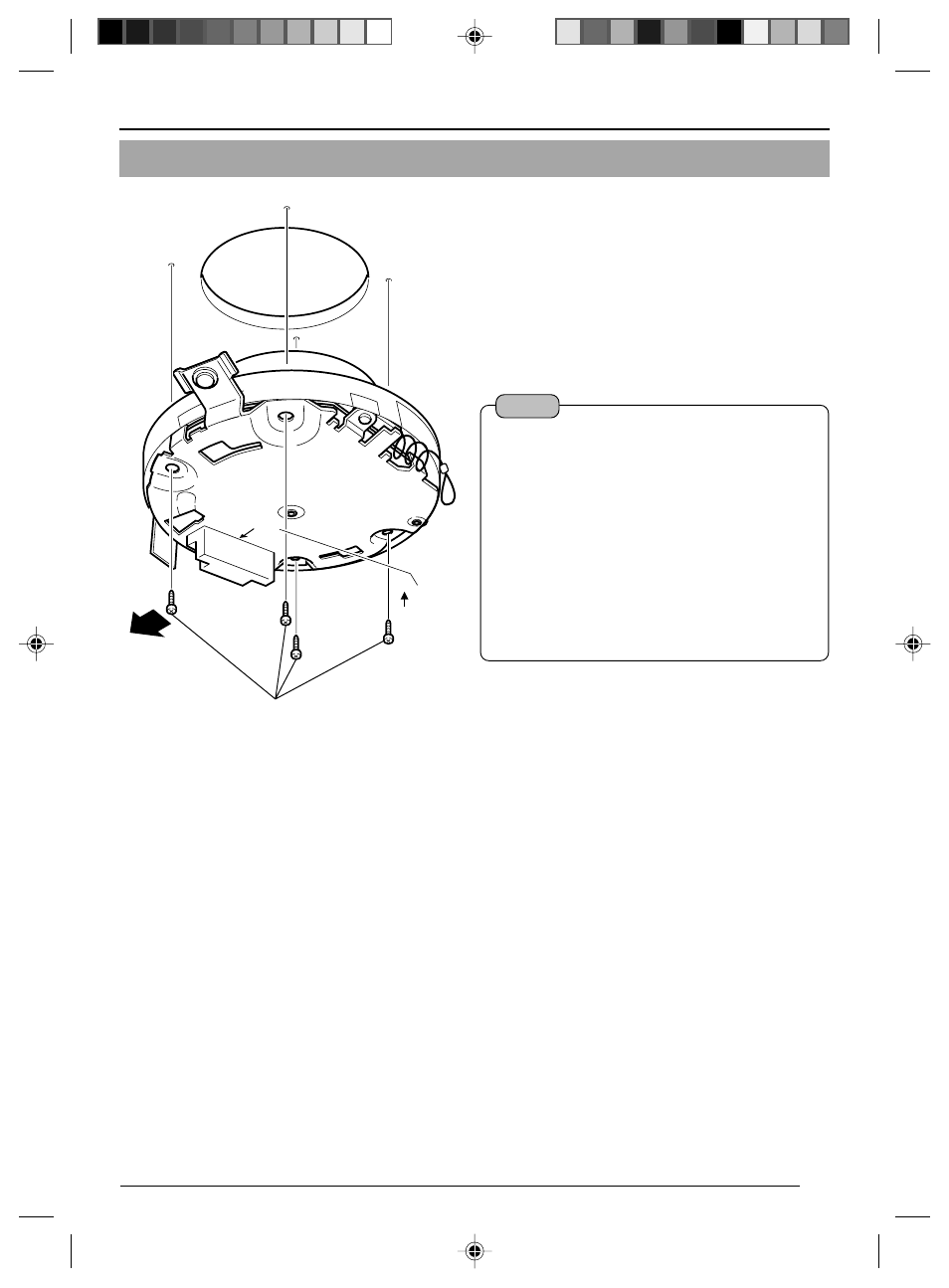
21
2.
Fasten the ceiling mount to the ceiling
Align the “™FRONT” mark on the ceiling mount
in the direction that the camera is facing.
Fasten the ceiling mount using the 4 screws
while taking care not to catch the connection
cables. Use M4-sized (No 8) screws or bolts.
For woodscrews, make use of those with a
diameter of 4.1 mm.
FRONT
Orientation
of Camera
FRONT
Mark
Screws
Notes
• Be sure to use 4 screws and attach them
firmly.
• The seals attached to the ceiling-mount
screw holes of the ceiling mount act as an
insulator between the ceiling mount and the
ceiling structure. If the ceiling structure is
made of a metallic material, improper
insulation with the camera may cause noise
interference in the images. To prevent this
from occurring, ensure proper insulation
during installation.
C625_p2-24
05.3.24, 1:27 PM
21
- LST0886-001A (85 pages)
- TK-C1530E (35 pages)
- TK-C1460 (84 pages)
- TK-C2201U (28 pages)
- WB-1550U (16 pages)
- 686BU (111 pages)
- TK-C655 (48 pages)
- VN-H217U (11 pages)
- OUTDOOR PTZ IP DOME CAMERA VN-V686WPU (44 pages)
- TK-C2201WPU (32 pages)
- VN-686WPBU (130 pages)
- LST0728-001C (168 pages)
- CU-V801U (2 pages)
- TK-C676 (44 pages)
- TK-C215V4 (16 pages)
- Wall Mount WB-S622U (4 pages)
- TK-C215VP12 (36 pages)
- VN-V26U (48 pages)
- TK-C205 (11 pages)
- VN-C215V4U (86 pages)
- VN-C11 (32 pages)
- LST0926-001A (18 pages)
- VN-V686U (44 pages)
- TK-C215V4U (24 pages)
- TK-C1531EG (70 pages)
- TK-C205VPU(A) (2 pages)
- WB-1550 (16 pages)
- TK-C675B (24 pages)
- TK-C215V12 (32 pages)
- TK-C625 (44 pages)
- TK-C215VP12U/E (40 pages)
- VN-V686WPU (119 pages)
- VN-C3U (2 pages)
- WB-1540 (16 pages)
- TK-C625U (1 page)
- TK-WD31 (48 pages)
- DZ-VCA1SE (28 pages)
- LST0728-001B (162 pages)
- VN-C215VP4U (48 pages)
- TK-C210FW (32 pages)
- TK-C926EG (60 pages)
- LWT0254-001B-H (44 pages)
- KA-H205U (2 pages)
- VN-V686UAPI (105 pages)
