2 setting pc's ip address [windows xp, Settings (step 2 network settings), 1 installing the software – JVC VN-C625 User Manual
Page 25
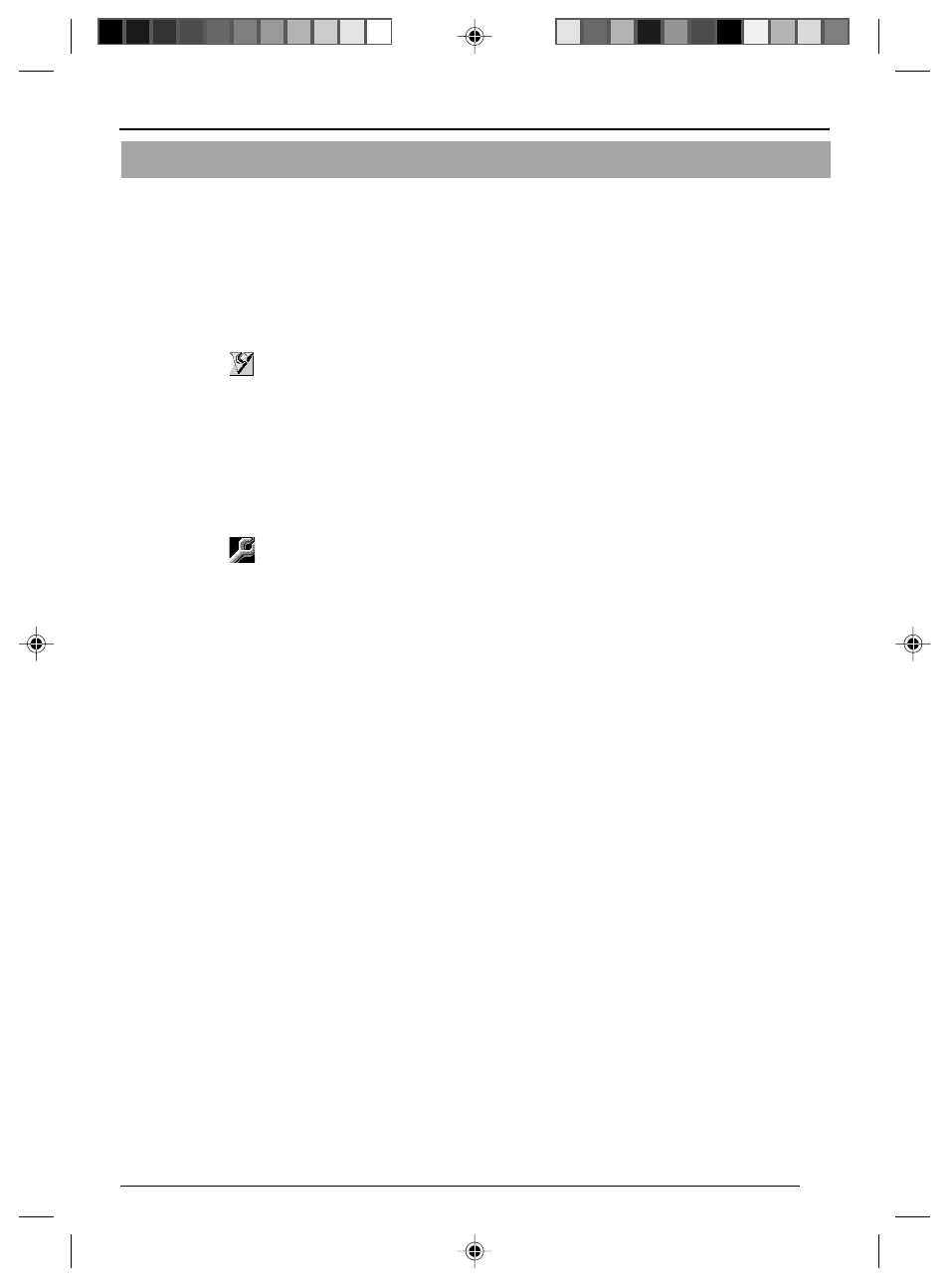
25
2-1 Installing the Software
Installing the V.Networks Controller
1. Execute "Setup.exe" in the [JVC] folder.
2. Follow instructions on the screen to install the software.
3. If installation is successful, the † "V.Networks Controller" icon will be displayed in the [Start] †
[Programs]
[V. NETWORKS] folder.
Installing the VN-C625U Setup Tool
1. Execute "Setup.exe". This is located inside the [Setup] folder of the [JVC] folder.
2. Follow instructions on the screen to install the software.
3. If installation is successful, the † "VN-C625U Setup Tool" icon will be displayed in the [Start] †
[Programs]
[V. NETWORKS] folder.
Settings (Step 2 Network Settings)
To operate this camera, you will have to install the necessary software according to
the following procedure from the CD-ROM supplied.
~~~~~~~~~~~~~~~~~~~
C625_p25-41
05.3.17, 10:04 AM
25
- LST0886-001A (85 pages)
- TK-C1530E (35 pages)
- TK-C1460 (84 pages)
- TK-C2201U (28 pages)
- WB-1550U (16 pages)
- 686BU (111 pages)
- TK-C655 (48 pages)
- VN-H217U (11 pages)
- OUTDOOR PTZ IP DOME CAMERA VN-V686WPU (44 pages)
- TK-C2201WPU (32 pages)
- VN-686WPBU (130 pages)
- LST0728-001C (168 pages)
- CU-V801U (2 pages)
- TK-C676 (44 pages)
- TK-C215V4 (16 pages)
- Wall Mount WB-S622U (4 pages)
- TK-C215VP12 (36 pages)
- VN-V26U (48 pages)
- TK-C205 (11 pages)
- VN-C215V4U (86 pages)
- VN-C11 (32 pages)
- LST0926-001A (18 pages)
- VN-V686U (44 pages)
- TK-C215V4U (24 pages)
- TK-C1531EG (70 pages)
- TK-C205VPU(A) (2 pages)
- WB-1550 (16 pages)
- TK-C675B (24 pages)
- TK-C215V12 (32 pages)
- TK-C625 (44 pages)
- TK-C215VP12U/E (40 pages)
- VN-V686WPU (119 pages)
- VN-C3U (2 pages)
- WB-1540 (16 pages)
- TK-C625U (1 page)
- TK-WD31 (48 pages)
- DZ-VCA1SE (28 pages)
- LST0728-001B (162 pages)
- VN-C215VP4U (48 pages)
- TK-C210FW (32 pages)
- TK-C926EG (60 pages)
- LWT0254-001B-H (44 pages)
- KA-H205U (2 pages)
- VN-V686UAPI (105 pages)
