Operating other manufactures’ components, Refer also to the manual supplied with your tv – JVC RX-1024VBK User Manual
Page 65
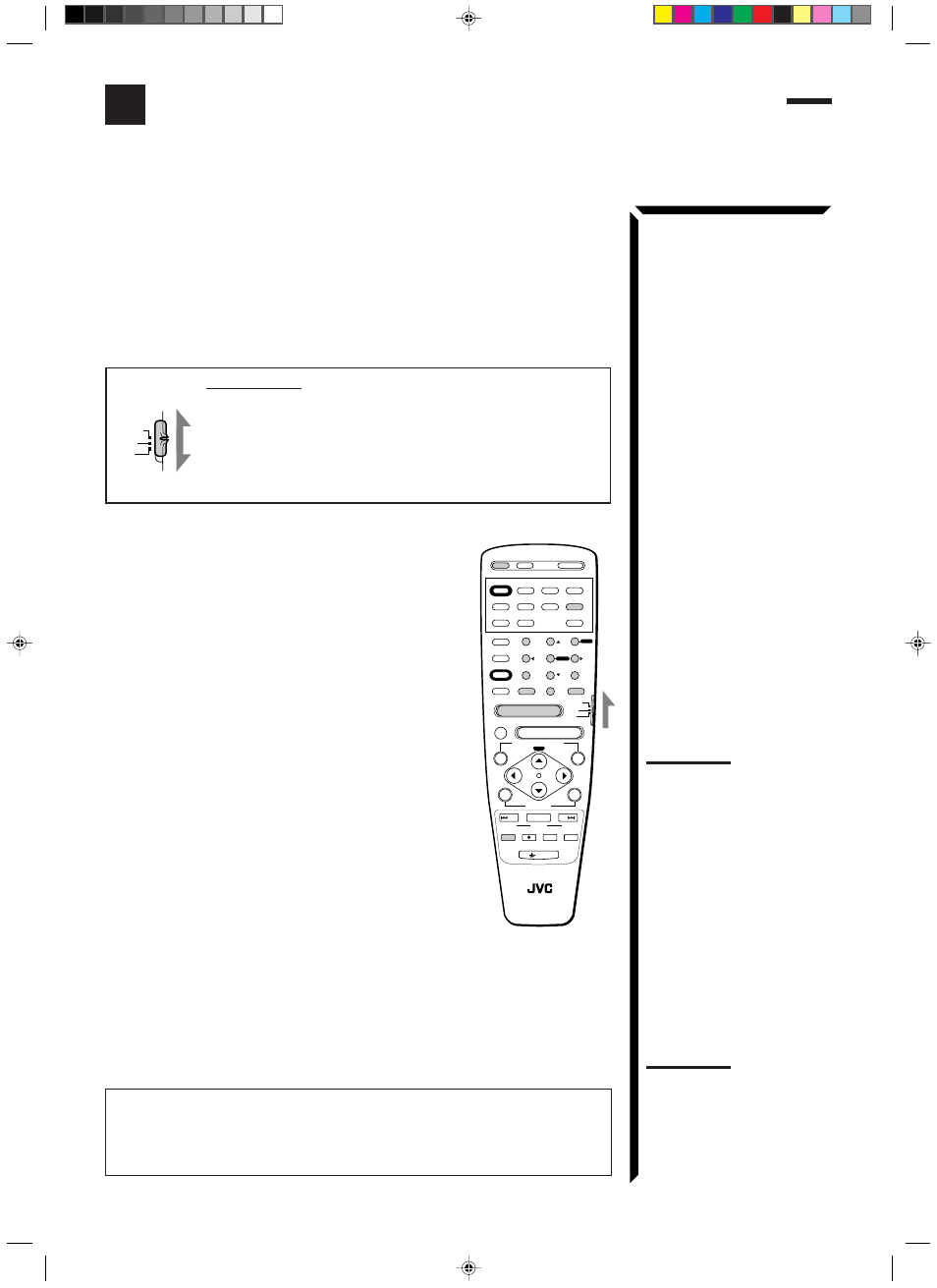
62
This remote control supplied with the receiver can transmit control signals for other
manufacturers’ VCRs, TVs, CATV converters and DBS tuners. By changing the
transmittable signals from preset ones to the other manufacturers’, you can operate the
other manufacturer’s components using this remote control.
When operating the other manufacturers’ components, refer also to the manuals
supplied with them.
To operate these components with the remote control, first you need to set the
manufacturer’s code each for the VCR, TV, CATV converter, and DBS tuner.
IMPORTANT:
When using the Remote Control, check to see if its remote control
mode selector is set to the correct position:
To operate an audio system, TV, and VCR, set it to “AUDIO/TV/
VCR.”
To operate a CATV converter, set it to “CATV.”
To operate a DBS tuner, set it to “DBS.”
To change the transmittable signals for operating another
manufacturer’s TV
1. Set the remote control mode selector to “AUDIO/TV/
VCR.”
2. Press and hold TV/CATV/DBS POWER.
3. Press TV/DBS.
4. Enter the manufacturer’s code (three digits) using
buttons 1 – 9, and 0.
See the lists on page 65 to find the code.
5. Release TV/CATV/DBS POWER.
The following buttons can be used for operating the TV
(with the remote control mode selector set to “AUDIO/TV/
VCR”):
TV/CATV/DBS POWER: Turns on and off TV.
TV/VIDEO:
Sets the input mode (either TV or
VIDEO).
After pressing TV/DBS (with the remote control mode
selector set to “AUDIO/TV/VCR”), you can perform the
following operations on the TV:
CHANNEL +/–:
Changes the channels.
1 – 10, 0, 100+(+10): Selects the TV channels.
100+(+10) button will function as the ENTER button if your
TV requires pressing ENTER after selecting a channel
number.
6. Try to operate your TV by pressing TV/CATV/DBS POWER.
When your TV turns on or off, you have entered the correct code.
7. If there are more than one code listed for your brand of TV, try each one until
the correct one is entered.
Note:
Refer also to the manual
supplied with your TV.
Operating Other Manufactures’ Components
TV/CATV/
DBS
VCR 1
POWER
VCR 1
VCR 2
VIDEO
CD
TAPE/MD
PHONO
TV/DBS
AM
MODE
SURROUND
CNTR TONE
CNTR
–
+
DIGITAL/
ANALOG
INPUT
CHANNEL
–
+
VOLUME
–
+
DISC
MUTE
+10
100+
FM
SLEEP
POWER
POWER
AUDIO
TEST
REAR · L
AUDIO/
TV/VCR
CATV
DBS
REAR · R
–
+
EFFECT
SEA MODE
RETURN
FM MODE/
MUTE
–
+
SUBWOOFER
–
+
ENTER
MENU
MENU
SET
EXIT
VCR1
/REW
PLAY
TAPE
ON SCREEN CONTROL
CONTROL
LIGHT
FF/
DOWN
TUNING
UP
REC
STOP
PAUSE
RM-SR1024U REMOTE CONTROL
SOUND
DVD
TV/VIDEO
9
0
10
4
5
6
3
2
1
7
/P
8
When the TV is connected to the TV SOUND/DBS jacks on the rear:
The receiver automatically turns on and select “TV SOUND” as the source about 5
seconds after you turn on the TV. (If you change the source name from “TV
SOUND” to “DBS,” the receiver will not turn on along with the TV. See page 17)
AUDIO/
TV/VCR
CATV
DBS
Note:
When you turn off the receiver
with the TV kept turned on, the
receiver will turn on soon again.
To prevent this from happening,
make sure that you turn off the
TV before turning off the
receiver.
EN56_70.RX-1024V[J]/1.PM5
98.5.12, 0:44 PM
62
