JVC RX-1024VBK User Manual
Page 55
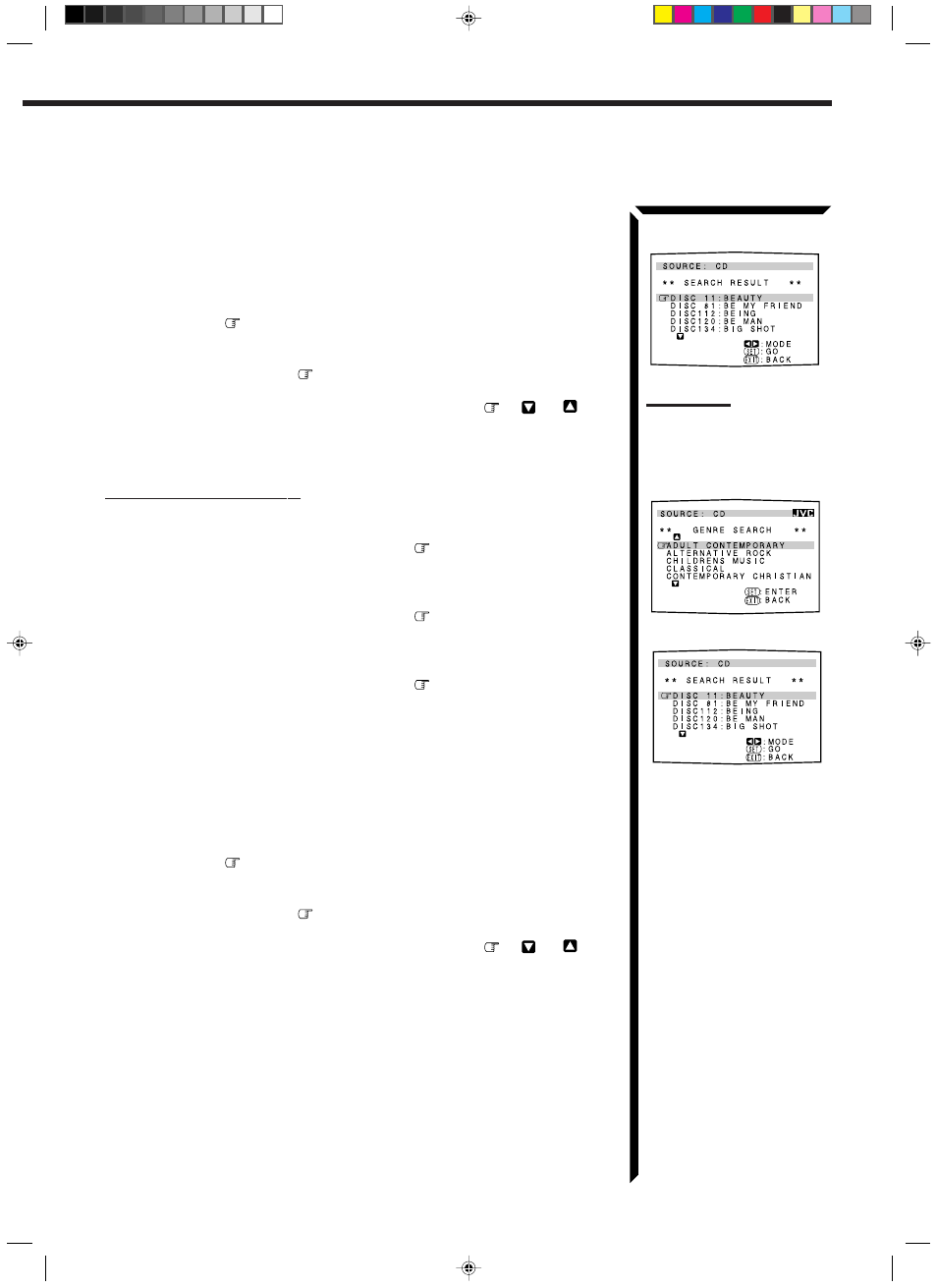
52
5. Press SET again.
Disc search starts, then the SEARCH RESULT screen, showing the disc titles,
appears.
6. On the SEARCH RESULT screen, you can do the following:
• Changing the indication of the disc information: Press ON SCREEN CONTROL
% / fi to move
to a searched disc, then press
@ / #. Each time you press @ / #,
the disc information alternates between its disc title and its performer.
• Going to the Disc Information screen (see page 50): Press ON SCREEN
CONTROL
% / fi to move
to a searched disc, then press SET.
• Showing unseen disc information (if more than 5 discs are listed as a result of
the search): Press ON SCREEN CONTROL
% / fi to move
to
(or
),
then press SET.
• Going back to the DISC TITLE SEARCH screen: Press EXIT.
Search a disc by its genre:
1. Display the disc information screen by following the procedure on page 50.
2. Press ON SCREEN CONTROL
% / fi to move
to “SEARCH,” then
press SET.
The DISC SEARCH screen appears on the TV.
3. Press ON SCREEN CONTROL
% / fi to move
to “GENRE”, then press
SET.
The GENRE SEARCH screen appears.
4. Press ON SCREEN CONTROL
% / fi to move
to the genre you want to
search, then press SET.
To show the unseen genres, press ON SCREEN CONTROL
% / fi
until they
appear.
Disc search starts, then the SEARCH RESULT screen, showing the disc titles,
appears.
5. On the SEARCH RESULT screen, you can do the following:
• Changing the indication of the disc information: Press ON SCREEN CONTROL
% / fi to move
to a searched disc, then press
@ / #. Each time you press @ / #,
the disc information alternates between its disc title and its performer.
• Going to the Disc Information screen (see page 50): Press ON SCREEN
CONTROL
% / fi to move
to a searched disc, then press SET.
• Showing unseen disc information (if more than 5 discs are listed as a result of
the search): Press ON SCREEN CONTROL
% / fi to move
to
(or
),
then press SET.
• Going back to the GENRE SEARCH screen: Press EXIT.
GENRE SEARCH screen
SEARCH RESULT screen
SEARCH RESULT screen
Note
Symbols such as @, # or $
cannot be available for search.
EN41_55.RX-1024V[J]/1.PM5
98.5.12, 0:34 PM
52
