Using the on-screen menus – JVC RX-1024VBK User Manual
Page 44
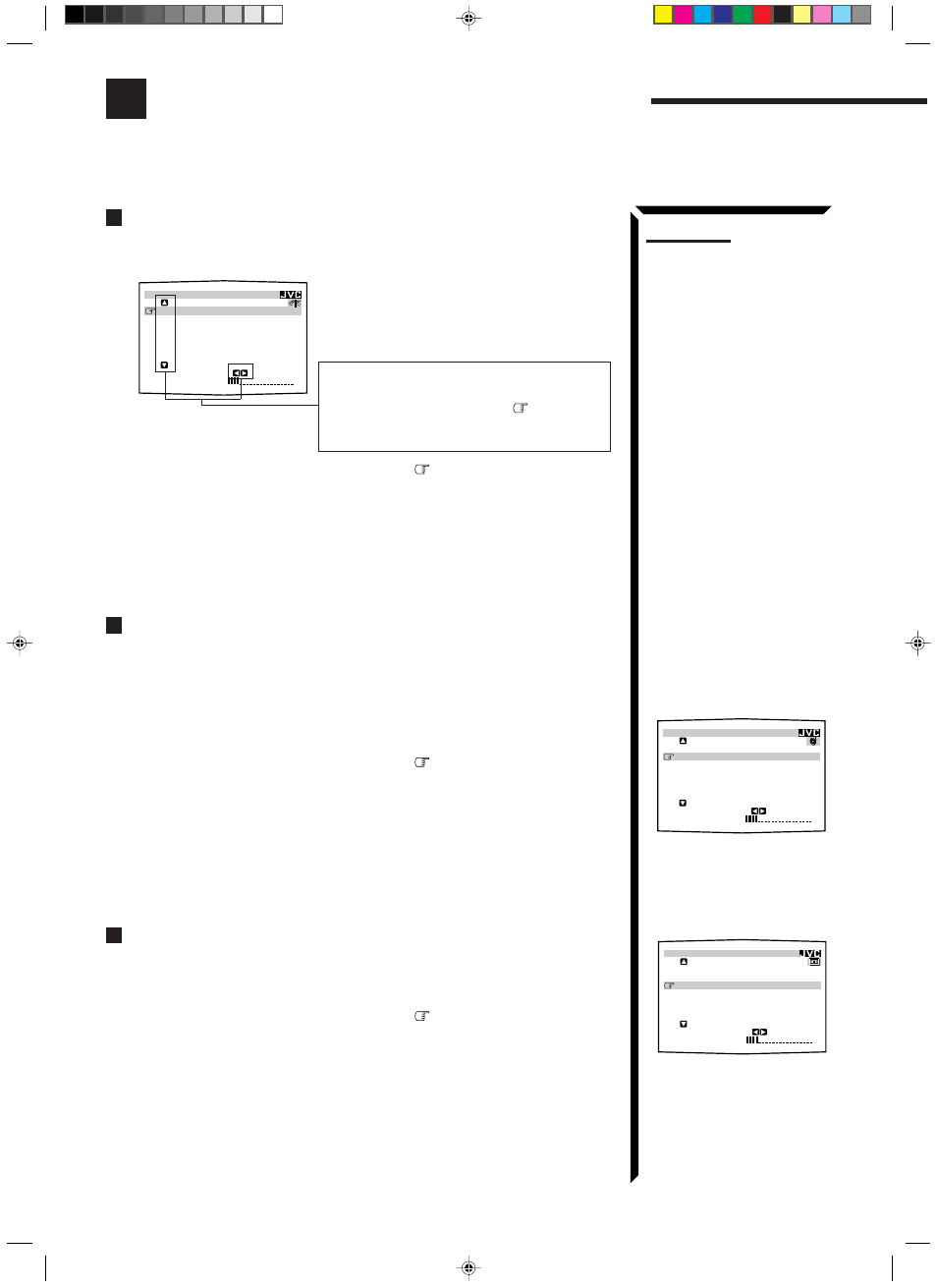
41
MAIN MENU
SOURCE :ch 1 FM 87.5 MHz
VISUAL :VCR1
MODE :OFF
SOUND CONTROL
TUNER CONTROL
SETTING
VOLUME : 20
:OPERATE
**
**
**
**
**
**
Using the On-Screen Menus
You can use the menus on the TV screen to control the receiver.
To use this function, you need to connect the TV to the MONITOR OUT jack on the rear panel (see page 9),
and set the TV’s input mode to the proper position to which the receiver is connected.
Selecting the Source to Play
(Also see page 13)
1. Press any button of ON SCREEN CONTROL
% / fi / @ / # once.
The MAIN MENU appears on the TV.
2. Press ON SCREEN CONTROL
% / fi to move
to “SOURCE.”
3. Press ON SCREEN CONTROL
@ / # to select the source.
4. When you finish, press EXIT.
The menu disappears from the TV.
Selecting the Different Sources for Picture and Sound
You can view the pictures played back on a video component while listening to any
source.
1. Press any button of ON SCREEN CONTROL
% / fi / @ / # once.
The MAIN MENU appears on the TV.
2. Press ON SCREEN CONTROL
% / fi to move
to “VISUAL.”
3. Press ON SCREEN CONTROL
@ / # to select a different video source.
• When you select “OSD,” see page 49.
4. When you finish, press EXIT.
The menu disappears from the TV.
Using the DSP Modes
(Also see pages 29, 32, 34, 37)
1. Press any button of ON SCREEN CONTROL
% / fi / @ / # once.
The MAIN MENU appears on the TV.
2. Press ON SCREEN CONTROL
% / fi to move
to “MODE.”
3. Press ON SCREEN CONTROL
@ / # to select the DSP mode you want to use.
4. When you finish, press EXIT.
The menu disappears from the TV.
MAIN MENU
Shows the buttons you can use on the current
menu.
In this case, use
%
/
fi
to move
up and
down, and
@
/
#
to select, adjust or set the
item.
MAIN MENU
MAIN MENU
MAIN MENU
SOURCE :PHONO
VISUAL :VCR1
MODE :OFF
SOUND CONTROL
TUNER CONTROL
SETTING
VOLUME : 20
:OPERATE
**
**
**
**
**
**
MAIN MENU
SOURCE :VCR1
VISUAL :VCR1
MODE :PRO LOGIC
SOUND CONTROL
TUNER CONTROL
SETTING
VOLUME : 20
:OPERATE
**
**
**
**
**
**
Note
The on-screen display will
disappear if no operation is done
for about one minute.
EN41_55.RX-1024V[J]/1.PM5
98.5.12, 0:33 PM
41
