Mp8610bt, Mp3/wma operation (continued) – Jensen MP8610BT User Manual
Page 38
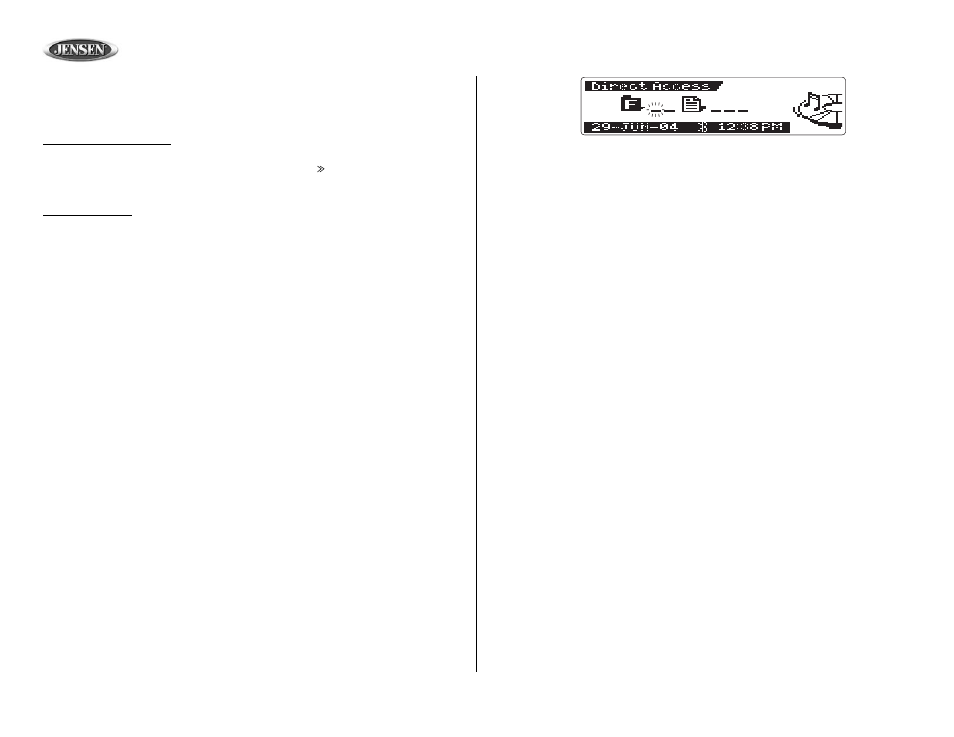
MP8610BT
38
MP3/WMA Operation (continued)
MP3/WMA File or Folder Search
The unit offers two methods for searching for files or folders on a disc:
Direct File Number Search
Press and hold the AUDIO button (4) to view the “Direct Access” entry screen. Use the
numbered buttons (0-1) enter the folder number. Press the right (
) joystick button (8) to move
the cursor to the file field. Use the numbered buttons (0-1) to enter the file number. After
entering the desired folder and file number, press the AUDIO button (4) to play the file/song.
Navigation Search
To perform direct file number search, press the BAND button (9). The LCD will display a list of
folders and/or files on the current MP3 or WMA disc. Use the up (+) or down (-) joystick buttons
to navigate through the files/folders. Press the AUDIO button (4) to open a folder and view its
contents. Press and hold the AUDIO button to play a selected song.
- Phase Linear BT1613 (82 pages)
- MCD10 (17 pages)
- JHD905 (11 pages)
- Phase Linear MP1311 (2 pages)
- Phase Linear US268 (4 pages)
- CM9521 (17 pages)
- PowerPlus 693 (22 pages)
- CDH4110 (18 pages)
- Phase Linear SD1413 (23 pages)
- Phase Linear SD1513 (72 pages)
- Bluetooth Handsfree Accessory BTM10 (18 pages)
- Mobile Multimedia AM/FM/DVD Receiver VM9021TS (116 pages)
- VM9414 (4 pages)
- MP7610XMi (3 pages)
- VR182 (16 pages)
- Phase Linear CD1211 (20 pages)
- HD5212 (32 pages)
- CD3720XM (20 pages)
- MCD5112 (13 pages)
- Mobile Multimedia AM/FM/DVD Receiver VM9510 (45 pages)
- XS4420Sm (1 page)
- JHD1120 (14 pages)
- Carbon 65 (22 pages)
- JRV210 (20 pages)
- MCD6115 (14 pages)
- MP6610 (26 pages)
- CD4610 (21 pages)
- HD5313 (62 pages)
- CD2620 (23 pages)
- Mobile Multimedia AM/FM/DVD Receiver VM9311 (90 pages)
- MP6512i (30 pages)
- MP6212 (24 pages)
- CD6111 (40 pages)
- vm9311ts (96 pages)
- CD6112 (24 pages)
- CH1002 (17 pages)
- VM9512 (44 pages)
- JHD3510 (16 pages)
- JS692 (3 pages)
- MCD9425 (15 pages)
- Phase Linear CD1213 (46 pages)
- MP6612i (36 pages)
- MP6211 (52 pages)
- MP7720 (19 pages)
