Jensen Mobile Multimedia AM/FM/DVD Receiver VM9510 User Manual
Vm9510 owner’s manual, Introduction, Preparation
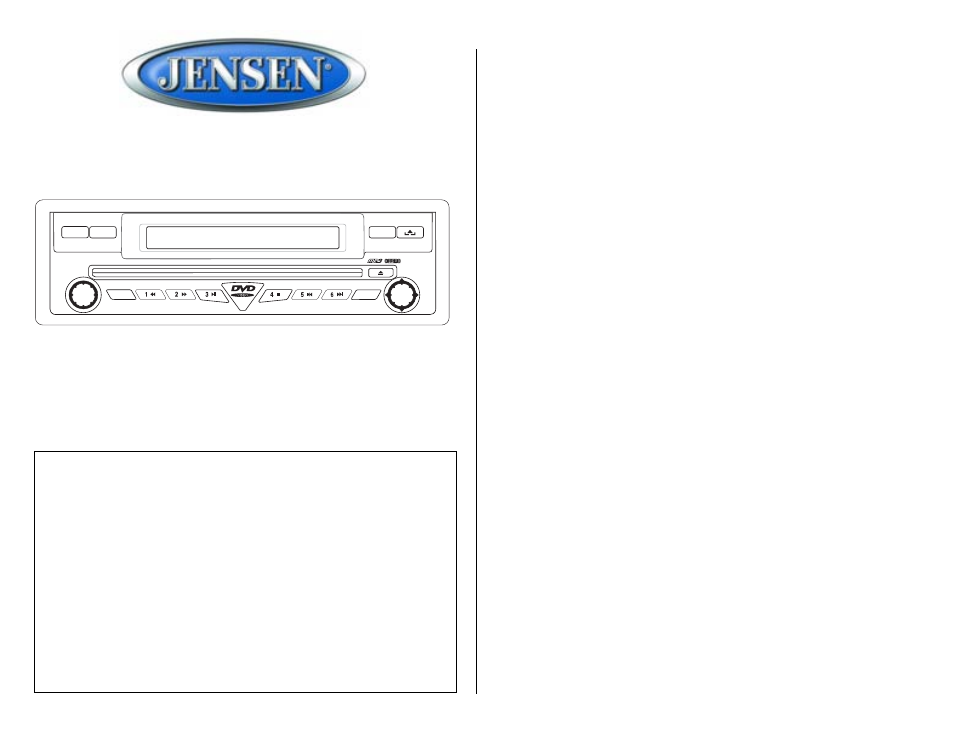
7-INCH TFT
7-INCH TFT
MODE
VM9510
MUTE
AS/PS
BAND
DISP
PWR
ENTER
AM/FM/DVD/MP3 RECEIVER
7-INCH DIGITAL TFT
OPEN
Push
Push
AV AUX IN
Introduction
Congratulations on your purchase of the Jensen VM9510 Mobile Multimedia AM/FM/DVD
Receiver.
Features
•
Motorized 7” digital TFT screen
•
AM/FM stereo tuner
•
TV tuner w/diversity antenna input
•
DVD-R/RW, CD-R/RW compatible
•
Video Select (V Sel.) rear zone output
•
ESP – Electronic shock protection for DVD, MP3 and CDDA
•
OSD – On Screen Display
•
Joystick menu navigation
•
AV1 and AV2 inputs for system expansion
Preparation
It’s a good idea to read all of the instructions before beginning the installation. We recommend
having your Jensen VM9510 installed by a reputable installation shop.
Tools and Supplies
You will need these tools and supplies to install your VM9510:
•
Torx type, flat-head and Philips screwdrivers
•
Wire cutters and strippers
•
Tools to remove existing radio (screwdriver, socket wrench set or other tools)
•
Electrical tape
•
Crimping tool
•
Volt meter/test light
•
Crimp connections
•
18 gauge wire for power connections
•
16 – 18 gauge speaker wire
Disconnecting the Battery
To prevent a short circuit, be sure to turn off the ignition and remove the negative (-) battery
cable prior to installation.
NOTE: If the VM9510 is to be installed in a car equipped with an on-board drive or
navigation computer, do not disconnect the battery cable. If the cable is disconnected,
the computer memory may be lost. Under these conditions, use extra caution during
installation to avoid causing a short circuit.
VM9510
Owner’s Manual
Thank You!
Thank you for choosing a Jensen product. We hope you will find the instructions in this owner’s
manual clear and easy to follow. If you take a few minutes to look through it, you’ll learn how to
use all the features of your new Jensen VM9510 Mobile Multimedia AM/FM/DVD Receiver for
maximum enjoyment.
Introduction . . . . . . . . . . . . . . . . . . . . . . . . . . . . . . . . . . . . . . . . . . . . . . . . . . . . . . . . . . . . . . 1
Preparation . . . . . . . . . . . . . . . . . . . . . . . . . . . . . . . . . . . . . . . . . . . . . . . . . . . . . . . . . . . . . . . 1
Wiring . . . . . . . . . . . . . . . . . . . . . . . . . . . . . . . . . . . . . . . . . . . . . . . . . . . . . . . . . . . . . . . . . . . 4
Installation . . . . . . . . . . . . . . . . . . . . . . . . . . . . . . . . . . . . . . . . . . . . . . . . . . . . . . . . . . . . . . . 6
Operation . . . . . . . . . . . . . . . . . . . . . . . . . . . . . . . . . . . . . . . . . . . . . . . . . . . . . . . . . . . . . . . . 8
Tuner Operation . . . . . . . . . . . . . . . . . . . . . . . . . . . . . . . . . . . . . . . . . . . . . . . . . . . . . . . . . . .16
CD Player Operation . . . . . . . . . . . . . . . . . . . . . . . . . . . . . . . . . . . . . . . . . . . . . . . . . . . . . . .19
MP3 Player Operation . . . . . . . . . . . . . . . . . . . . . . . . . . . . . . . . . . . . . . . . . . . . . . . . . . . . . .21
DVD Player Operation . . . . . . . . . . . . . . . . . . . . . . . . . . . . . . . . . . . . . . . . . . . . . . . . . . . . . .23
TV Operation . . . . . . . . . . . . . . . . . . . . . . . . . . . . . . . . . . . . . . . . . . . . . . . . . . . . . . . . . . . . .40
Troubleshooting. . . . . . . . . . . . . . . . . . . . . . . . . . . . . . . . . . . . . . . . . . . . . . . . . . . . . . . . . . .42
Specifications. . . . . . . . . . . . . . . . . . . . . . . . . . . . . . . . . . . . . . . . . . . . . . . . . . . . . . . . . . . . .42
Warranty . . . . . . . . . . . . . . . . . . . . . . . . . . . . . . . . . . . . . . . . . . . . . . . . . . . . . . . . . . . . . . . . .45
Audiovox Electronics Corporation
150 Marcus Boulevard
Hauppauge, NY 11788
Technical Assistance: 1-800-323-4815
www.jensen.com
© 2004 Audiovox
v.072004
