Mp8610bt, Mp3/wma operation (continued) – Jensen MP8610BT User Manual
Page 36
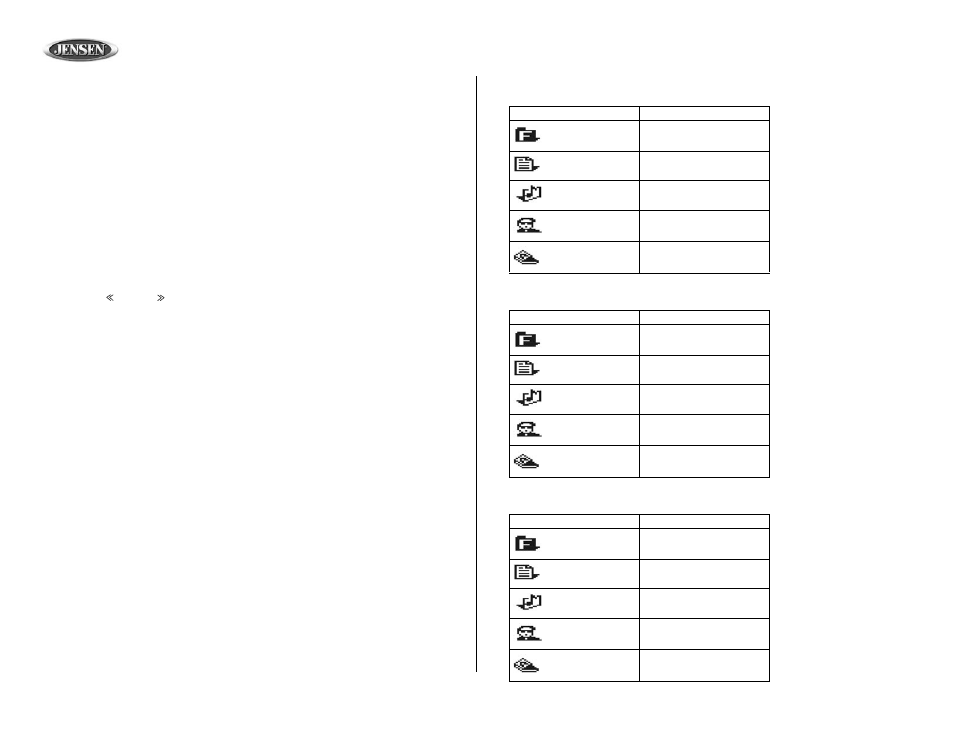
MP8610BT
36
MP3/WMA Operation (continued)
Loading an MP3/WMA Disc
Press the eject button (31) to lower the front panel, and Insert an MP3/WMA disc. After the disc
is loaded, the track number and elapsed time will appear momentarily, then the display will
scroll through any ID3 Tag information while the file is playing.
Pause
Press the PAU button (11) to suspend disc play. Press the PAU button again to resume disc
play.
Accessing the ID3 Tag
Press the AS/PS button (10) repeatedly during MP3/WMA play to access the ID3 information
manually. The display will show any of the following information that is programmed on the
disc: Folder Name, File Name, Album Title, Track Title, Artist Title.
Track Select
Press the left (
) or right (
) joystick button (7 or 8) for less than one second to advance to
the next track on the disc or for more than one second to fast forward or fast reverse through
the disc. Disc play starts when the button is released.
Navigating Folders
Press the Folder Down button (also the “5” button) (15) to skip to the next folder, or press the
Folder Up button (also the “6” button) (16) to return to the previous folder.
Intro Scan (INT)
During disc play, press the INT button (12) momentarily to play the first 10 seconds to each
track on the disc. When the desired track is reached, press INT again to end the scan and play
the selected track. Press INT for more than three seconds to play the first 10 seconds of each
track in the current folder. When the desired track is reached, press INT again for more than
three seconds to end the scan and play the selected track.
Repeat (RPT)
Press the RPT button (13) momentarily to repeatedly play the current file. Press RPT again to
resume normal play. Press RPT for more than three seconds to repeatedly play all files in the
current folder. Press RPT again for more than three seconds to resume normal play.
Random (RDM)
Press the RDM button (14) momentarily to randomly play all files on the disc. Press RDM again
to resume normal play. Press RDM for more than three seconds to randomly play all files in the
current folder. Press RDM again for more than three seconds to resume normal play.
Table 1: MP3 Icons
Icon
Description
Folder
File
Song Title
Artist Name
Album Name
Tabla 1: Iconos MP3
Icono
Descripción
Carpeta
Archivo
Título de Pista
Título de Artista
Título del Album
Tableau 1: Icônes MP3
Icône
Description
Dossier
Fichier
Titre de la piste
Titre de l'artiste
Titre de l'album
