Using daily timer and once timer, How timers actually work – JVC XL-R5020BK User Manual
Page 40
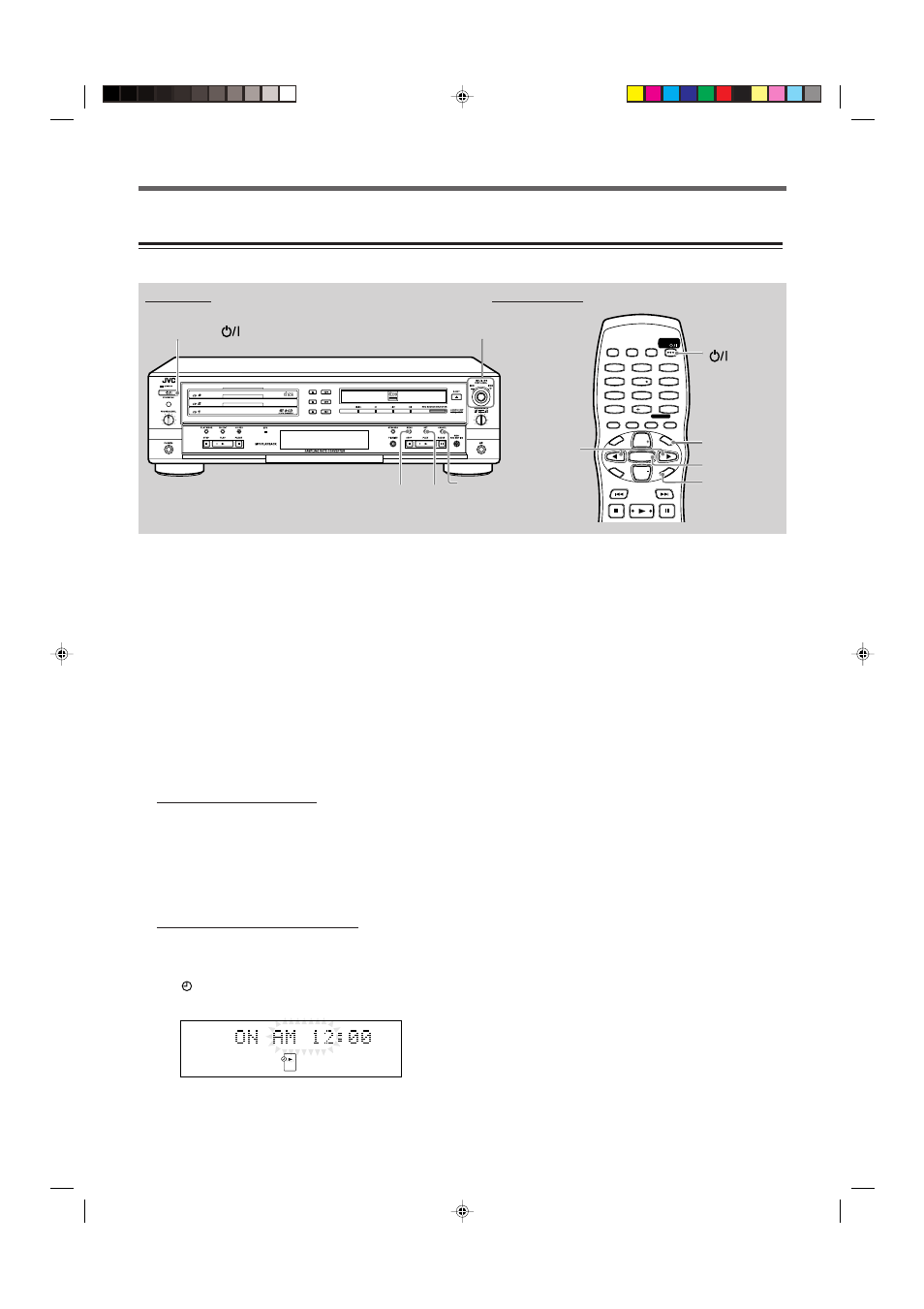
38
• You can set one Daily Timer and Once Timer whether the
unit is turned on or off (on standby).
• To correct a misentry or cancel the setting any time during
the process, press CANCEL.
How Timers actually work
The unit automatically turns on about 3 minutes before on-
time, then starts playing/recording the specified source when
the timer on-time comes. When the timer off-time comes, the
unit automatically turns off (stands by).
Daily Timer activates every day; on the other hand, Once
Timer will activate once, and then be canceled.
1
While 3-CD Changer and CD Recorder are in stop
mode or the unit is in standby mode, press MENU.
2
Select “DAILY TIMER” or “ONCE TIMER.”
When the unit is turned on
1) Turn MULTI JOG
¢ / 4 on the unit or press
3 or 2 on the remote control to select
“CLOCK/TIMER,” then press SET.
2) Turn MULTI JOG
¢ / 4 on the unit or press
3 or 2 on the remote control to select
“DAILY TIMER” or “ONCE TIMER,” then press
SET.
When the unit is in standby mode
Turn MULTI JOG
¢ / 4 on the unit or press 3
or
2 on the remote control to select “DAILY
TIMER” or “ONCE TIMER,” then press SET.
The
(Timer) indicator lights up on the display. The unit
enters on-time setting mode.
Using Daily Timer and Once Timer
You can wake up to your favorite music (Playing Timer) or start recording sounds at the time you set (Recording Timer).
To activate the timer every day, select “DAILY TIMER.”
The DAILY indicator also starts flashing on the display.
To activate the timer once, select “ONCE TIMER.” The
ONCE indicator also starts flashing on the display.
• Either
3 (Playing Timer) or ¶ (Recording Timer)
indicator also starts flashing.
3
Set the timer on-time.
1) Turn MULTI JOG
¢ / 4 on the unit or
press
3 or 2 on the remote control to set the
hour, then press SET.
2) Turn MULTI JOG
¢ / 4 on the unit or
press
3 or 2 on the remote control to set the
minute, then press SET.
The unit enters off-time setting mode.
4
Set the timer off-time.
1) Turn MULTI JOG
¢ / 4 on the unit or
press
3 or 2 on the remote control to set the
hour, then press SET.
2) Turn MULTI JOG
¢ / 4 on the unit or
press
3 or 2 on the remote control to set the
minute, then press SET.
The unit enters timer selection mode—Playing Timer
or Recording Timer.
5
Turn MULTI JOG
¢ / 4 on the unit or press
3 or 2 on the remote control to select “PLAY”
or “REC,” then press SET.
• To use Playing Timer, select “PLAY.”
→ Go to “Setting Playing Timer.”
• To use Recording Timer, select “REC.”
→ Go to “Setting Recording Timer.”
EX.: When selecting “DAILY TIMER.”
DAlLY
On the unit:
Remote control:
COMPACT
DIGITAL AUDIO
Recordable
ReWritable
MIN
MAX
COMPACT
DIGITAL AUDIO
XL – R5020 CD/CDR MULTIPLE COMPACT DISC RECORDER
CA
NC
EL
R
EC
SO
UR
CE
DI
SP
LA
Y
ME
NU
1
CD1
CD2
CD3
STANDBY/ON
PLAY
MODE
SET
GROUP
REPEAT
CD
CDR
4
7
10
2
5
8
3
6
9
10
GROUP
CONTROL
GROUP
MENU
STANDBY/ON
SET
MULTI JOG
¢ / 4
STANDBY/ON
SET
MENU
CANCEL
CANCEL
3 / 2
37-45.XL-R5020BK_f
02.5.28, 11:34 AM
38
