Playing at random—random play, On the unit: remote control, Load discs onto the 3-cd changer disc trays – JVC XL-R5020BK User Manual
Page 16: Start playing, Press play 3 for 3-cd changer, Press 3, You cannot use random play for mp3 discs, On the unit, Control cd play mode 3-cd changer disc trays 3
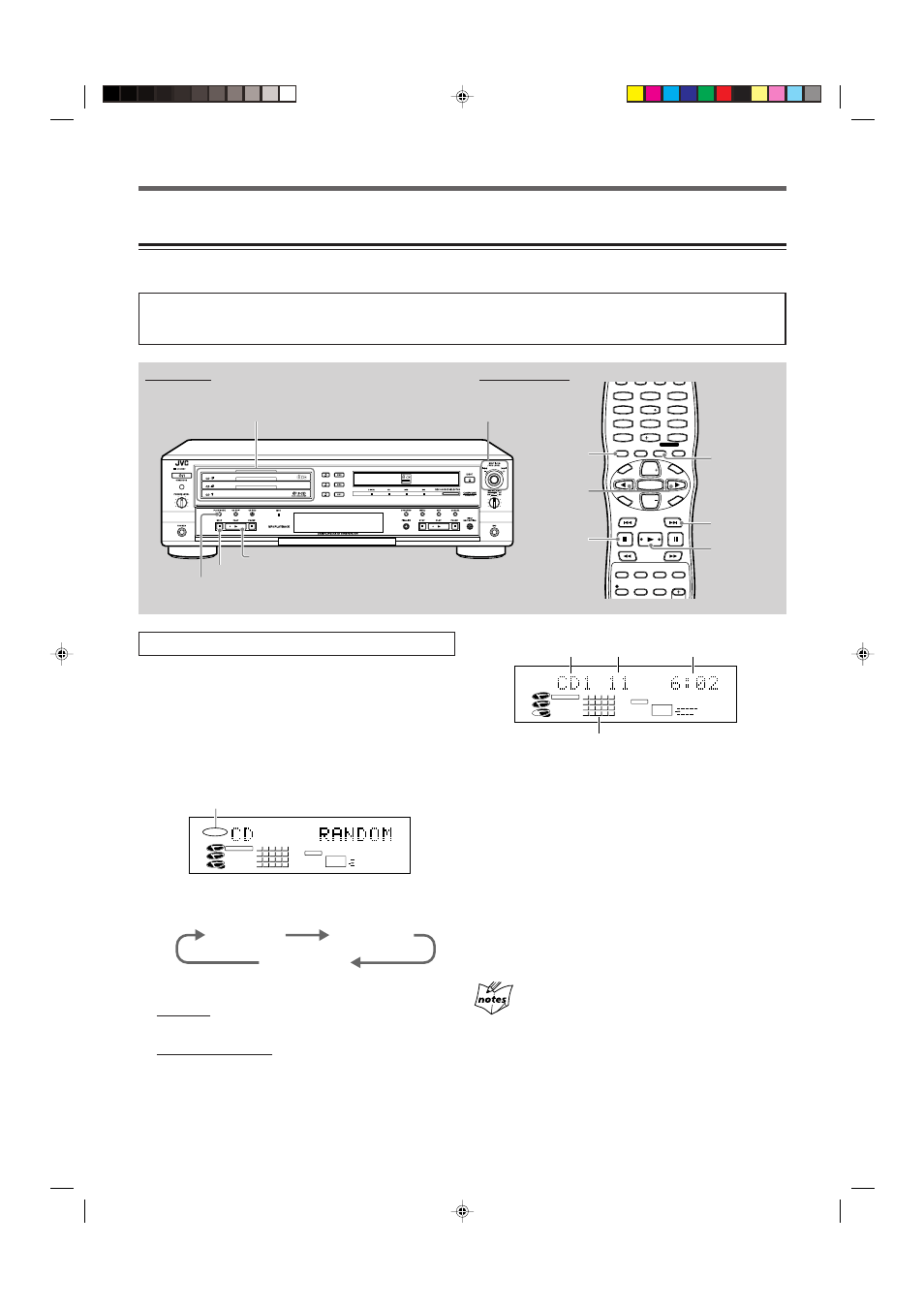
14
You cannot use Random Play for MP3 discs.
1
Load discs onto the 3-CD Changer disc trays
.
If the current disc is CD Recorder:
—On the unit: Press PLAY
3, then STOP 7 for 3-CD Changer.
—From the remote control: Press CONTROL CD.
2
Press PLAY MODE repeatedly until “CD RANDOM”
appears on the display.
The RANDOM indicator also lights up on the display.
• Each time you press the button, the play mode changes
as follows:
3
Start playing.
On the unit:
Press PLAY
3 for 3-CD Changer.
From the remote control:
Press
3.
The tracks are played at random up to 99 tracks.
Random Play stops when all the tracks are played once
(unless Repeat Play is activated—see page 15).
Playing at Random—Random Play
The tracks of all loaded discs in 3-CD Changer will play at random.
• Random Play is possible only on 3-CD Changer.
IMPORTANT
When using operating buttons (
3, 7, 8) on the remote control for the following operations, check the CD PLAYER
(3-CD Changer) indicator lights up on the display. If not, press CONTROL CD to select 3-CD Changer.
On the unit:
Remote control:
Program Play
(PG)
Random Play
(CD RANDOM)
Continous Play
10
5
3
12
11
6
1
44.1kHz
HIGH SPEED AUTO TRACK
L
0
R
3
dB
6
10
15
20
30
40
DIGITAL
CD-R
CD PLAYER
1
2
3
Current disc No.
Elapsed playing time
of current track
Current
track No.
Track numbers already played go off.
To go to another track, turn MULTI JOG
¢ / 4 on the
unit to the right or press
¢ on the remote control.
• Even if you turn MULTI JOG
¢ / 4 on the unit to the
left or press
4, you cannot go back to the previous
tracks.
To stop Random Play during play, press STOP
7 for
3-CD Changer or
7 on the remote control.
• Ejecting the currently playing disc also cancels
Random Play.
To exit from Random Play, before or after play, press
PLAY MODE once or twice so that the unit enters another
play mode (Program Play or Continuous Play).
• The track numbers exceeding 99 are not played back.
• The skip marked tracks are not played back.
• You cannot select track numbers by using the number buttons.
• If this unit detects an MP3 disc during Random Play, the playback
will stop. (“CANNOT PLAY” appears on the display.)
STOP
7
PLAY MODE
MULTI JOG
¢ / 4
PLAY
3
7
3 / 2
COMPACT
DIGITAL AUDIO
Recordable
ReWritable
MIN
MAX
COMPACT
DIGITAL AUDIO
XL – R5020 CD/CDR MULTIPLE COMPACT DISC RECORDER
CA
NC
EL
R
EC
SO
UR
CE
DI
SP
LA
Y
ME
NU
1
PLAY
CD REC
CD EDIT SYNCHRO
FADE
REC
PITCH 0
FINALIZE
REC MUTING
MODE
SET
GROUP
REPEAT
CD
CDR
4
7
10
2
5
8
3
6
9
10
GROUP
CONTROL
GROUP
CONTROL
CD
PLAY
MODE
3-CD Changer
disc trays
3
¢
20
15
10
5
19
14
9
4
18
13
8
3
17
12
7
2
16
11
6
1
44.1kHz
HIGH SPEED AUTO TRACK
L
0
R
3
dB
6
10
15
20
30
40
DIGITAL
CD-R
CD PLAYER
RANDOM
1
2
3
RANDOM indicator
01-17.XL-R5020BK_f
02.5.28, 11:31 AM
14
