On the unit: remote control, When the recording source is 3-cd changer – JVC XL-R5020BK User Manual
Page 26
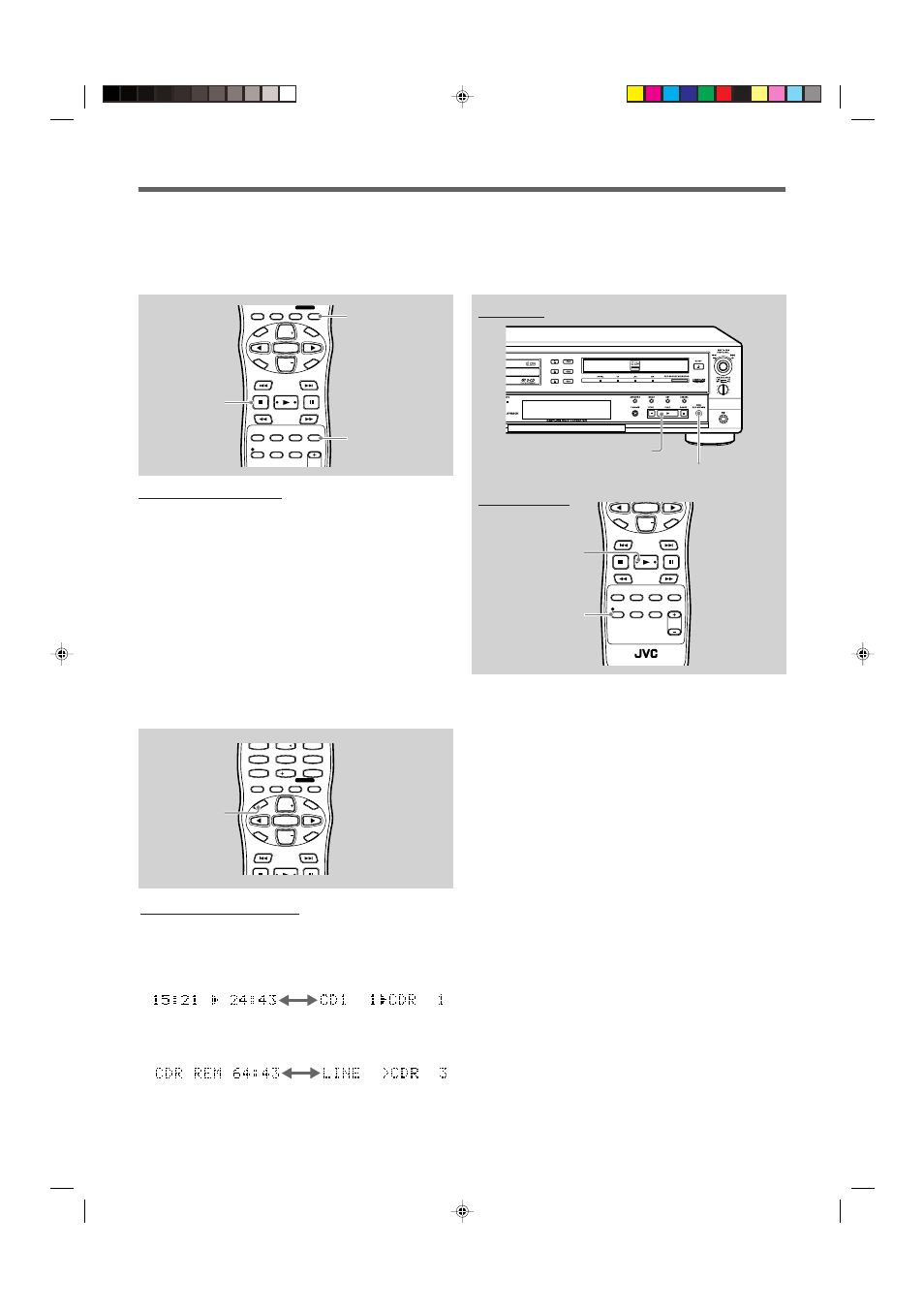
24
From the remote control ONLY:
Press DISPLAY to change the display information.
The display changes to show track information for 3 seconds
as follows:
7
When the recording source is 3-CD Changer
7
When the recording source is other than 3-CD Changer
Elapsed playing
time of current track
CDR remaining
time
Current disc &
track no.
Current CDR
track no.
CDR remaining
time
Recording
source
Current CDR
track no.
Ex.: When “LINE IN” is selected as a recording source.
To make a silent portion while recording
You can record a 4-second silence when using Standard
Recording.
To fade in and out recording—only for analog source
You can fade in and fade out the for about 5 seconds when
recording analog source is either “LINE IN,” “MIC IN,”
“CD+LINE MIX,” “CD+MIC MIX” or “LINE+MIC MIX.”
CA
NC
EL
R
EC
SO
UR
CE
DI
SP
LA
Y
ME
NU
PLAY
CD REC
CD EDIT SYNCHRO
FADE
REC
PITCH 0
PITCH
FINALIZE
REC MUTING
MODE
SET
GROUP
REPEAT
CD
CDR
CONTROL
GROUP
From the remote control ONLY:
To start recording by fading in—press FADE when
the unit is in recording pause mode.
The FADER indicator lights up for a while.
To finish recording by fading out—press FADE
while the unit is recording.
The FADER indicator lights up for a while.
• The unit enters recording pause after fading out.
To stop recording, press CONTROL CDR, then
7.
To change the display information while recording
You can change the information on the main display.
CA
NC
EL
R
EC
SO
UR
CE
DI
SP
LA
Y
ME
NU
PLAY
MODE
SET
GROUP
REPEAT
CD
CDR
4
7
10
5
8
6
9
10
GROUP
CONTROL
GROUP
Press
¶ REC/REC MUTING while recording to make
a silent portion.
Recording enters recording pause after recording a 4-second
silence.
• You can also make a silent portion as long as you want by
holding the button.
To resume recording, press PLAY
3 for CD Recorder on the
unit or
3 on the remote control. (A track mark is recorded
when you resume recording.)
CA
NC
EL
R
EC
SO
UR
CE
CD REC
CD EDIT SYNCHRO
FADE
REC
RM-SXL001J
PITCH 0
PITCH
FINALIZE
REC MUTING
SET
GROUP
COMPACT
DIGITAL AUDIO
Recordable
ReWritable
COMPACT
DIGITAL AUDIO
XL – R5020 CD/CDR MULTIPLE COMPACT DISC RECORDER
On the unit:
Remote control:
FADE
DISPLAY
¶ REC/REC
MUTING
¶ REC/
REC MUTING
7
CONTROL CDR
PLAY
3
3
21-30.XL-R5020BK_f
02.5.28, 11:33 AM
24
