77 listening edit recording, On the unit: remote control, Press ¶ rec/rec muting to start recording – JVC XL-R5020BK User Manual
Page 31: 2) press stop 7 to stop playback, Press cd edit once to select “listen edit
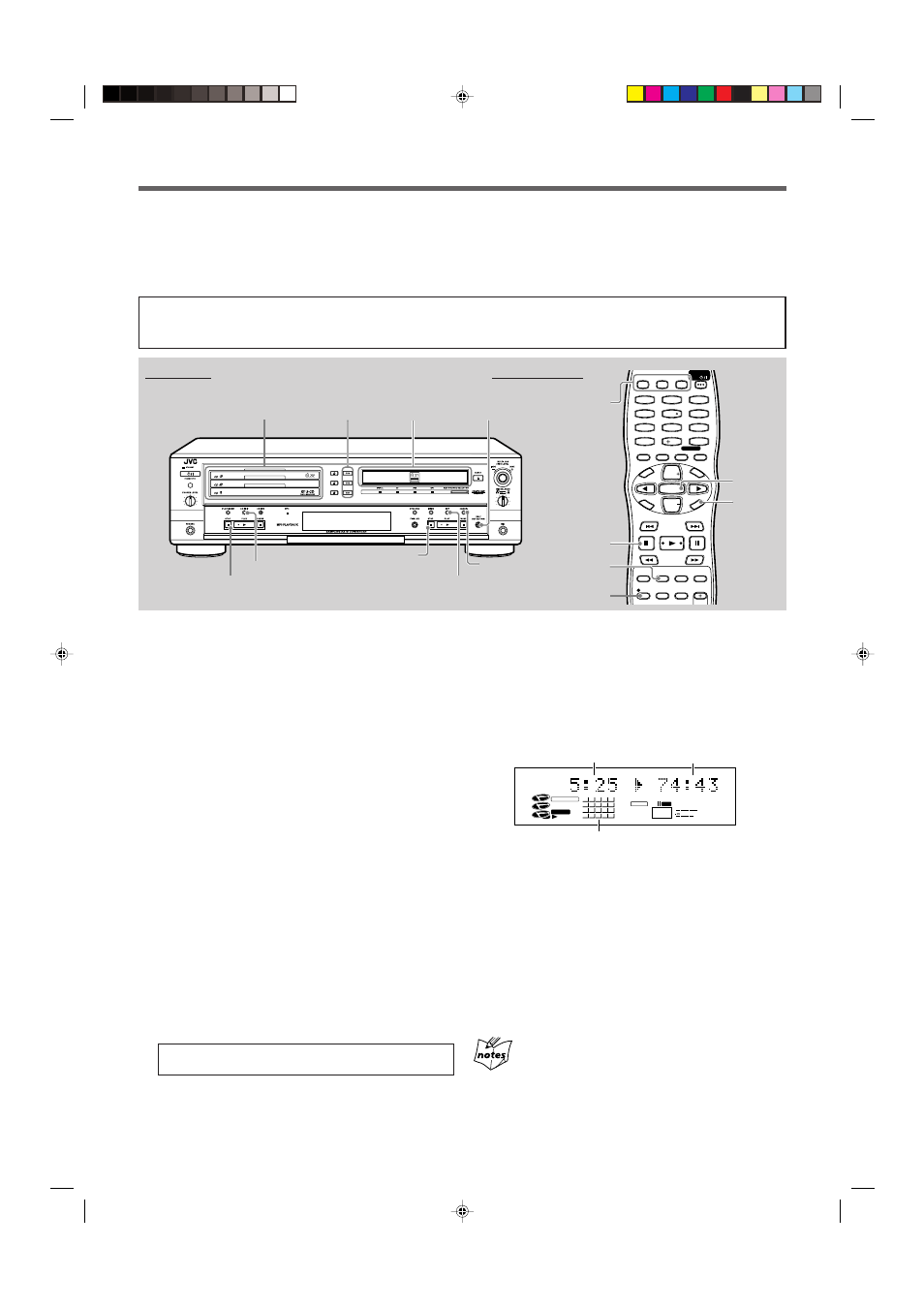
29
6
Press
¶ REC/REC MUTING to start recording.
The tracks are recorded in the order you have programed.
• If OPC (see page 42) is being performed, “UPDATE
OPC” flashes on the display before starting.
• If “AUTO FINALIZE” is set to “FINALIZE ON,” “ADD
FINALIZE?” appears on the Display.
—To finalize after recording automatically, press SET.
—Not to finalize, press CANCEL (see page 25).
Recording stops when programed tracks are recorded.
“STOP DUBBING” flashes on the display for a while.
To stop recording during play, press STOP
7 either for 3-
CD Changer or CD Recorder on the unit, or
7 on the remote
control. “STOP DUBBING” flashes on the display for a while.
• Even though “AUTO FINALIZE” is set to “FINALIZE ON,”
Finalization is not performed automatically when you stop
recording manually.
To erase all programed tracks, press CANCEL in step 4.
• The program you have made is also erased:
—when unpluging the AC power cord.
—when ejecting the currently selected disc tray.
• “
3 NO REM” appears for tracks which cannot be recorded
because there is not enough remaining time left on a CD-R or
CD-RW. Even though, you can record by pressing
¶ REC/REC
MUTING (“SHORT REM” appears on the display), then SET. The
tracks indicated “
3 NO REM” are not recorded.
• Repeat Play is canceled temporarily during Listening Edit Recording.
1
Load discs onto the 3-CD Changer disc trays and
a recordable CD-R or CD-RW onto the CD
Recorder disc tray.
2
Select a disc number you want to record from.
1) Press one of the disc number buttons (CD1,
CD2 or CD3).
Playback starts.
2) Press STOP
7 to stop playback.
3
Press CD EDIT once to select “LISTEN EDIT.”
The LISTENING EDIT indicator lights up on the display
and the first track of the selected disc starts playing.
• If a program has been memorized, the stored program
is called up. “LAST L-PG OK?” appears on the display.
—To record the previously edit program, press SET.
—To record a newly edit program, press CANCEL.
4
Decide if you want to include the current track in
the program or to skip it.
• To include the currently playing track in the
program, press SET.
The track is programed and the next track starts
playing. After the last track of a disc is programed, the
first track of the next disc starts playing.
• To skip the currently playing track, press CANCEL.
The currently playing track is not programed and the
next track starts playing.
If you do not press either button, the currently playing
track is not add to the program.
5
To program other tracks, repeat step 4.
• When 32 tracks are programed or after listening through
all the tracks, “START TO DUB?” appears on the display.
7
7
7
7
7 Listening Edit Recording
Listening Edit Recording allows you to make a program while listening to and checking each track of the loaded discs (up to 3
discs) in 3-CD Changer, then to start recording the program.
• You can program up to 32 tracks.
IMPORTANT
When using operating buttons (
3, 7, 8) on the remote control, check which indicator lights up on the display—CD PLAYER (3-CD
Changer) or CD RECORDER. If the incorrect indicator is lit, press CONTROL CD or CONTROL CDR to select the correct target source.
COMPACT
DIGITAL AUDIO
Recordable
ReWritable
MIN
MAX
COMPACT
DIGITAL AUDIO
XL – R5020 CD/CDR MULTIPLE COMPACT DISC RECORDER
On the unit:
Remote control:
CA
NC
EL
R
EC
SO
UR
CE
DI
SP
LA
Y
ME
NU
1
CD1
CD2
CD3
STANDBY/ON
PLAY
CD REC
CD EDIT SYNCHRO
FADE
REC
PITCH 0
PITCH
FINALIZE
REC MUTING
MODE
SET
GROUP
REPEAT
CD
CDR
4
7
10
2
5
8
3
6
9
10
GROUP
CONTROL
GROUP
15
10
5
14
9
4
13
8
3
17
12
7
2
16
11
6
44.1kHz
HIGH SPEED AUTO TRACK
L
0
R
3
dB
6
10
15
20
30
40
DIGITAL
SYNCHRO
CD-R
LISTENING EDIT
CD PLAYER
REC
CD REC
1
2
3
Elapsed playing
time of the track
Track numbers already played are erased.
CD-R or CD-RW
remaining time
7
STOP
7 for
3-CD Changer
STOP
7 for
CD Recorder
Disc number
buttons
Disc number
buttons
CD Recorder
disc tray
3-CD Changer
disc trays
CD EDIT
¶ REC/REC
MUTING
CANCEL
SET
SET
CANCEL
CD EDIT
¶ REC/REC
MUTING
21-30.XL-R5020BK_f
02.5.28, 11:33 AM
29
