Basic operating procedure, Press choice, Press enter – JVC SP-XCA75 User Manual
Page 59: The language menu appears on the tv, Ex.: when “off” is selected, Set the remote control mode selector to “dvd
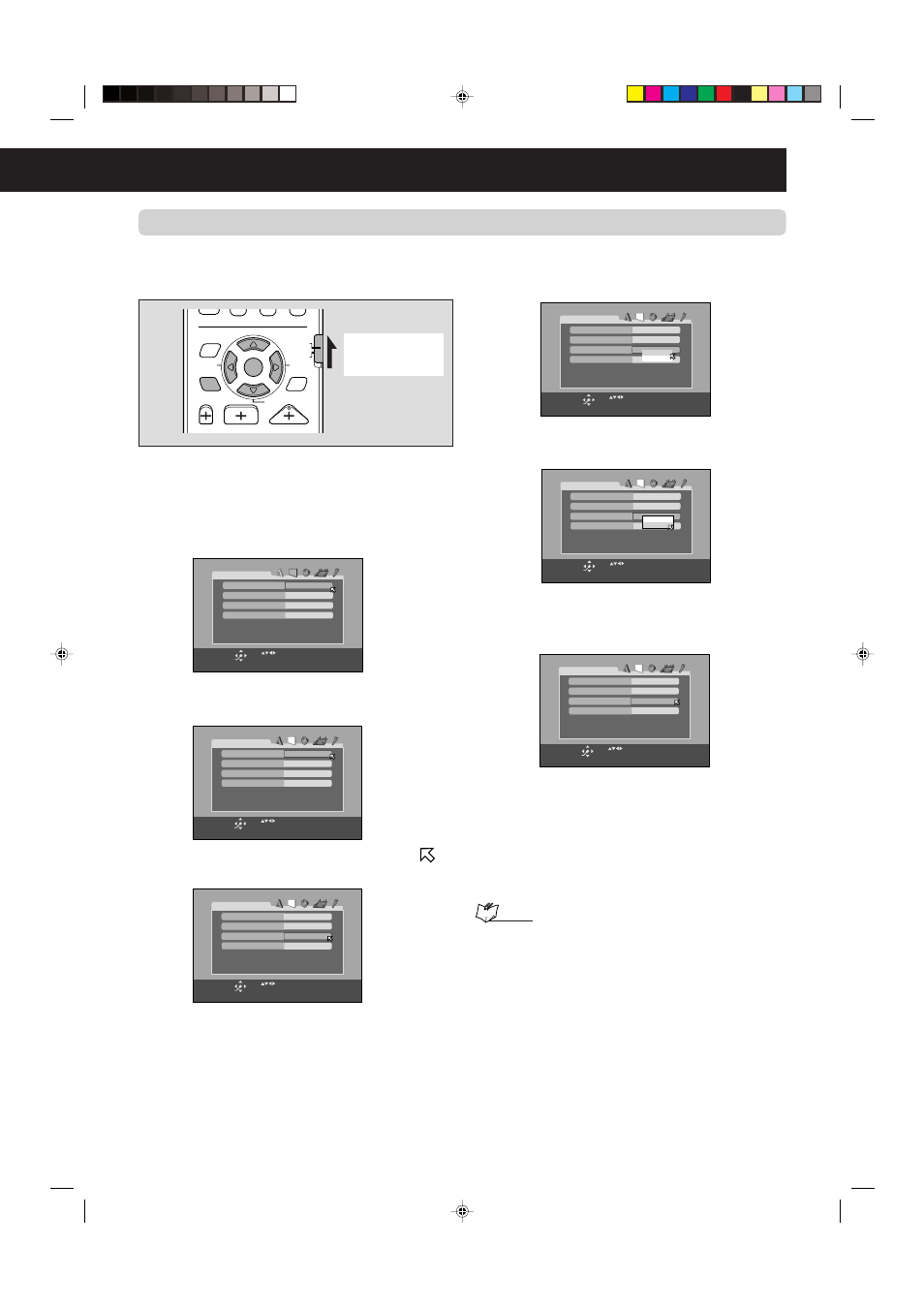
55
ENGLISH
ENGLISH
ENGLISH
LANGUAGE
MENU LANGUAGE
ON SCREEN LANGUAGE
AUDIO LANGUAGE
SUBTITLE
USE TO SELECT. USE ENTER TO CONFIRM.
TO EXIT, PRESS CHOICE.
ENTER
SELECT
ENGLISH
Basic operating procedure
Before operating the choice menus, press DVD on the
remote control to change the source to DVD.
Ex.: When setting screen saver function on the PICTURE
menu.
1
Press CHOICE.
The LANGUAGE menu appears on the TV.
2
Press Cursor
3/2 repeatedly so that the
PICTURE menu appears on the screen
3
Press Cursor
∞/5 repeatedly to move
to “SCREEN SAVER.”
4
Press ENTER.
The pop-up window, listing the selectable options,
appears on the choice menu.
5
Press Cursor
∞/5 repeatedly to select the
desired option.
Ex.: When “OFF” is selected.
6
Press ENTER.
Your selection is stored.
To set other items on the same choice menu
Repeat steps 3 to 6.
To set other items on a different choice menu
Repeat steps 2 to 6.
To exit from the choice menus
Press CHOICE.
NOTE:
Some items in the choice menus consist of sub-menus. The sub-
menu appears by pressing ENTER . You can set the items on the sub-
menu using Cursor
3/2/∞/5 and ENTER.
CHANNEL/ZOOM
VOLUME
TV VOL
VFP
TV RETURN
ENTER
ON
SCREEN
CHOICE
FM MODE
10
0
+10
100+
PTY SEARCH
DVD
RDS
TA/NEWS/INFO
PTY
(
PTY
9
RDS DISPLAY
ADJUST
PICTURE
MONITOR TYPE
SCREEN SAVER
USE TO SELECT. USE ENTER TO CONFIRM.
TO EXIT, PRESS CHOICE.
ENTER
SELECT
MP3 / JPEG
JPEG
4:3LB
ON
STILL MODE
AUTO
PICTURE
MONITOR TYPE
SCREEN SAVER
USE TO SELECT. USE ENTER TO CONFIRM.
TO EXIT, PRESS CHOICE.
ENTER
SELECT
MP3 / JPEG
JPEG
4:3LB
ON
STILL MODE
AUTO
PICTURE
MONITOR TYPE
SCREEN SAVER
USE TO SELECT. USE ENTER TO CONFIRM.
TO EXIT, PRESS CHOICE.
ENTER
SELECT
MP3 / JPEG
JPEG
ON
STILL MODE
AUTO
4:3LB
OFF
ON
PICTURE
MONITOR TYPE
SCREEN SAVER
USE TO SELECT. USE ENTER TO CONFIRM.
TO EXIT, PRESS CHOICE.
ENTER
SELECT
MP3 / JPEG
JPEG
ON
STILL MODE
AUTO
4:3LB
OFF
ON
PICTURE
MONITOR TYPE
SCREEN SAVER
USE TO SELECT. USE ENTER TO CONFIRM.
TO EXIT, PRESS CHOICE.
ENTER
SELECT
MP3 / JPEG
JPEG
OFF
STILL MODE
AUTO
4:3LB
Set the remote
control mode
selector to “DVD.”
EN54-63.TH-A75R [B]_f
02.9.5, 7:31 PM
55
