JVC YU30052-625-1 User Manual
Page 5
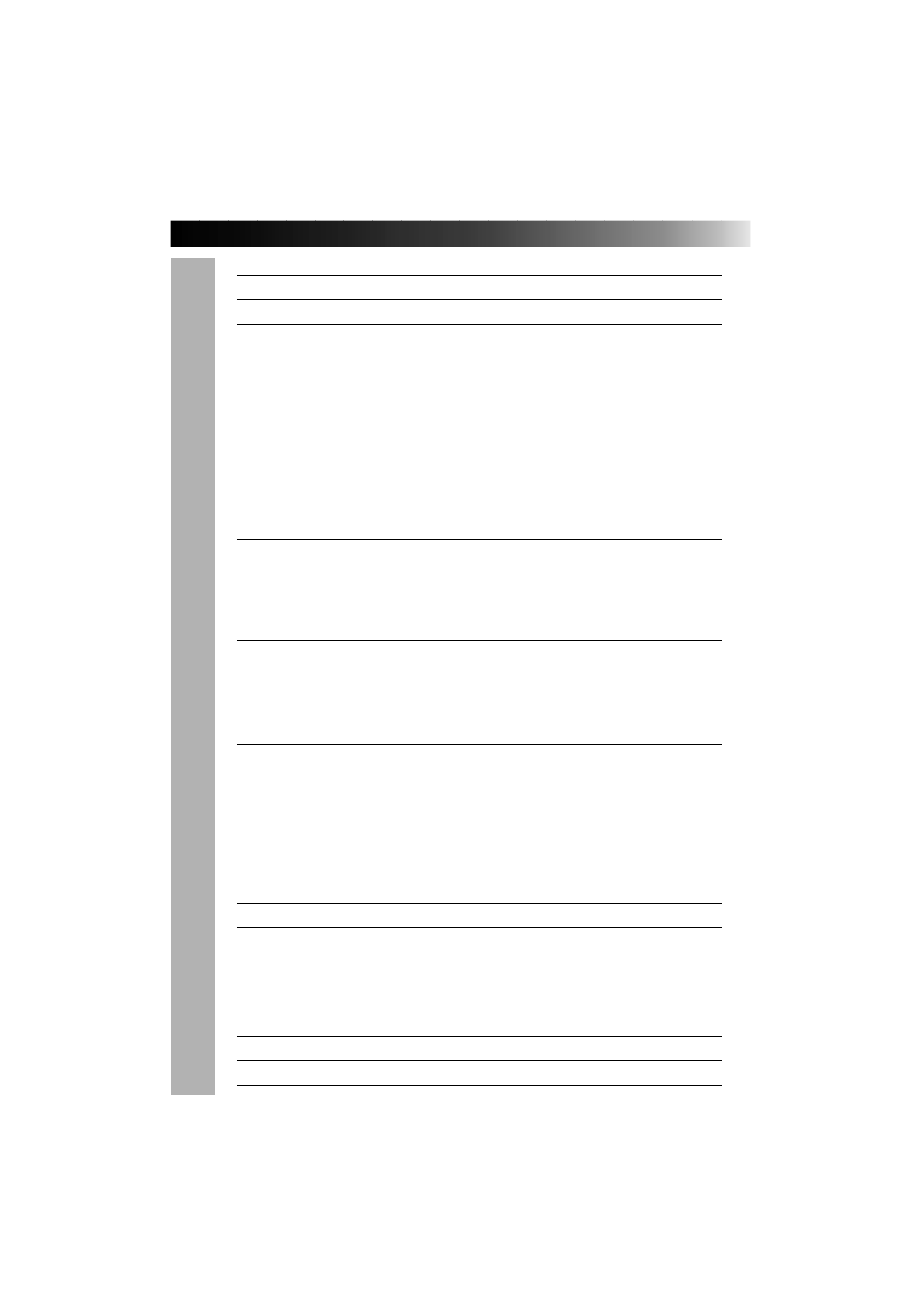
EN
5
CONTENTS
ABOUT DVC
4
PROVIDED ACCESSORIES
6
GETTING STARTED
7
Indoor Use ................................................................................ 7
Using The CAM Stand ................................................................... 7
Charging The Battery ................................................................... 8
Installing The Battery ................................................................... 9
Clock (Lithium) Battery CR2025 Insertion/Removal ............................. 10
Date/Time Settings ................................................................... 11
Loading/Unloading A Cassette ...................................................... 12
Hand Strap Attachment ............................................................... 13
Diopter Adjustment ................................................................... 13
RM-V708U Remote Control ......................................................... 14
RECORDING
15
Full Auto/Manual Operation ......................................................... 15
Menus ................................................................................... 16
Basic Recording ........................................................................ 20
Advanced Features .................................................................... 22
PLAYBACK
41
Basic Connections ...................................................................... 41
Playback Menu......................................................................... 44
Basic Playback ......................................................................... 46
Advanced Features .................................................................... 47
EDITING
49
Docking Station ........................................................................ 49
Dubbing ................................................................................. 49
Brand Setting .......................................................................... 50
Random Assemble Editing ............................................................ 51
For More Accurate Editing ............................................................ 54
Audio Dubbing ......................................................................... 56
Insert Editing ........................................................................... 57
AFTER USE
58
CONTROLS, INDICATIONS AND CONNECTORS
59
Main Unit ............................................................................... 59
Viewfinder Indications ................................................................ 60
Docking Station ........................................................................ 61
CAUTIONS
62
TROUBLESHOOTING
64
INDEX
67
SPECIFICATIONS
68
