Dialing a phonebook entry, Phonebook list – Jabra C350 User Manual
Page 91
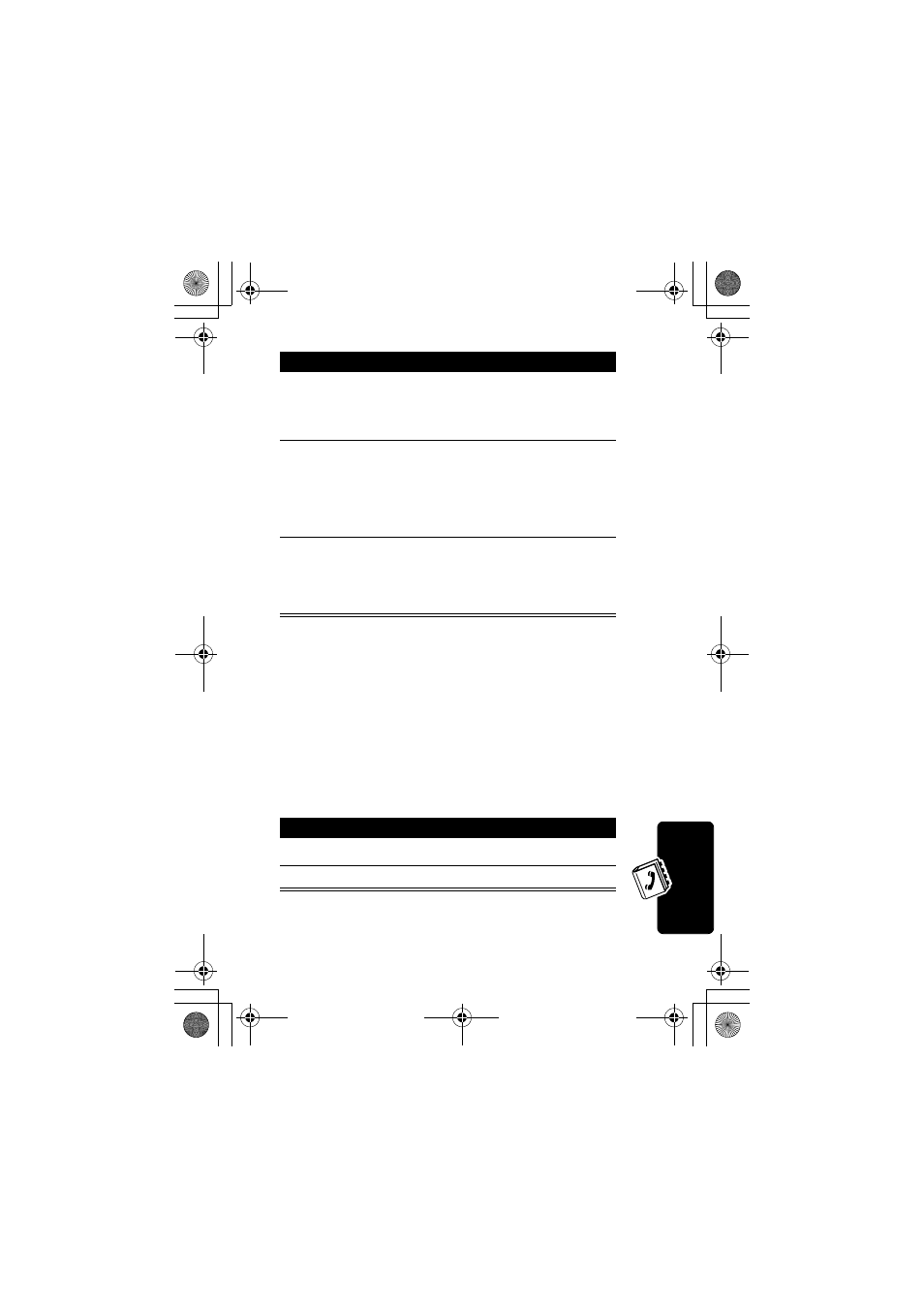
91
Ph
on
eb
oo
k
Dialing a Phonebook Entry
You can use the phonebook list, voice dial, speed dial, or
1-touch dial to call a number stored in your phonebook. To
use speed dial, see page 63. To use 1-touch dial, see
page 64.
Phonebook List
Shortcut: In idle, press
S
up or down to open the
Phonebook.
5 Press
RECORD
(
+
)
begin the recording process
The phone displays Press
RECORD Key then say name
.
6 Press and
release RECORD
(
+
), then say
the entry’s name
(in two seconds)
record the voice name
The phone displays Press
RECORD Key then REPEAT
name
.
7 Press and
release RECORD
(
+
), then
repeat the name
confirm the voice name
The phone displays Trained:
Voice Name
.
Find the Feature
M
> More > Phonebook
Press
To
1
S
scroll to the entry you want
2
N
call the entry
Do This
To
C350.RG.book Page 91 Thursday, February 6, 2003 2:12 PM
- BT650S (15 pages)
- GN9125 (1 page)
- GN9120 (75 pages)
- 9300E (7 pages)
- GN1900 (1 page)
- Portfolio (10 pages)
- BT2010 (2 pages)
- BT100 (101 pages)
- BT500 (2 pages)
- BT3010 (2 pages)
- GN9350 (4 pages)
- GN9350e (2 pages)
- BT3030 (2 pages)
- BT4010 (73 pages)
- SP 500 (8 pages)
- C650 (1 page)
- BT5020 (5 pages)
- KYO300 (11 pages)
- SP5050 (221 pages)
- BT330 (64 pages)
- 100-91130000-02 (5 pages)
- HALO BT650s (518 pages)
- BT620s (75 pages)
- GN9120 DUO (2 pages)
- SP100 (88 pages)
- C220s (2 pages)
- EXTREME FOR PC bT530 (16 pages)
- BT150 (38 pages)
- BT8010 (2 pages)
- GN1000 (2 pages)
- GN5035 (2 pages)
- BT320s (76 pages)
- C250 (2 pages)
- GN8210 (9 pages)
- BT2020 (2 pages)
- BT2050 (18 pages)
- T5330bs (2 pages)
- GN9120 (9 pages)
- PRO 930 (24 pages)
- GN1200 (2 pages)
- PROTM 9470 (41 pages)
- 250 (87 pages)
- PrOTM 9400 (3 pages)
- GN9330 USB (2 pages)
- BT8030 (2 pages)
